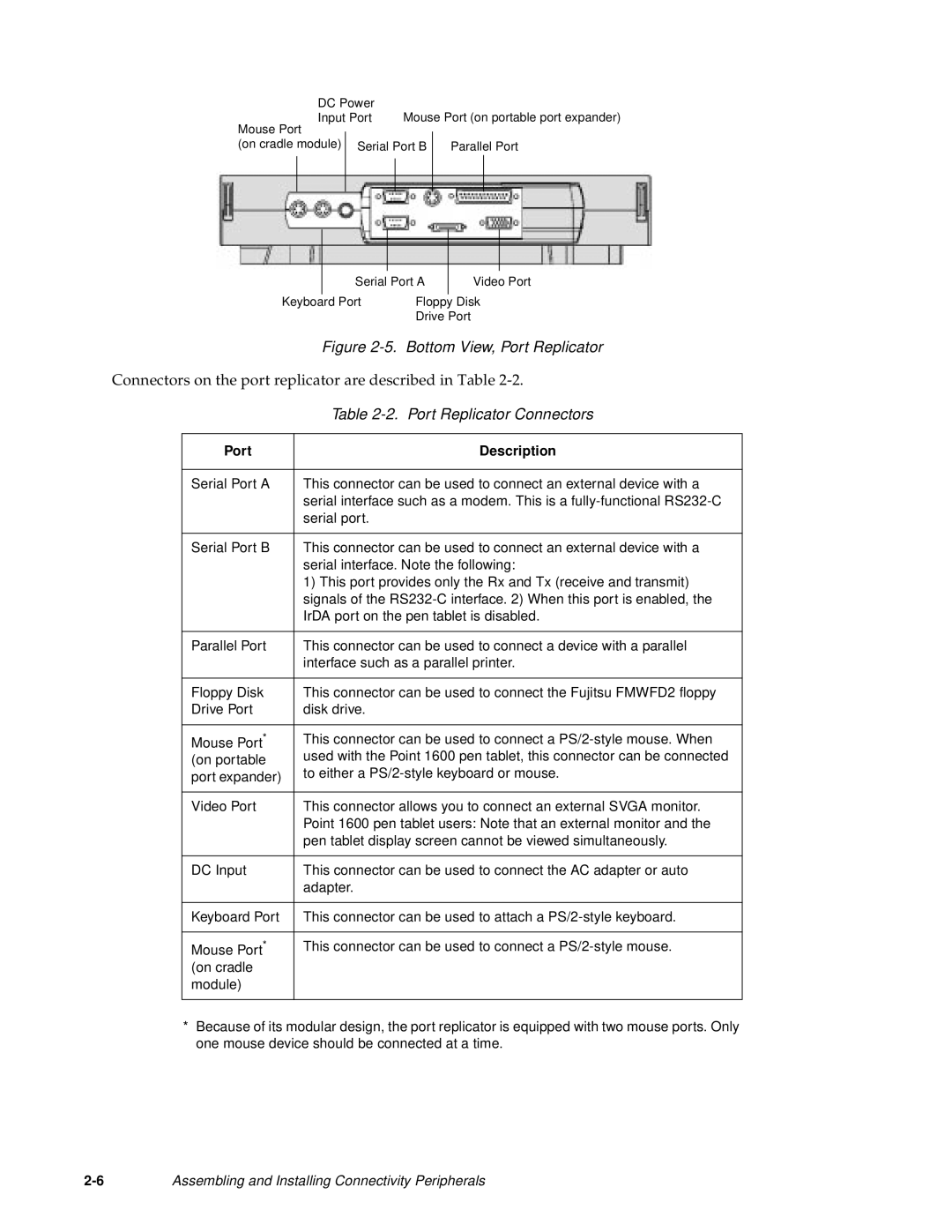| DC Power |
|
|
| ||
| Input Port | Mouse Port (on portable port expander) | ||||
Mouse Port |
|
|
|
|
| |
|
|
|
| |||
(on cradle module) |
| Serial Port B | Parallel Port | |||
|
|
|
|
|
|
|
|
|
|
|
|
|
|
Serial Port A
Video Port
Keyboard Port | Floppy Disk |
| Drive Port |
Figure 2-5. Bottom View, Port Replicator
Connectors on the port replicator are described in Table
| Table |
|
|
Port | Description |
|
|
Serial Port A | This connector can be used to connect an external device with a |
| serial interface such as a modem. This is a |
| serial port. |
|
|
Serial Port B | This connector can be used to connect an external device with a |
| serial interface. Note the following: |
| 1) This port provides only the Rx and Tx (receive and transmit) |
| signals of the |
| IrDA port on the pen tablet is disabled. |
|
|
Parallel Port | This connector can be used to connect a device with a parallel |
| interface such as a parallel printer. |
|
|
Floppy Disk | This connector can be used to connect the Fujitsu FMWFD2 floppy |
Drive Port | disk drive. |
|
|
Mouse Port* | This connector can be used to connect a |
(on portable | used with the Point 1600 pen tablet, this connector can be connected |
port expander) | to either a |
|
|
Video Port | This connector allows you to connect an external SVGA monitor. |
| Point 1600 pen tablet users: Note that an external monitor and the |
| pen tablet display screen cannot be viewed simultaneously. |
|
|
DC Input | This connector can be used to connect the AC adapter or auto |
| adapter. |
|
|
Keyboard Port | This connector can be used to attach a |
|
|
Mouse Port* | This connector can be used to connect a |
(on cradle |
|
module) |
|
|
|
*Because of its modular design, the port replicator is equipped with two mouse ports. Only one mouse device should be connected at a time.
Assembling and Installing Connectivity Peripherals |