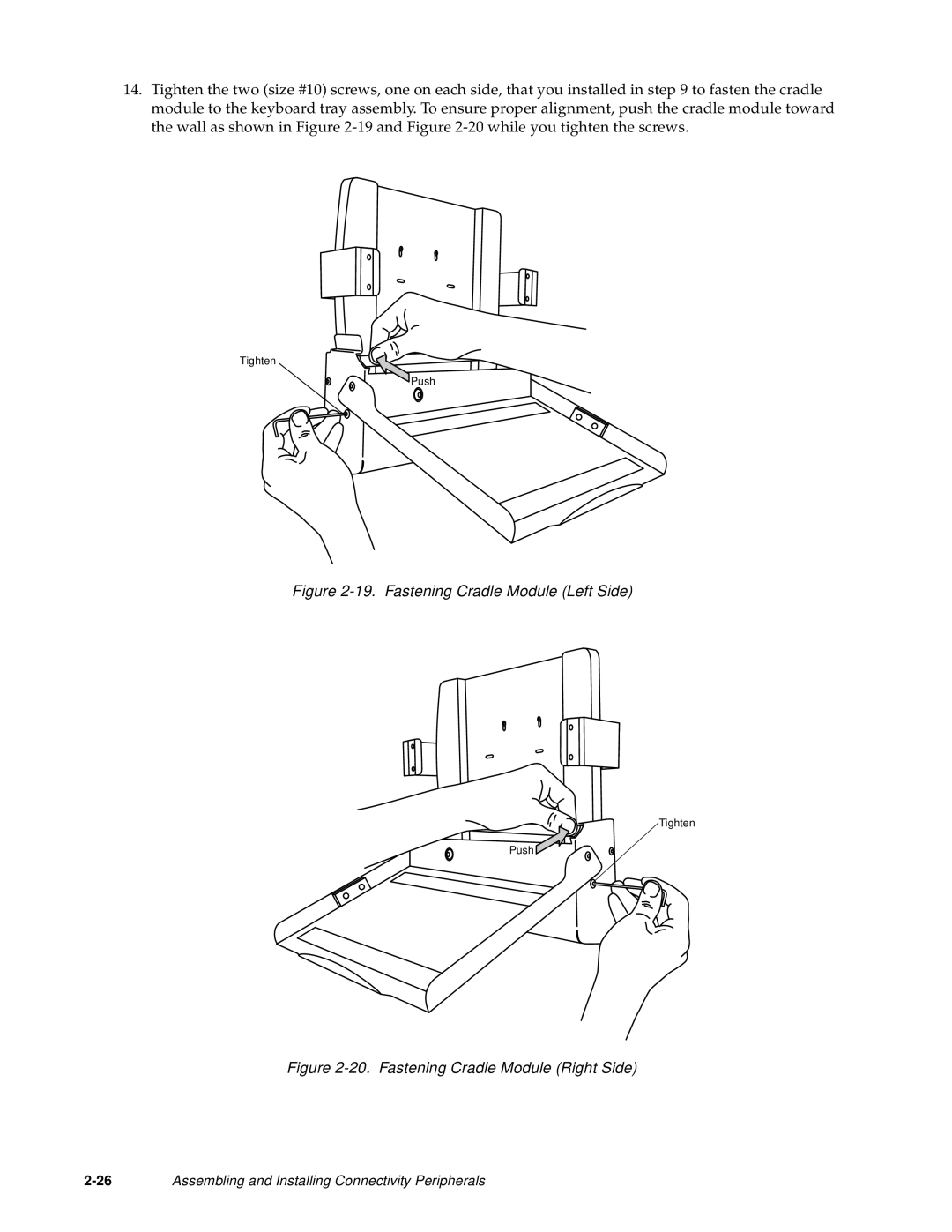14.Tighten the two (size #10) screws, one on each side, that you installed in step 9 to fasten the cradle module to the keyboard tray assembly. To ensure proper alignment, push the cradle module toward the wall as shown in Figure
Tighten 
Push
Figure 2-19. Fastening Cradle Module (Left Side)
 Tighten
Tighten
Push
Figure 2-20. Fastening Cradle Module (Right Side)
Assembling and Installing Connectivity Peripherals |