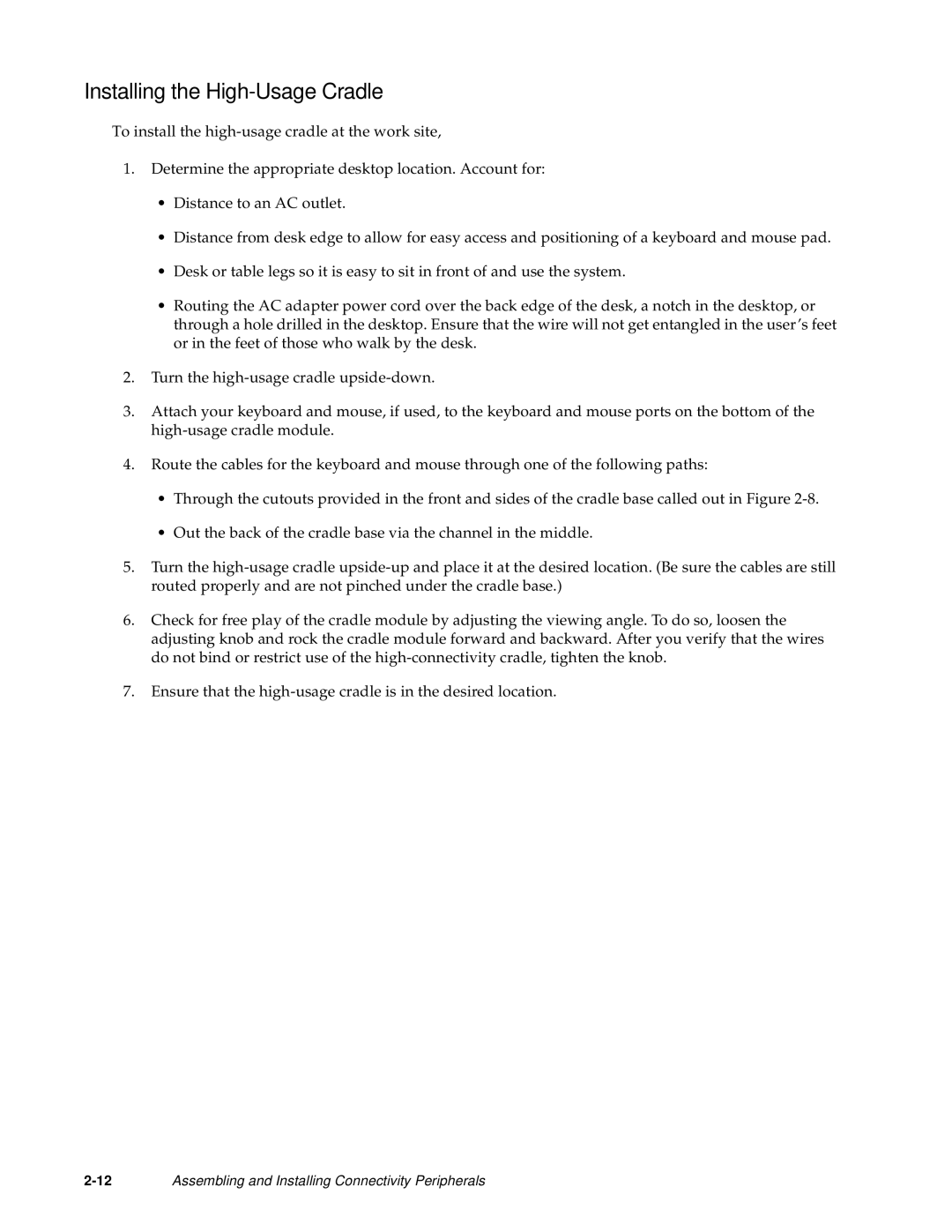Installing the High-Usage Cradle
To install the
1.Determine the appropriate desktop location. Account for:
•Distance to an AC outlet.
•Distance from desk edge to allow for easy access and positioning of a keyboard and mouse pad.
•Desk or table legs so it is easy to sit in front of and use the system.
•Routing the AC adapter power cord over the back edge of the desk, a notch in the desktop, or through a hole drilled in the desktop. Ensure that the wire will not get entangled in the user’s feet or in the feet of those who walk by the desk.
2.Turn the
3.Attach your keyboard and mouse, if used, to the keyboard and mouse ports on the bottom of the
4.Route the cables for the keyboard and mouse through one of the following paths:
•Through the cutouts provided in the front and sides of the cradle base called out in Figure
•Out the back of the cradle base via the channel in the middle.
5.Turn the
6.Check for free play of the cradle module by adjusting the viewing angle. To do so, loosen the adjusting knob and rock the cradle module forward and backward. After you verify that the wires do not bind or restrict use of the
7.Ensure that the
Assembling and Installing Connectivity Peripherals |