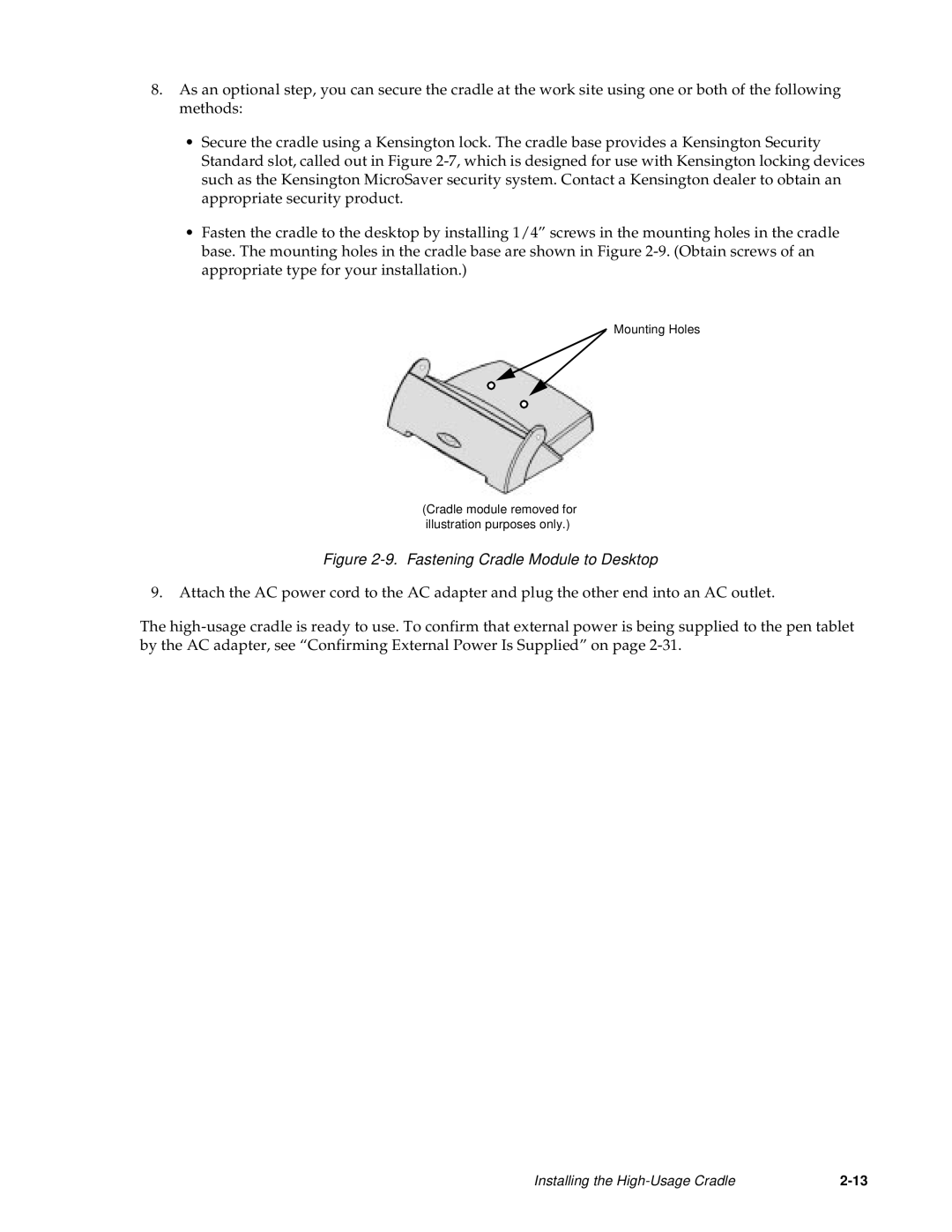8.As an optional step, you can secure the cradle at the work site using one or both of the following methods:
•Secure the cradle using a Kensington lock. The cradle base provides a Kensington Security Standard slot, called out in Figure
•Fasten the cradle to the desktop by installing 1/4” screws in the mounting holes in the cradle base. The mounting holes in the cradle base are shown in Figure
Mounting Holes
(Cradle module removed for illustration purposes only.)
Figure 2-9. Fastening Cradle Module to Desktop
9.Attach the AC power cord to the AC adapter and plug the other end into an AC outlet.
The
Installing the |