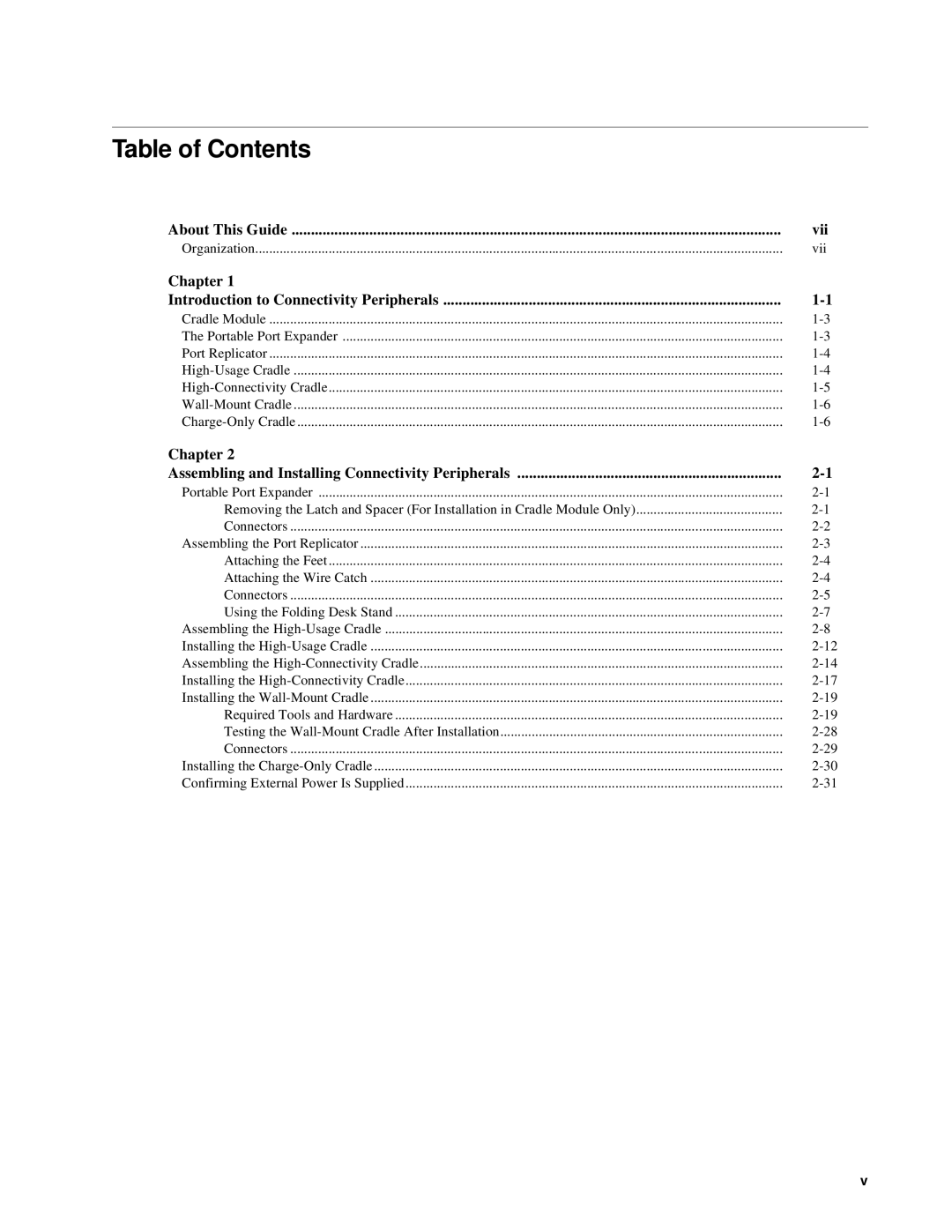Table of Contents
About This Guide | vii |
Organization | vii |
Chapter 1 |
|
Introduction to Connectivity Peripherals | |
Cradle Module | |
The Portable Port Expander | |
Port Replicator | |
Chapter 2 |
|
Assembling and Installing Connectivity Peripherals | |
Portable Port Expander | |
Removing the Latch and Spacer (For Installation in Cradle Module Only) | |
Connectors | |
Assembling the Port Replicator | |
Attaching the Feet | |
Attaching the Wire Catch | |
Connectors | |
Using the Folding Desk Stand | |
Assembling the | |
Installing the | |
Assembling the | |
Installing the | |
Installing the | |
Required Tools and Hardware | |
Testing the | |
Connectors | |
Installing the | |
Confirming External Power Is Supplied |
v