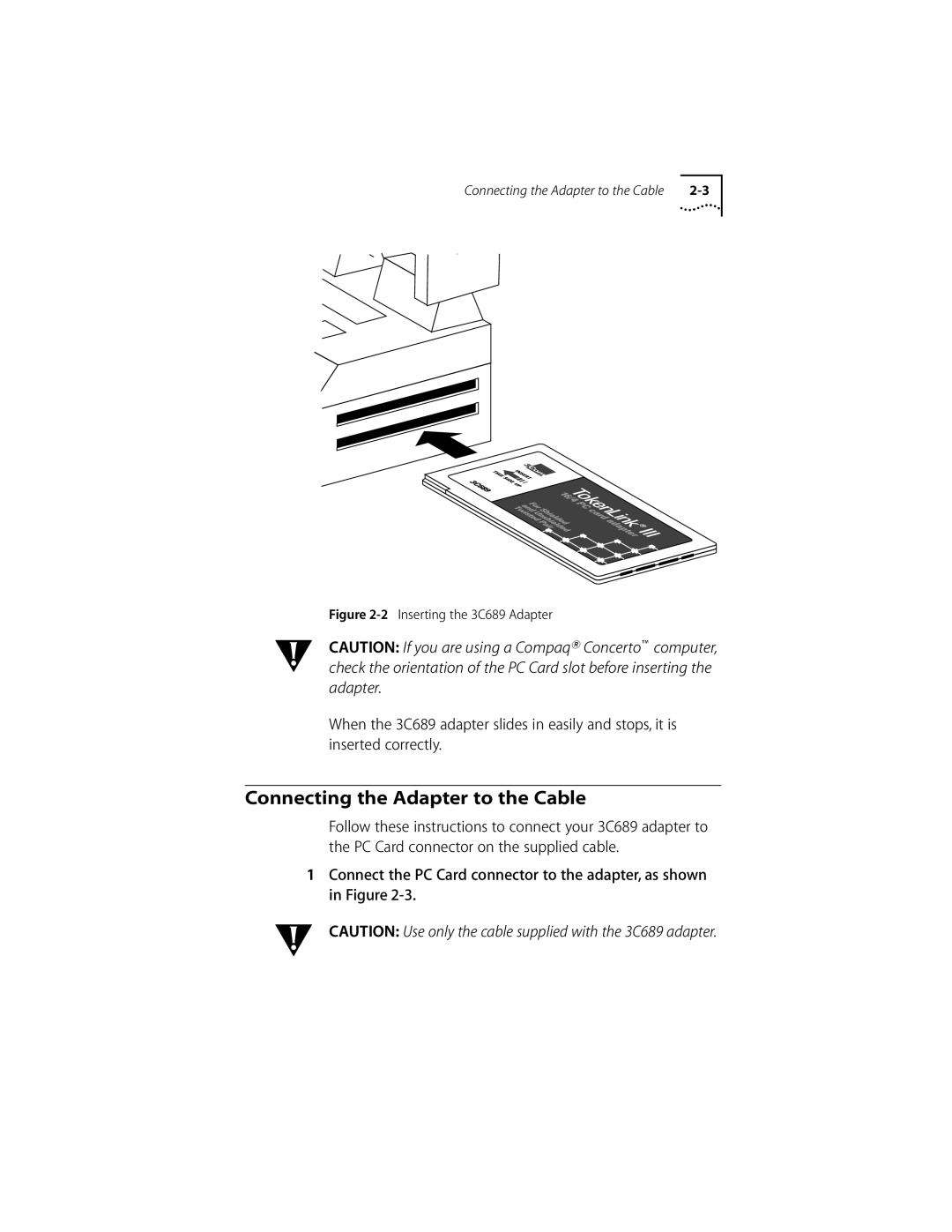Connecting the Adapter to the Cable |
Figure 2-2 Inserting the 3C689 Adapter
CAUTION: If you are using a Compaq® Concerto™ computer, check the orientation of the PC Card slot before inserting the adapter.
When the 3C689 adapter slides in easily and stops, it is inserted correctly.
Connecting the Adapter to the Cable
Follow these instructions to connect your 3C689 adapter to the PC Card connector on the supplied cable.
1Connect the PC Card connector to the adapter, as shown in Figure
CAUTION: Use only the cable supplied with the 3C689 adapter.