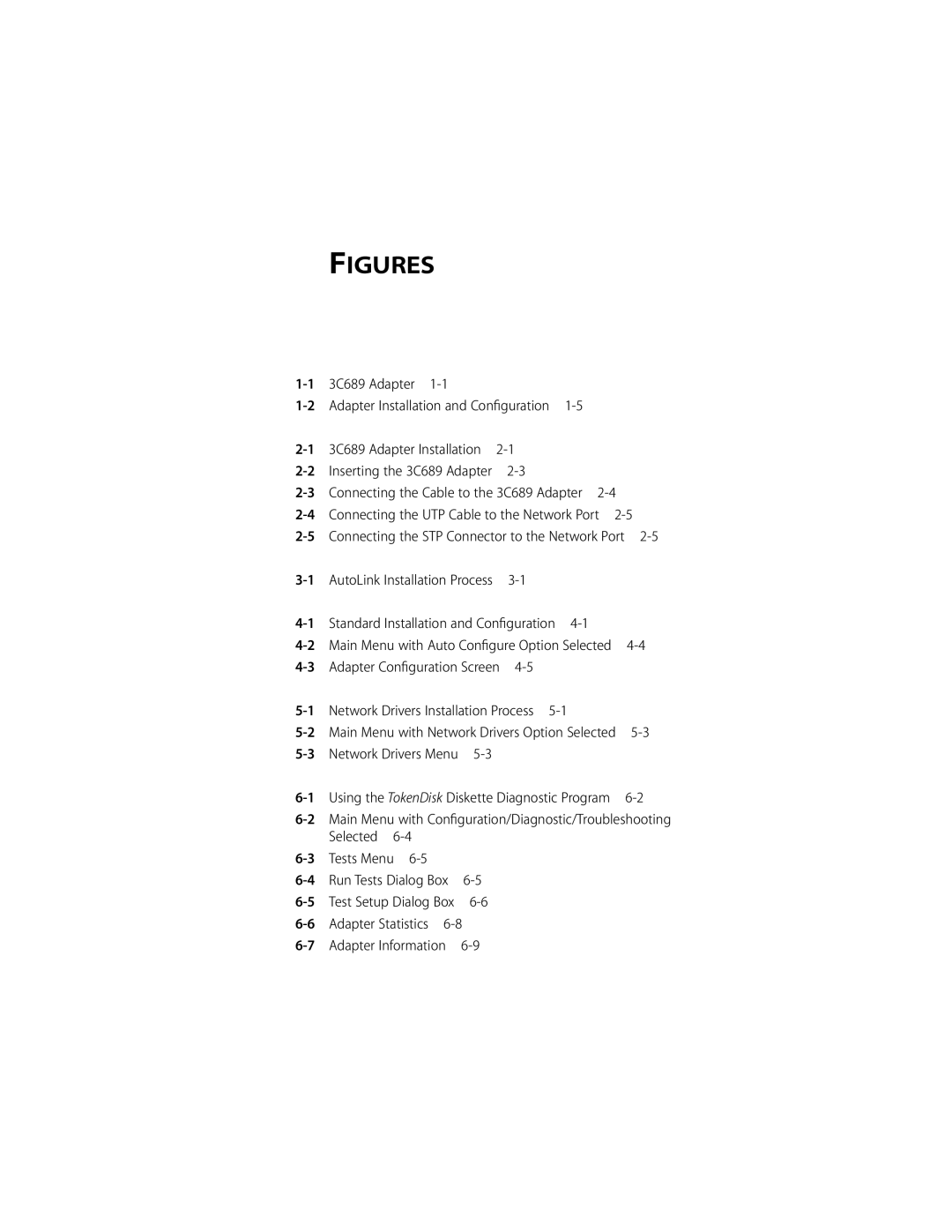FIGURES
3C689 Adapter |
|
|
| |
Adapter Installation and Configuration |
| |||
3C689 Adapter Installation |
|
| ||
Inserting the 3C689 Adapter |
|
| ||
Connecting the Cable to the 3C689 Adapter |
| |||
Connecting the UTP Cable to the Network Port | ||||
Connecting the STP Connector to the Network Port | ||||
AutoLink Installation Process |
|
| ||
Standard Installation and Configuration |
| |||
Main Menu with Auto Configure Option Selected | ||||
Adapter Configuration Screen |
|
| ||
Network Drivers Installation Process |
| |||
Main Menu with Network Drivers Option Selected | ||||
Network Drivers Menu |
|
|
| |
Using the TokenDisk Diskette Diagnostic Program | ||||
| Selected |
|
Tests Menu |
| |
Run Tests Dialog Box | ||
Test Setup Dialog Box | ||
Adapter Statistics | ||
Adapter Information | ||