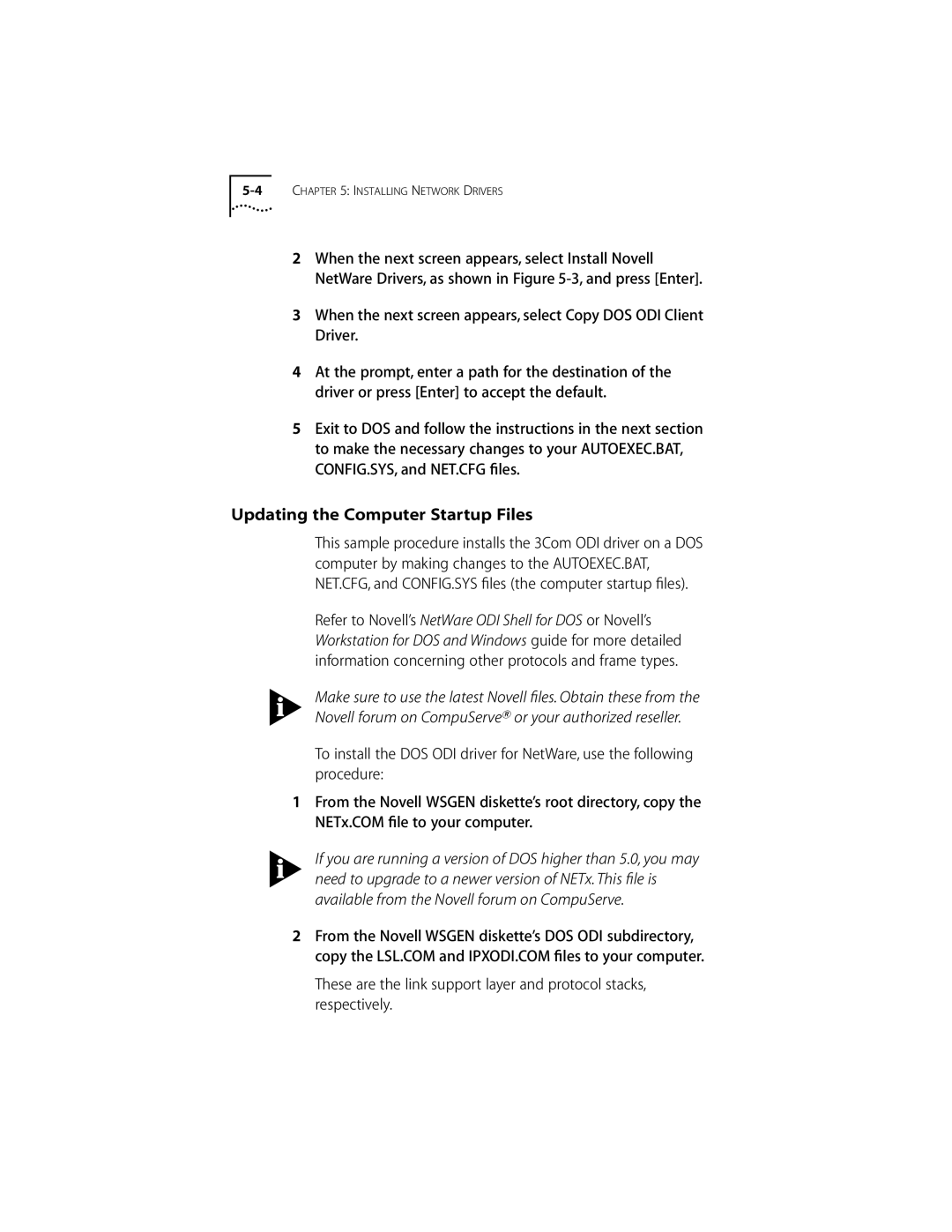2When the next screen appears, select Install Novell NetWare Drivers, as shown in Figure
3When the next screen appears, select Copy DOS ODI Client Driver.
4At the prompt, enter a path for the destination of the driver or press [Enter] to accept the default.
5Exit to DOS and follow the instructions in the next section to make the necessary changes to your AUTOEXEC.BAT, CONFIG.SYS, and NET.CFG files.
Updating the Computer Startup Files
This sample procedure installs the 3Com ODI driver on a DOS computer by making changes to the AUTOEXEC.BAT, NET.CFG, and CONFIG.SYS files (the computer startup files).
Refer to Novell’s NetWare ODI Shell for DOS or Novell’s Workstation for DOS and Windows guide for more detailed information concerning other protocols and frame types.
Make sure to use the latest Novell files. Obtain these from the Novell forum on CompuServe® or your authorized reseller.
To install the DOS ODI driver for NetWare, use the following procedure:
1From the Novell WSGEN diskette’s root directory, copy the NETx.COM file to your computer.
If you are running a version of DOS higher than 5.0, you may need to upgrade to a newer version of NETx. This file is available from the Novell forum on CompuServe.
2From the Novell WSGEN diskette’s DOS ODI subdirectory, copy the LSL.COM and IPXODI.COM files to your computer.
These are the link support layer and protocol stacks, respectively.