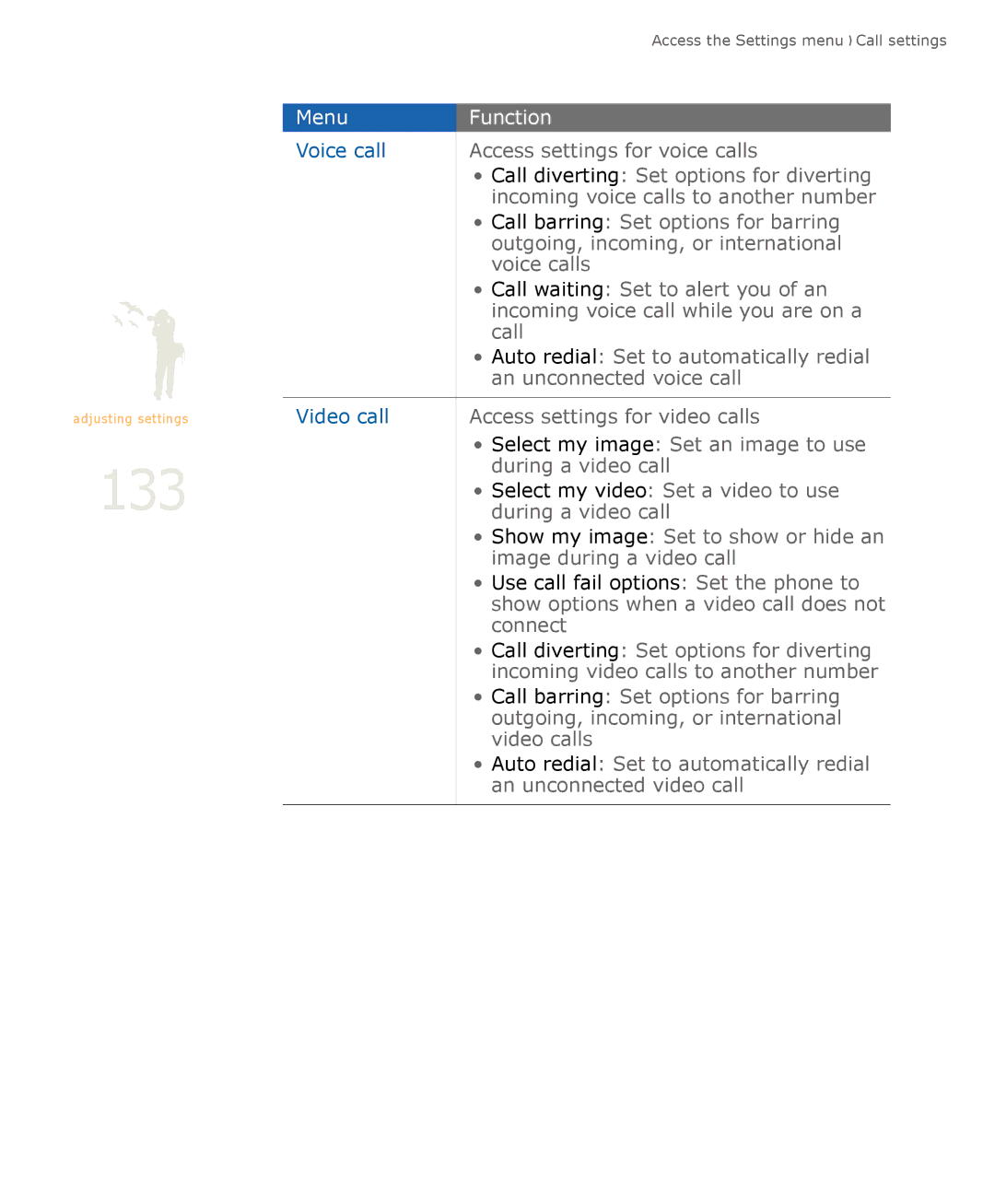|
| Access the Settings menu � Call settings | |
|
|
|
|
| Menu | Function |
|
| Voice call | Access settings for voice calls | |
|
| • Call diverting: Set options for diverting | |
|
| incoming voice calls to another number | |
|
| • Call barring: Set options for barring | |
|
| outgoing, incoming, or international | |
|
| voice calls | |
|
| • Call waiting: Set to alert you of an | |
|
| incoming voice call while you are on a | |
|
| call | |
|
| • Auto redial: Set to automatically redial | |
|
| an unconnected voice call | |
|
|
|
|
adjusting settings | Video call | Access settings for video calls | |
|
| • Select my image: Set an image to use | |
133 |
| during a video call | |
| • Select my video: Set a video to use | ||
| during a video call | ||
|
| • Show my image: Set to show or hide an | |
|
| image during a video call | |
|
| • Use call fail options: Set the phone to | |
|
| show options when a video call does not | |
|
| connect | |
|
| • Call diverting: Set options for diverting | |
|
| incoming video calls to another number | |
|
| • Call barring: Set options for barring | |
|
| outgoing, incoming, or international | |
|
| video calls | |
|
| • Auto redial: Set to automatically redial | |
|
| an unconnected video call | |
|
|
|
|