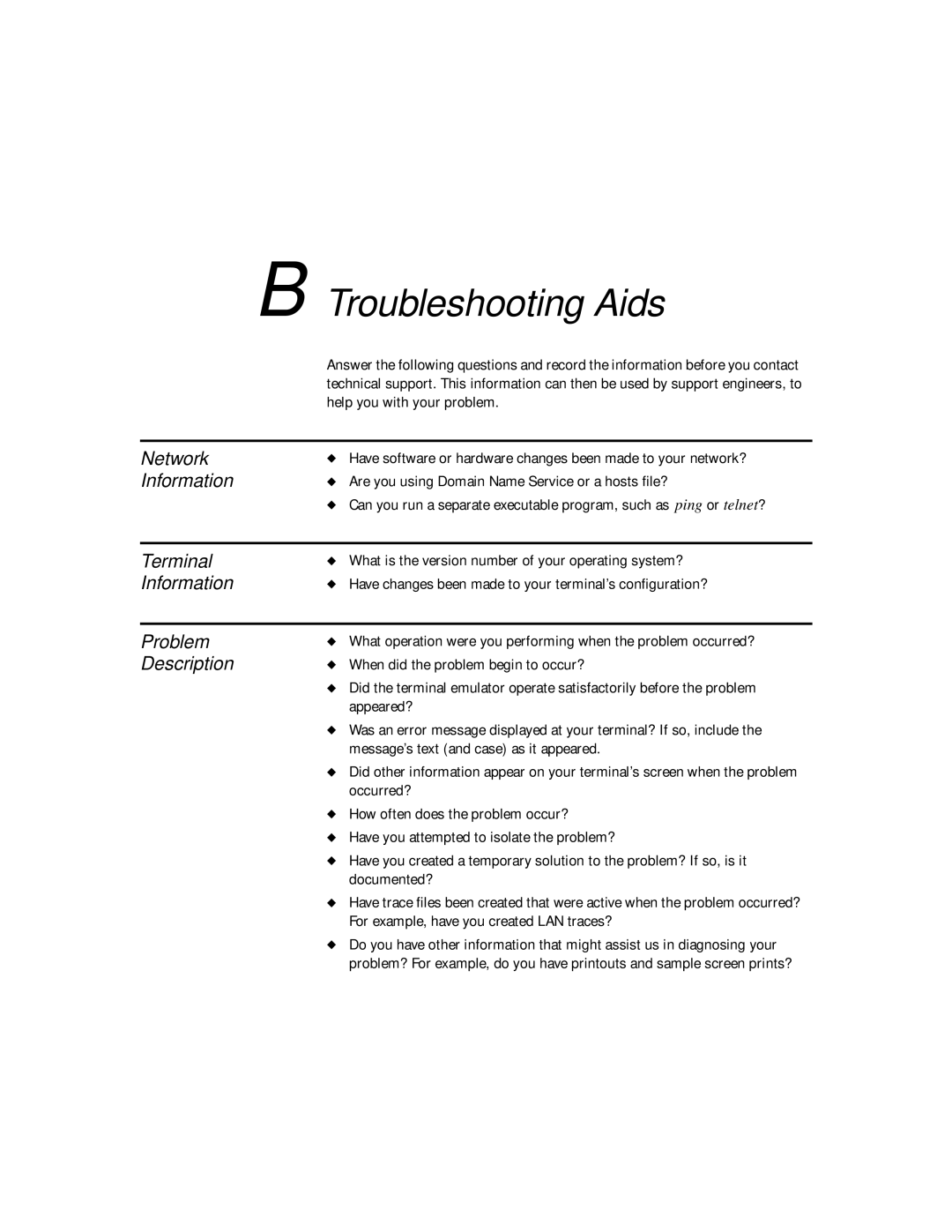| B Troubleshooting Aids |
| Answer the following questions and record the information before you contact |
| technical support. This information can then be used by support engineers, to |
| help you with your problem. |
|
|
Network | ◆ Have software or hardware changes been made to your network? |
Information | ◆ Are you using Domain Name Service or a hosts file? |
| ◆ Can you run a separate executable program, such as ping or telnet? |
|
|
Terminal | ◆ What is the version number of your operating system? |
Information | ◆ Have changes been made to your terminal’s configuration? |
Problem Description
◆What operation were you performing when the problem occurred?
◆When did the problem begin to occur?
◆Did the terminal emulator operate satisfactorily before the problem appeared?
◆Was an error message displayed at your terminal? If so, include the message’s text (and case) as it appeared.
◆Did other information appear on your terminal’s screen when the problem occurred?
◆How often does the problem occur?
◆Have you attempted to isolate the problem?
◆Have you created a temporary solution to the problem? If so, is it documented?
◆Have trace files been created that were active when the problem occurred? For example, have you created LAN traces?
◆Do you have other information that might assist us in diagnosing your problem? For example, do you have printouts and sample screen prints?