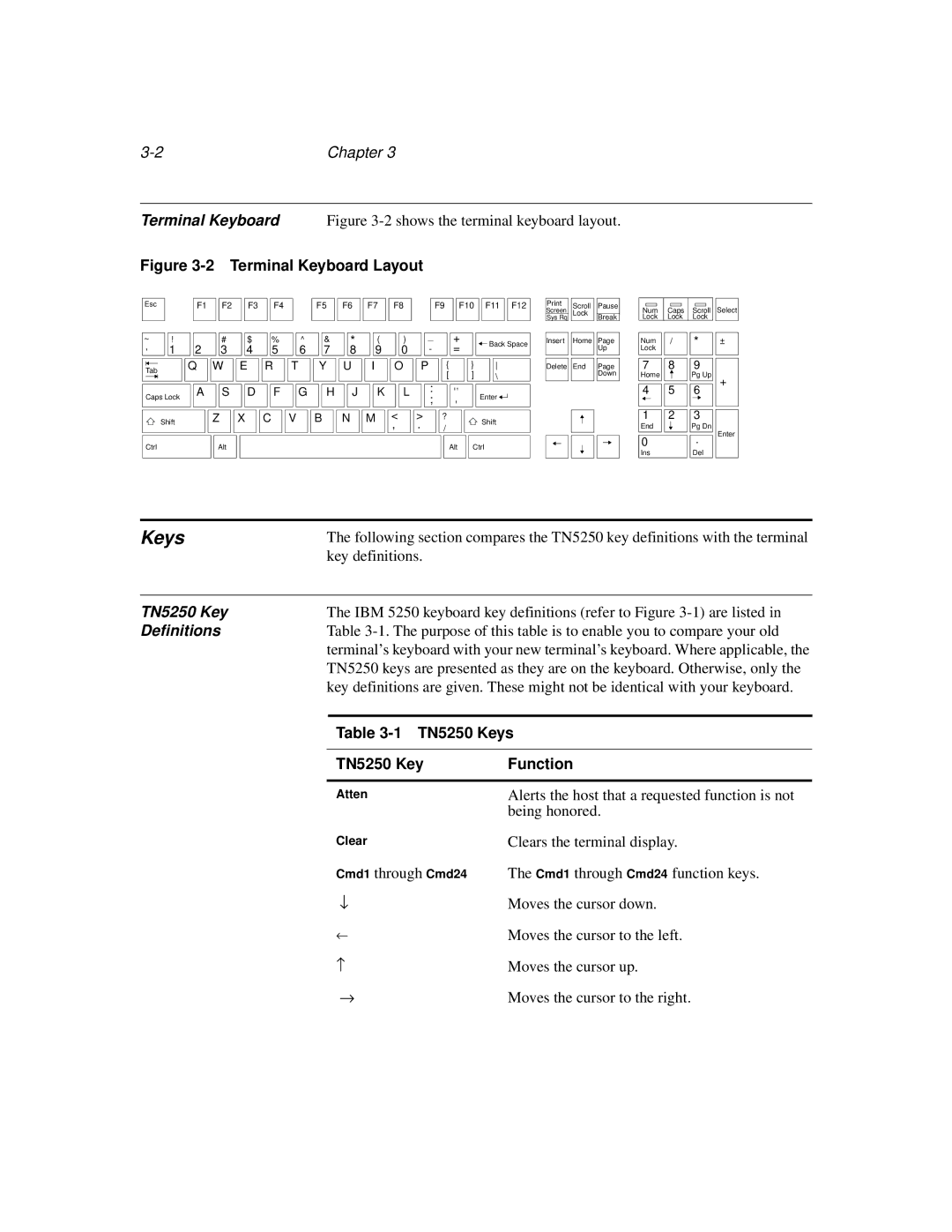Chapter 3 |
Terminal Keyboard Figure 3-2 shows the terminal keyboard layout.
Figure 3-2 Terminal Keyboard Layout
Esc |
| F1 | F2 |
| F3 |
| F4 |
| F5 | F6 |
| F7 |
| F8 |
| F9 | F10 |
| F11 |
| F12 |
|
|
|
|
|
|
|
|
|
|
|
|
|
|
|
|
|
|
|
|
|
|
Scroll | Pause | ||
Screen | |||
Lock |
| ||
Sys Rq | Break | ||
|
|
|
|
|
|
|
|
|
| Select |
Num | Caps | Scroll | |||||||
Lock | Lock | Lock |
| ||||||
~ |
|
|
| ! |
|
|
|
|
|
| # |
|
|
| $ |
|
| % |
|
|
| ^ |
|
|
| & |
|
| * |
|
|
| ( |
|
|
| ) |
|
| _ |
|
| + | |
|
|
|
|
| 1 |
|
|
| 2 |
|
| 3 |
|
|
| 4 |
|
| 5 |
|
|
| 6 |
|
|
| 7 |
|
| 8 |
|
|
| 9 |
|
|
| 0 |
|
| - |
|
| = |
|
|
|
|
|
|
|
|
|
|
|
|
|
|
|
|
|
|
|
|
|
|
|
|
|
|
|
|
|
|
|
|
|
|
|
|
| ||||||||
Tab |
| Q |
| W | E | R | T | Y | U | I | O | P | { |
| ||||||||||||||||||||||||||||||
|
|
|
|
|
|
|
|
|
|
|
|
|
|
|
|
|
|
|
|
|
|
|
|
|
|
|
|
|
|
|
|
|
|
|
| [ |
| |||||||
|
|
|
|
|
|
|
|
|
|
|
|
|
|
|
|
|
|
|
|
|
|
|
|
|
|
|
|
|
|
|
|
|
|
|
|
|
|
|
|
|
|
| ||
|
|
|
|
|
|
|
|
|
|
|
|
|
|
|
|
|
|
|
|
|
|
|
|
|
|
|
|
|
|
|
|
|
|
|
|
|
|
|
|
|
|
|
|
|
|
|
|
|
|
|
|
|
| A | S |
|
| D |
| F |
|
| G |
|
| H |
| J |
|
| K |
|
| L |
| : |
|
|
| ||||||||||
Caps Lock |
|
|
|
|
|
|
|
|
|
|
|
|
|
|
| ; |
|
|
| |||||||||||||||||||||||||
|
|
|
|
|
|
|
|
|
|
|
|
|
|
|
|
|
|
|
|
|
|
|
|
|
|
|
|
|
|
|
|
|
|
|
|
| ||||||||
|
|
|
|
|
|
|
|
|
|
|
|
|
|
|
|
|
|
|
|
|
|
|
|
|
|
|
|
|
|
|
|
|
|
|
|
|
|
|
|
|
|
|
| |
|
|
|
|
|
|
|
|
|
|
|
|
|
|
|
|
|
|
|
|
|
|
|
|
|
|
|
|
|
| |||||||||||||||
|
|
| Shift |
|
|
|
| Z |
| X |
| C |
| V |
| B |
| N |
| M |
| < |
|
| > |
| ? |
|
| |||||||||||||||
|
|
|
|
|
|
|
|
|
|
|
|
|
|
|
|
|
|
|
|
|
|
|
|
|
|
|
|
|
|
|
|
|
|
|
|
|
|
| , | . |
| / |
|
|
Back Space
}
] \
Enter ![]()
Shift
Insert | Home | Page |
|
| Up |
|
|
|
|
|
|
Delete | End | Page |
|
| Down |
|
|
|
|
|
|
|
|
|
Num |
| / |
| * |
| ± |
Lock |
|
|
|
|
|
|
|
|
|
|
|
|
|
7 |
| 8 |
| 9 |
|
|
Home |
|
|
| Pg Up |
| + |
|
|
|
|
|
| |
4 |
| 5 |
| 6 |
|
|
|
|
|
|
|
|
|
|
|
|
|
|
|
|
1 | 2 | 3 |
| |||
End |
|
|
| Pg Dn |
| Enter |
|
|
|
|
|
| |
0 |
|
| . |
|
| |
Ctrl | Alt | Alt | Ctrl |
Ins | Del |
Keys | The following section compares the TN5250 key definitions with the terminal | |
| key definitions. |
|
|
| |
TN5250 Key | The IBM 5250 keyboard key definitions (refer to Figure | |
Definitions | Table | |
| terminal’s keyboard with your new terminal’s keyboard. Where applicable, the | |
| TN5250 keys are presented as they are on the keyboard. Otherwise, only the | |
| key definitions are given. These might not be identical with your keyboard. | |
|
| |
| Table | |
|
|
|
| TN5250 Key | Function |
|
|
|
| Atten | Alerts the host that a requested function is not |
|
| being honored. |
| Clear | Clears the terminal display. |
| Cmd1 through Cmd24 | The Cmd1 through Cmd24 function keys. |
| ↓ | Moves the cursor down. |
| ← | Moves the cursor to the left. |
| − | Moves the cursor up. |
| → | Moves the cursor to the right. |