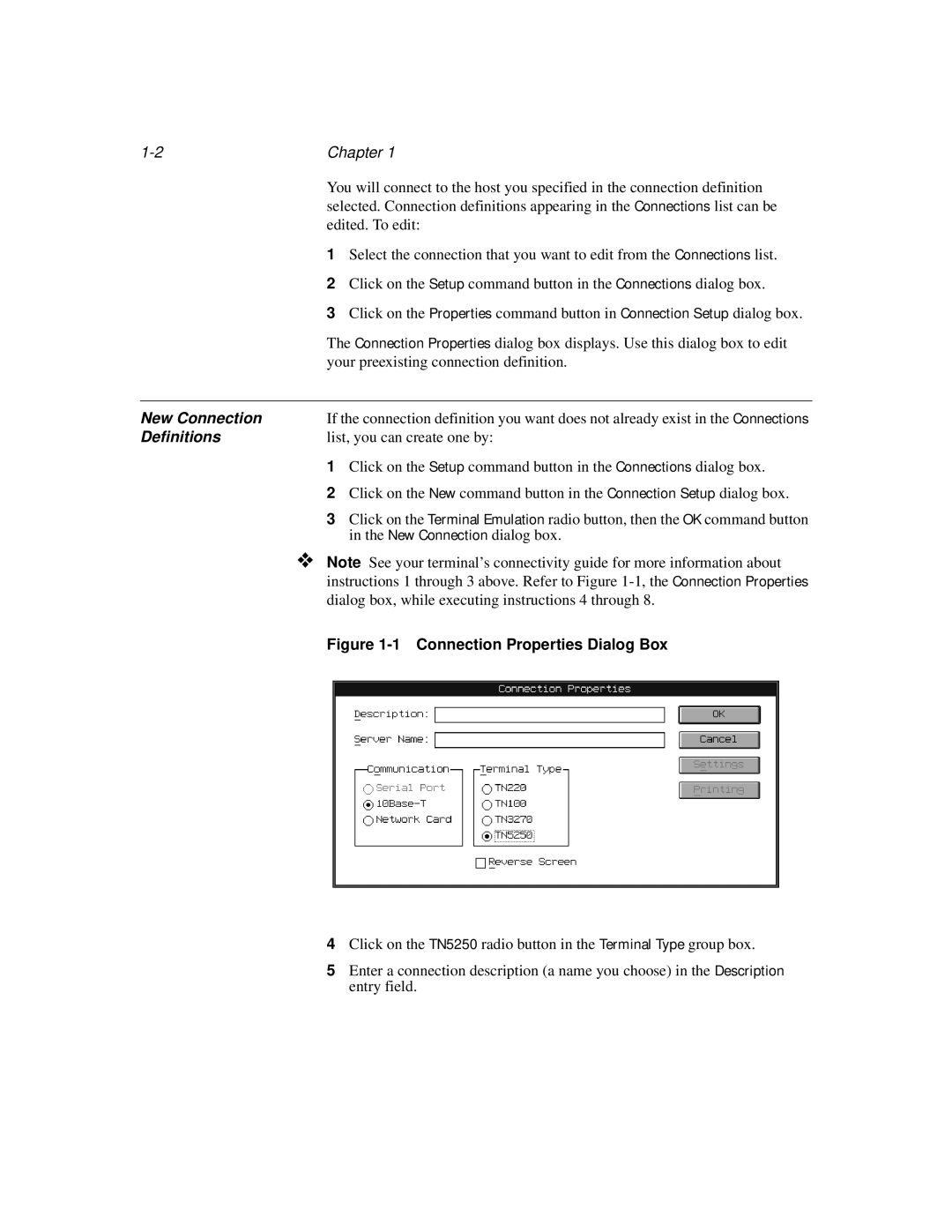Chapter 1 |
You will connect to the host you specified in the connection definition selected. Connection definitions appearing in the Connections list can be edited. To edit:
1Select the connection that you want to edit from the Connections list.
2Click on the Setup command button in the Connections dialog box.
3Click on the Properties command button in Connection Setup dialog box.
The Connection Properties dialog box displays. Use this dialog box to edit your preexisting connection definition.
New Connection | If the connection definition you want does not already exist in the Connections |
Definitions | list, you can create one by: |
1Click on the Setup command button in the Connections dialog box.
2Click on the New command button in the Connection Setup dialog box.
3Click on the Terminal Emulation radio button, then the OK command button in the New Connection dialog box.
❖Note See your terminal’s connectivity guide for more information about instructions 1 through 3 above. Refer to Figure
Figure 1-1 Connection Properties Dialog Box
4Click on the TN5250 radio button in the Terminal Type group box.
5Enter a connection description (a name you choose) in the Description entry field.