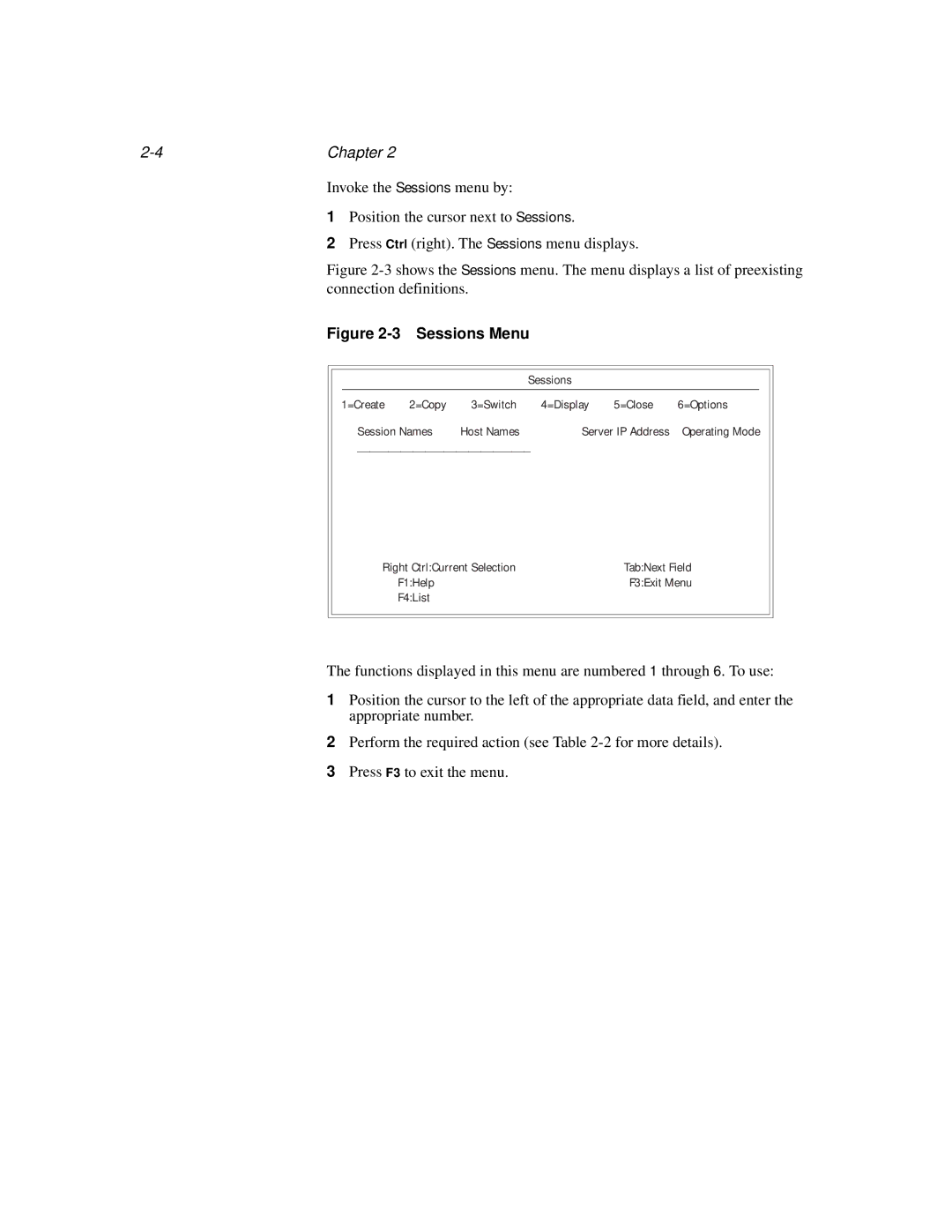Chapter 2 | ||
| Invoke the Sessions menu by: | |
| 1 | Position the cursor next to Sessions. |
| 2 | Press Ctrl (right). The Sessions menu displays. |
Figure 2-3 shows the Sessions menu. The menu displays a list of preexisting connection definitions.
Figure 2-3 Sessions Menu
Sessions
1=Create | 2=Copy | 3=Switch | 4=Display | 5=Close | 6=Options |
Session Names | Host Names | Server IP Address | Operating Mode | ||
____________________________ |
|
|
| ||
Right Ctrl:Current Selection |
| Tab:Next Field | |||
| F1:Help |
|
| F3:Exit Menu | |
| F4:List |
|
|
|
|
The functions displayed in this menu are numbered 1 through 6. To use:
1Position the cursor to the left of the appropriate data field, and enter the appropriate number.
2Perform the required action (see Table
3Press F3 to exit the menu.