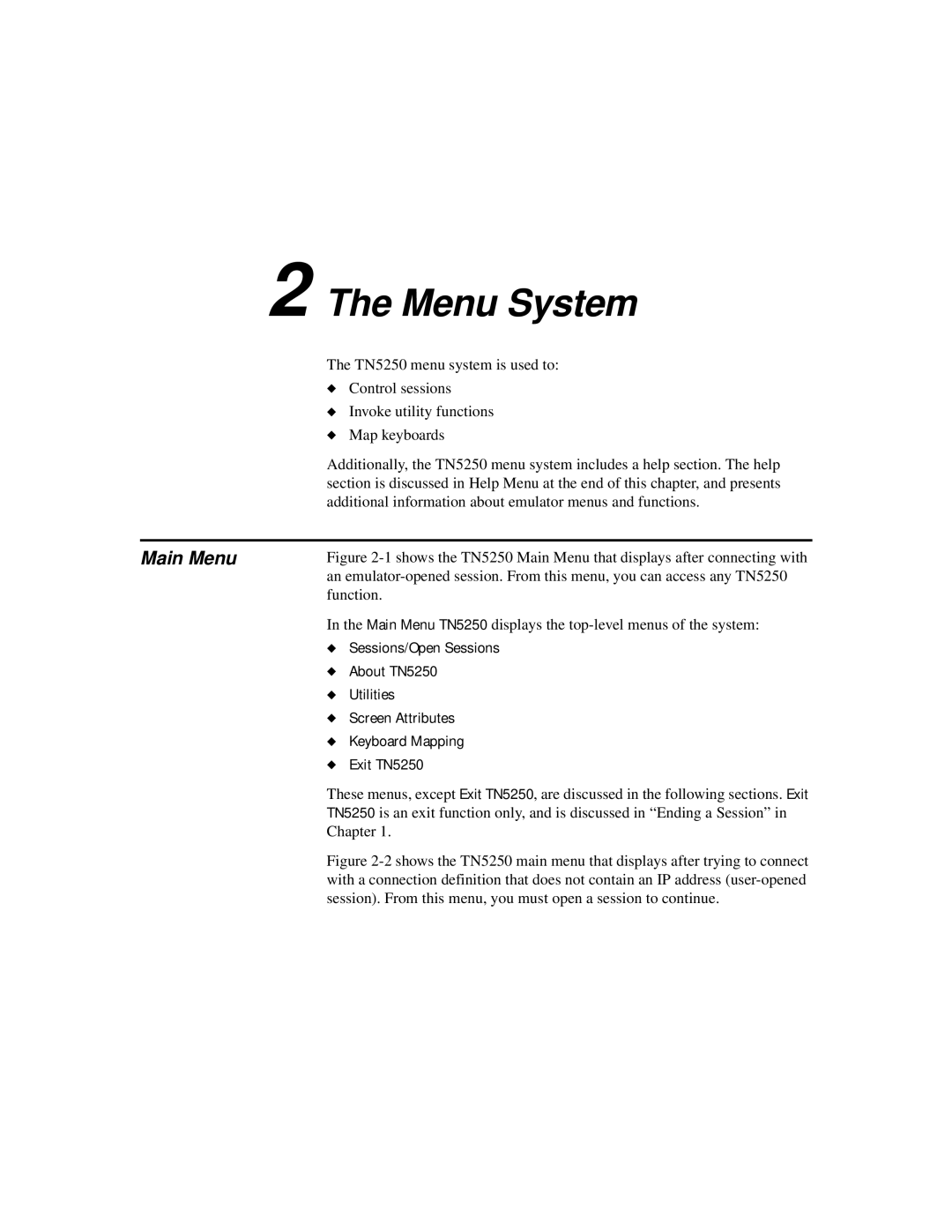2 The Menu System
The TN5250 menu system is used to:
◆Control sessions
◆Invoke utility functions
◆Map keyboards
Additionally, the TN5250 menu system includes a help section. The help section is discussed in Help Menu at the end of this chapter, and presents additional information about emulator menus and functions.
Main Menu
Figure 2-1 shows the TN5250 Main Menu that displays after connecting with an emulator-opened session. From this menu, you can access any TN5250 function.
In the Main Menu TN5250 displays the top-level menus of the system:
◆Sessions/Open Sessions
◆About TN5250
◆Utilities
◆Screen Attributes
◆Keyboard Mapping
◆Exit TN5250
These menus, except Exit TN5250, are discussed in the following sections. Exit TN5250 is an exit function only, and is discussed in “Ending a Session” in Chapter 1.