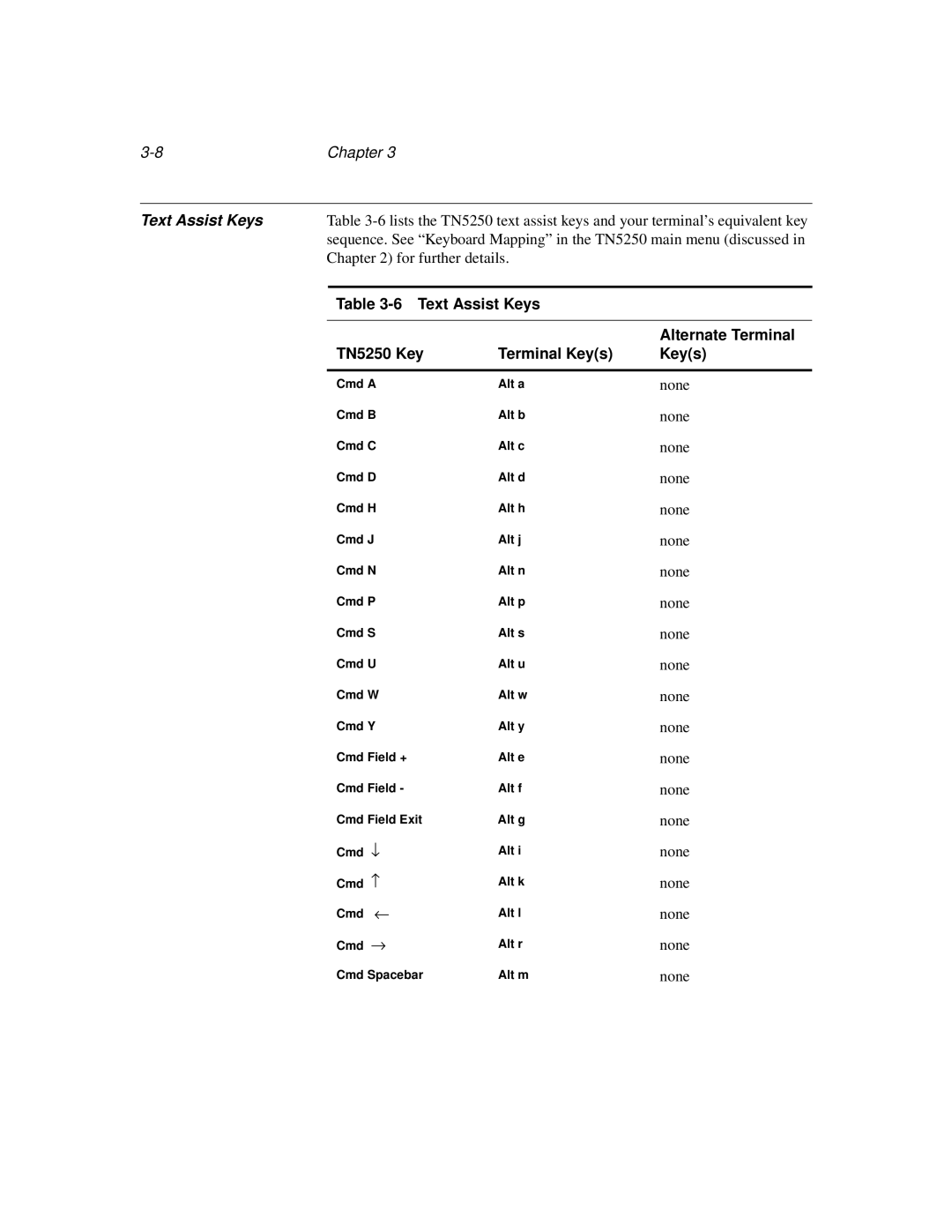Chapter 3 | |
|
|
Text Assist Keys | Table |
| sequence. See “Keyboard Mapping” in the TN5250 main menu (discussed in |
| Chapter 2) for further details. |
Table 3-6 Text Assist Keys
|
| Alternate Terminal |
TN5250 Key | Terminal Key(s) | Key(s) |
|
|
|
Cmd A | Alt a | none |
Cmd B | Alt b | none |
Cmd C | Alt c | none |
Cmd D | Alt d | none |
Cmd H | Alt h | none |
Cmd J | Alt j | none |
Cmd N | Alt n | none |
Cmd P | Alt p | none |
Cmd S | Alt s | none |
Cmd U | Alt u | none |
Cmd W | Alt w | none |
Cmd Y | Alt y | none |
Cmd Field + | Alt e | none |
Cmd Field - | Alt f | none |
Cmd Field Exit | Alt g | none |
Cmd ↓ | Alt i | none |
Cmd − | Alt k | none |
Cmd ← | Alt l | none |
Cmd → | Alt r | none |
Cmd Spacebar | Alt m | none |