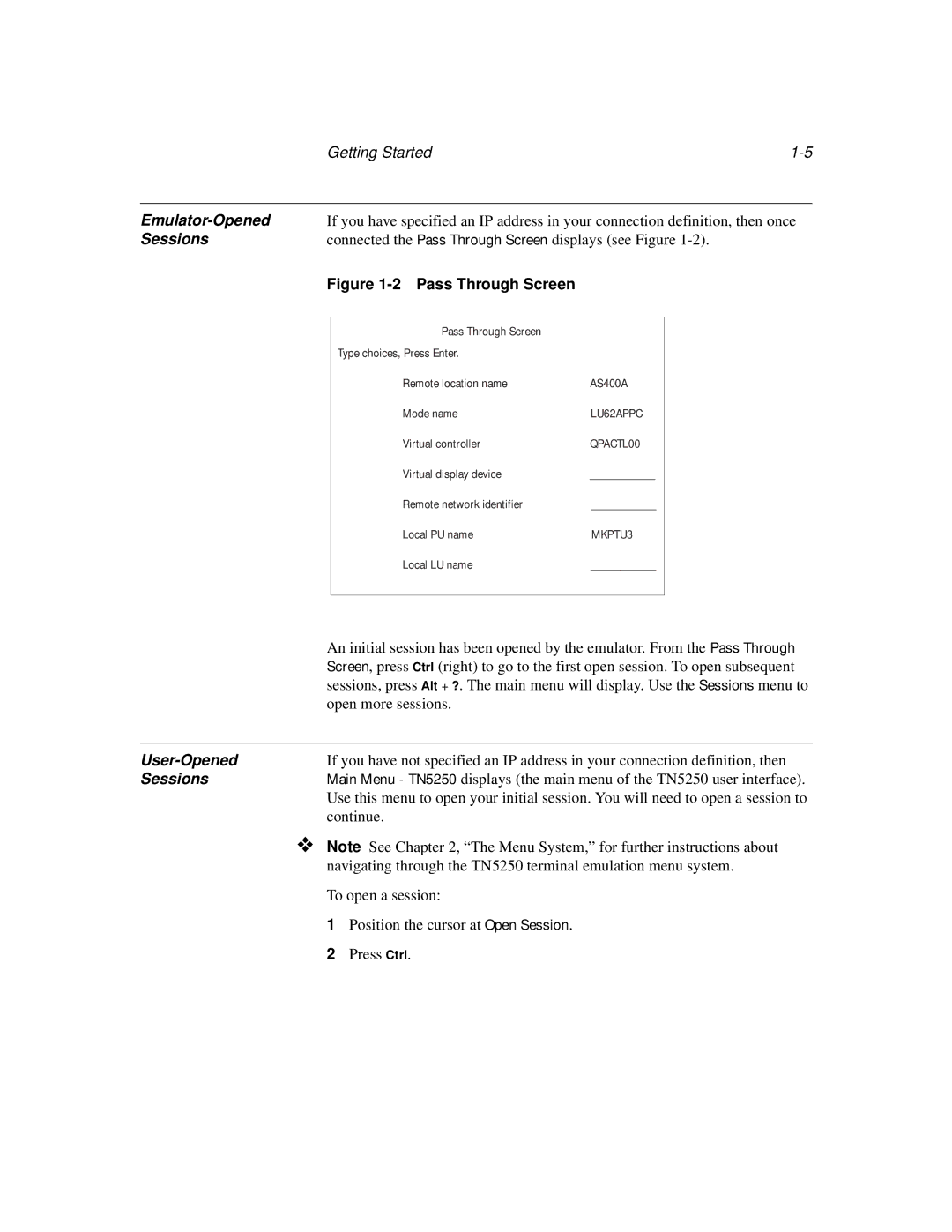| Getting Started | |||
|
| |||
| If you have specified an IP address in your connection definition, then once | |||
Sessions | connected the Pass Through Screen displays (see Figure | |||
| Figure |
|
| |
|
|
|
|
|
|
| Pass Through Screen |
|
|
|
| Type choices, Press Enter. |
|
|
|
| Remote location name | AS400A |
|
|
| Mode name | LU62APPC |
|
|
| Virtual controller | QPACTL00 |
|
|
| Virtual display device | ___________ |
|
|
| Remote network identifier | ___________ |
|
|
| Local PU name | MKPTU3 |
|
|
| Local LU name | ___________ |
|
|
|
|
| |
| An initial session has been opened by the emulator. From the Pass Through | |||
| Screen, press Ctrl (right) to go to the first open session. To open subsequent | |||
| sessions, press Alt + ?. The main menu will display. Use the Sessions menu to | |||
| open more sessions. |
|
| |
|
| |||
| If you have not specified an IP address in your connection definition, then | |||
Sessions | Main Menu - TN5250 displays (the main menu of the TN5250 user interface). | |||
| Use this menu to open your initial session. You will need to open a session to | |||
| continue. |
|
| |
❖ Note See Chapter 2, “The Menu System,” for further instructions about navigating through the TN5250 terminal emulation menu system.
To open a session:
1 Position the cursor at Open Session.
2 Press Ctrl.