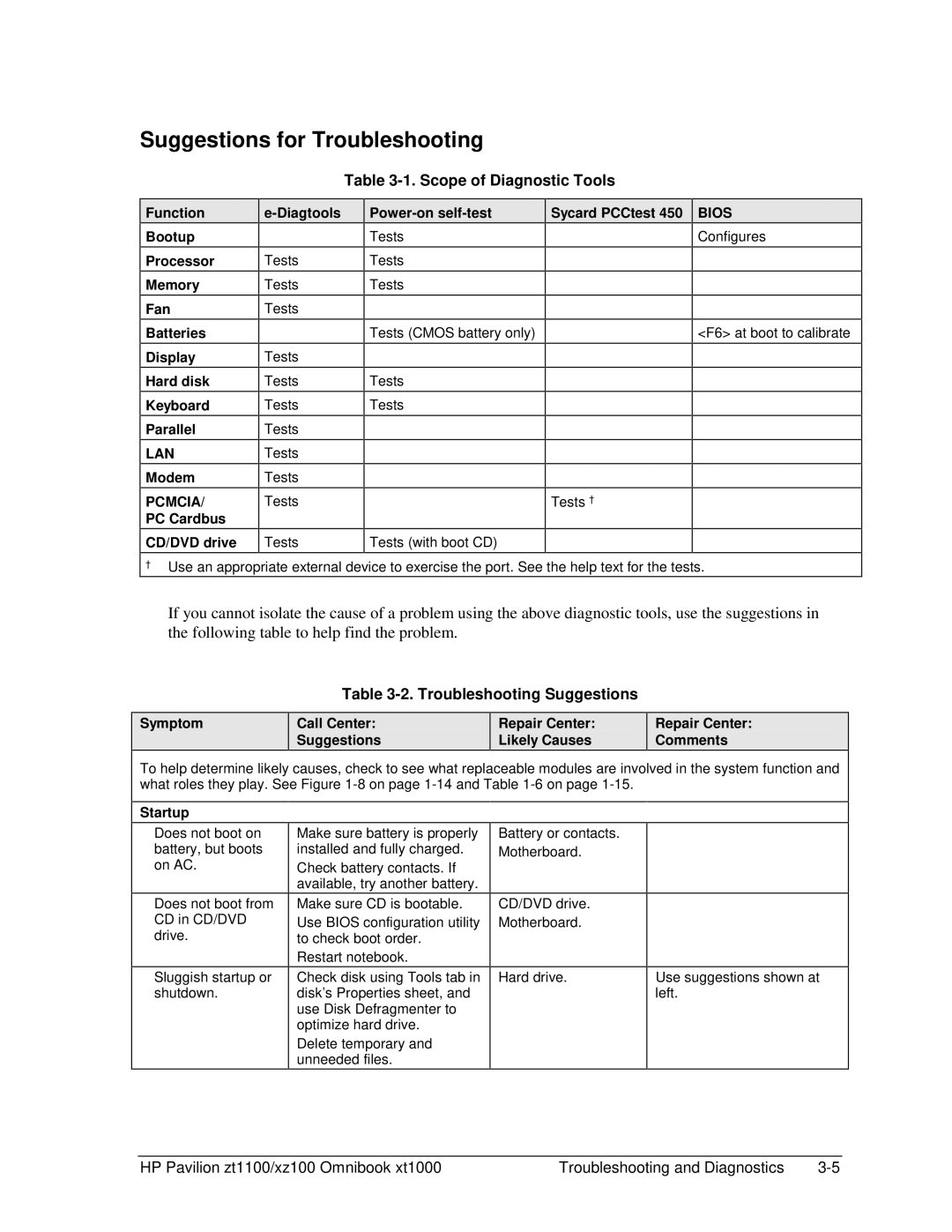Suggestions for Troubleshooting
Table 3-1. Scope of Diagnostic Tools
Function
Bootup
Processor
Memory
Fan
Batteries
Display
Hard disk
Keyboard
Parallel
LAN
Modem
PCMCIA/ PC Cardbus
Tests
Tests
Tests
Tests
Tests
Tests
Tests
Tests
Tests
Tests
Tests
Tests
Tests
Tests (CMOS battery only)
Tests
Tests
Sycard PCCtest 450
Tests †
BIOS
Configures
<F6> at boot to calibrate
CD/DVD drive
Tests
Tests (with boot CD)
†Use an appropriate external device to exercise the port. See the help text for the tests.
If you cannot isolate the cause of a problem using the above diagnostic tools, use the suggestions in the following table to help find the problem.
Symptom
Table 3-2. Troubleshooting Suggestions
Call Center: | Repair Center: |
Suggestions | Likely Causes |
Repair Center: Comments
To help determine likely causes, check to see what replaceable modules are involved in the system function and what roles they play. See Figure
Startup
Does not boot on battery, but boots on AC.
Does not boot from CD in CD/DVD drive.
Sluggish startup or shutdown.
Make sure battery is properly installed and fully charged.
Check battery contacts. If available, try another battery.
Make sure CD is bootable.
Use BIOS configuration utility to check boot order.
Restart notebook.
Check disk using Tools tab in disk’s Properties sheet, and use Disk Defragmenter to optimize hard drive.
Delete temporary and unneeded files.
Battery or contacts. Motherboard.
CD/DVD drive. Motherboard.
Hard drive.
Use suggestions shown at left.
HP Pavilion zt1100/xz100 Omnibook xt1000 | Troubleshooting and Diagnostics |