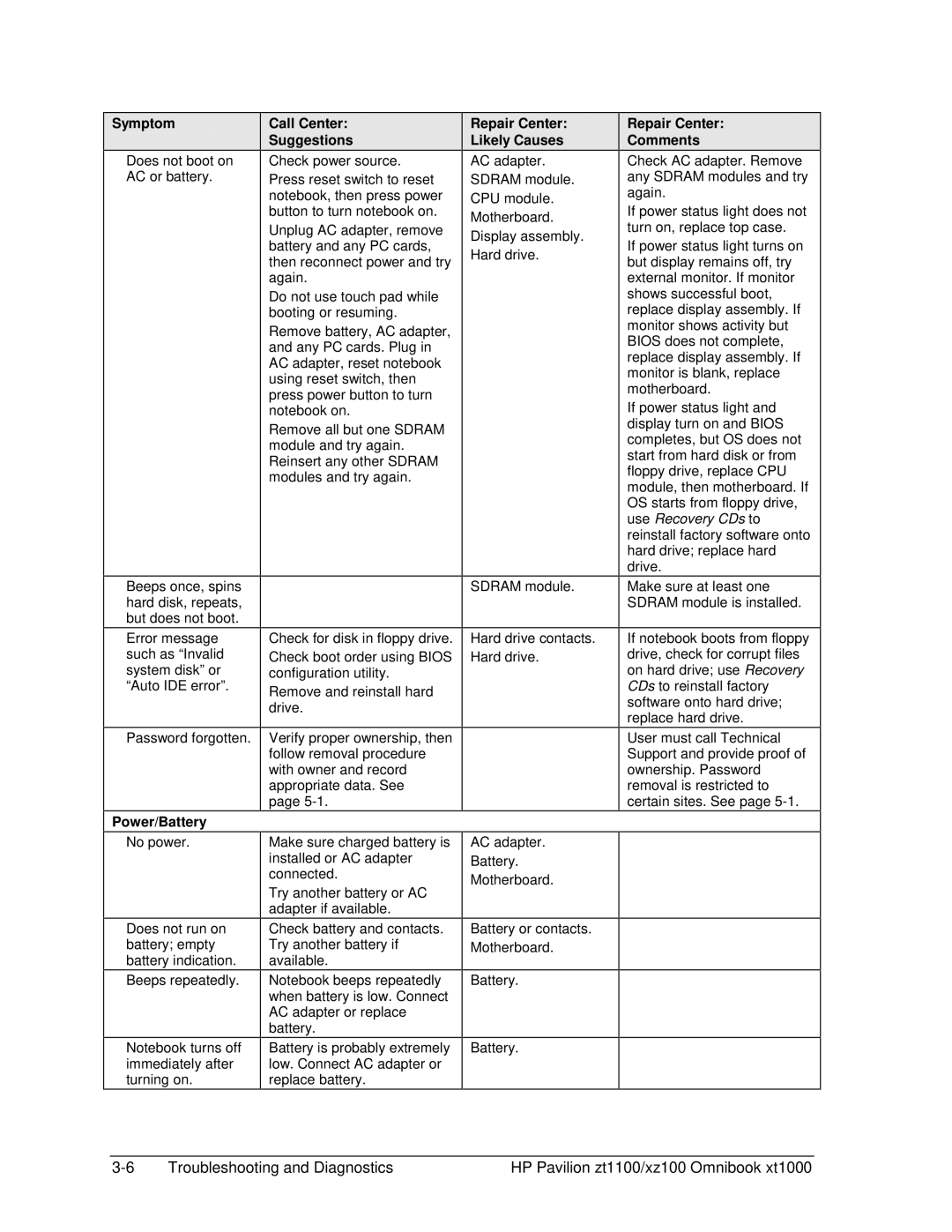Symptom
Does not boot on AC or battery.
Call Center:
Suggestions
Check power source.
Press reset switch to reset notebook, then press power button to turn notebook on.
Unplug AC adapter, remove battery and any PC cards, then reconnect power and try again.
Do not use touch pad while booting or resuming.
Remove battery, AC adapter, and any PC cards. Plug in AC adapter, reset notebook using reset switch, then press power button to turn notebook on.
Remove all but one SDRAM module and try again. Reinsert any other SDRAM modules and try again.
Repair Center: Likely Causes
AC adapter. SDRAM module. CPU module. Motherboard. Display assembly. Hard drive.
Repair Center:
Comments
Check AC adapter. Remove any SDRAM modules and try again.
If power status light does not turn on, replace top case.
If power status light turns on but display remains off, try external monitor. If monitor shows successful boot, replace display assembly. If monitor shows activity but BIOS does not complete, replace display assembly. If monitor is blank, replace motherboard.
If power status light and display turn on and BIOS completes, but OS does not start from hard disk or from floppy drive, replace CPU module, then motherboard. If OS starts from floppy drive, use Recovery CDs to reinstall factory software onto hard drive; replace hard drive.
Beeps once, spins hard disk, repeats, but does not boot.
Error message such as “Invalid system disk” or “Auto IDE error”.
Check for disk in floppy drive.
Check boot order using BIOS configuration utility.
Remove and reinstall hard drive.
SDRAM module.
Hard drive contacts. Hard drive.
Make sure at least one SDRAM module is installed.
If notebook boots from floppy drive, check for corrupt files on hard drive; use Recovery CDs to reinstall factory software onto hard drive; replace hard drive.
Password forgotten.
Power/Battery
No power.
Does not run on battery; empty battery indication.
Beeps repeatedly.
Notebook turns off immediately after turning on.
Verify proper ownership, then follow removal procedure with owner and record appropriate data. See page
Make sure charged battery is installed or AC adapter connected.
Try another battery or AC adapter if available.
Check battery and contacts. Try another battery if available.
Notebook beeps repeatedly when battery is low. Connect AC adapter or replace battery.
Battery is probably extremely low. Connect AC adapter or replace battery.
AC adapter.
Battery.
Motherboard.
Battery or contacts. Motherboard.
Battery.
Battery.
User must call Technical Support and provide proof of ownership. Password removal is restricted to certain sites. See page
Troubleshooting and Diagnostics | HP Pavilion zt1100/xz100 Omnibook xt1000 |