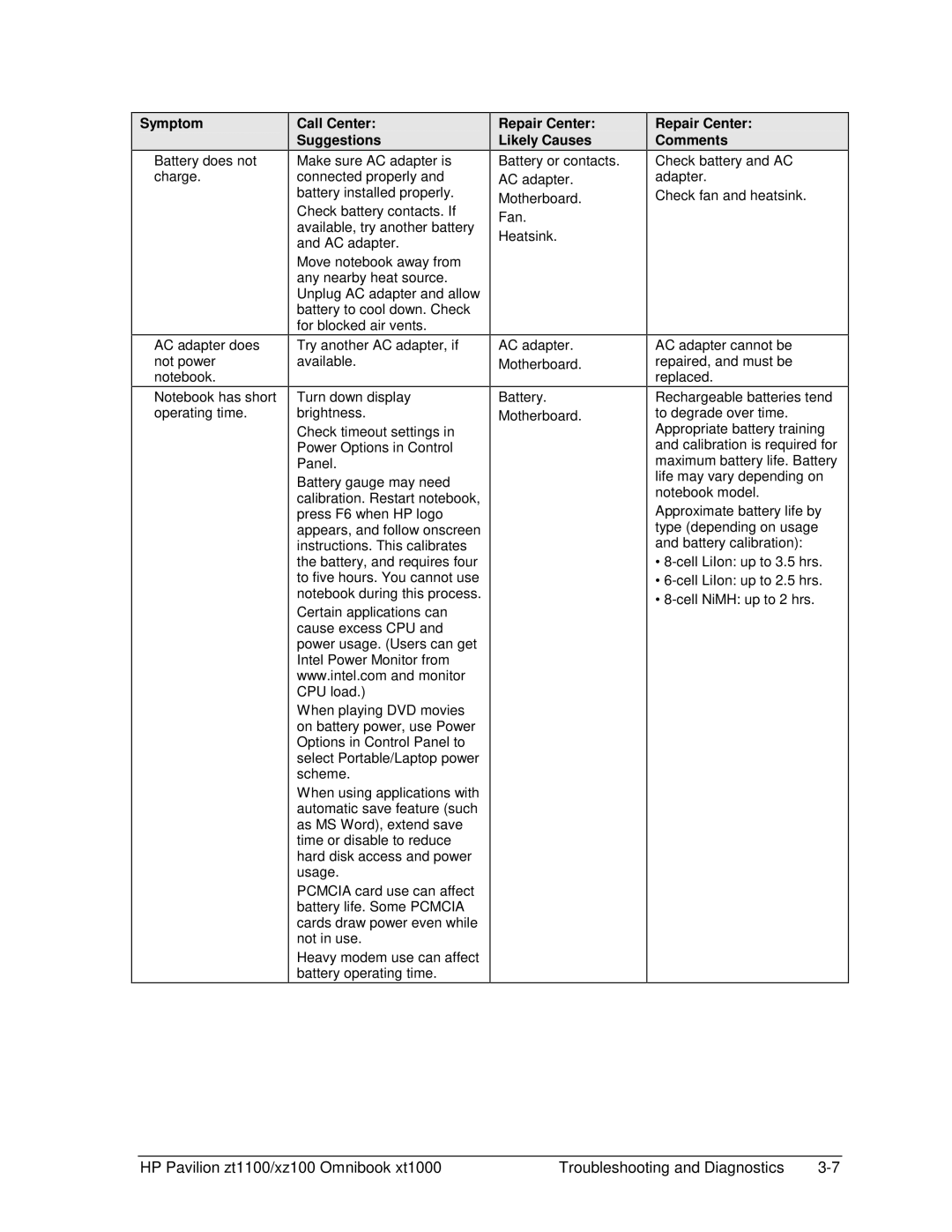Symptom
Battery does not charge.
AC adapter does not power notebook.
Notebook has short operating time.
Call Center:
Suggestions
Make sure AC adapter is connected properly and battery installed properly.
Check battery contacts. If available, try another battery and AC adapter.
Move notebook away from any nearby heat source. Unplug AC adapter and allow battery to cool down. Check for blocked air vents.
Try another AC adapter, if available.
Turn down display brightness.
Check timeout settings in Power Options in Control Panel.
Battery gauge may need calibration. Restart notebook, press F6 when HP logo appears, and follow onscreen instructions. This calibrates the battery, and requires four to five hours. You cannot use notebook during this process.
Certain applications can cause excess CPU and power usage. (Users can get Intel Power Monitor from www.intel.com and monitor CPU load.)
When playing DVD movies on battery power, use Power Options in Control Panel to select Portable/Laptop power scheme.
When using applications with automatic save feature (such as MS Word), extend save time or disable to reduce hard disk access and power usage.
PCMCIA card use can affect battery life. Some PCMCIA cards draw power even while not in use.
Heavy modem use can affect battery operating time.
Repair Center: Likely Causes
Battery or contacts. AC adapter. Motherboard.
Fan.
Heatsink.
AC adapter.
Motherboard.
Battery.
Motherboard.
Repair Center:
Comments
Check battery and AC adapter.
Check fan and heatsink.
AC adapter cannot be repaired, and must be replaced.
Rechargeable batteries tend to degrade over time. Appropriate battery training and calibration is required for maximum battery life. Battery life may vary depending on notebook model.
Approximate battery life by type (depending on usage and battery calibration):
•
•
•
HP Pavilion zt1100/xz100 Omnibook xt1000 | Troubleshooting and Diagnostics |