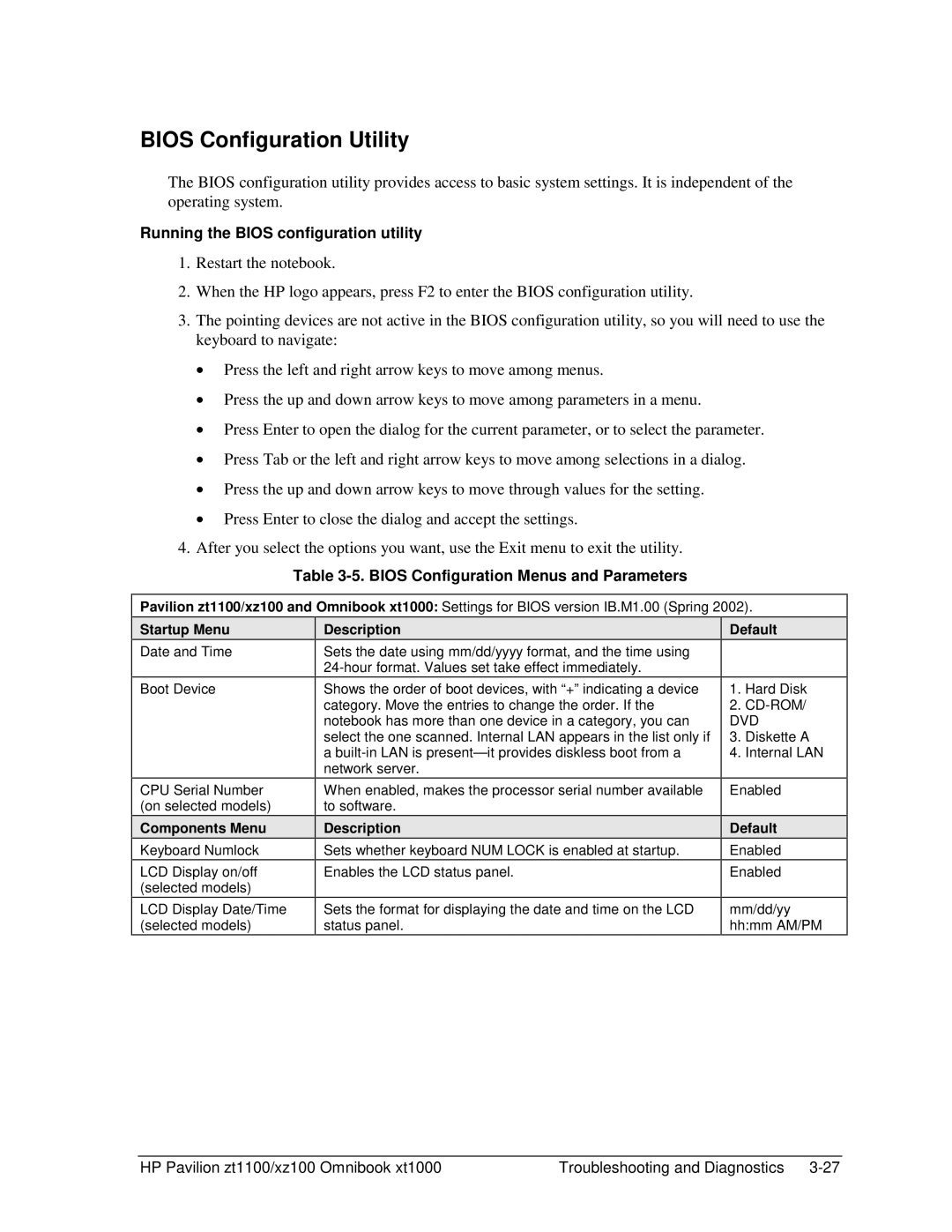BIOS Configuration Utility
The BIOS configuration utility provides access to basic system settings. It is independent of the operating system.
Running the BIOS configuration utility
1.Restart the notebook.
2.When the HP logo appears, press F2 to enter the BIOS configuration utility.
3.The pointing devices are not active in the BIOS configuration utility, so you will need to use the keyboard to navigate:
•Press the left and right arrow keys to move among menus.
•Press the up and down arrow keys to move among parameters in a menu.
•Press Enter to open the dialog for the current parameter, or to select the parameter.
•Press Tab or the left and right arrow keys to move among selections in a dialog.
•Press the up and down arrow keys to move through values for the setting.
•Press Enter to close the dialog and accept the settings.
4.After you select the options you want, use the Exit menu to exit the utility.
Table 3-5. BIOS Configuration Menus and Parameters
Pavilion zt1100/xz100 and Omnibook xt1000: Settings for BIOS version IB.M1.00 (Spring 2002).
Startup Menu
Date and Time
Boot Device
CPU Serial Number (on selected models)
Components Menu
Keyboard Numlock
LCD Display on/off (selected models)
LCD Display Date/Time (selected models)
Description
Sets the date using mm/dd/yyyy format, and the time using
Shows the order of boot devices, with “+” indicating a device category. Move the entries to change the order. If the notebook has more than one device in a category, you can select the one scanned. Internal LAN appears in the list only if
a
When enabled, makes the processor serial number available to software.
Description
Sets whether keyboard NUM LOCK is enabled at startup.
Enables the LCD status panel.
Sets the format for displaying the date and time on the LCD status panel.
Default
1.Hard Disk
2.
DVD
3.Diskette A
4.Internal LAN
Enabled
Default
Enabled
Enabled
mm/dd/yy hh:mm AM/PM
HP Pavilion zt1100/xz100 Omnibook xt1000 | Troubleshooting and Diagnostics |