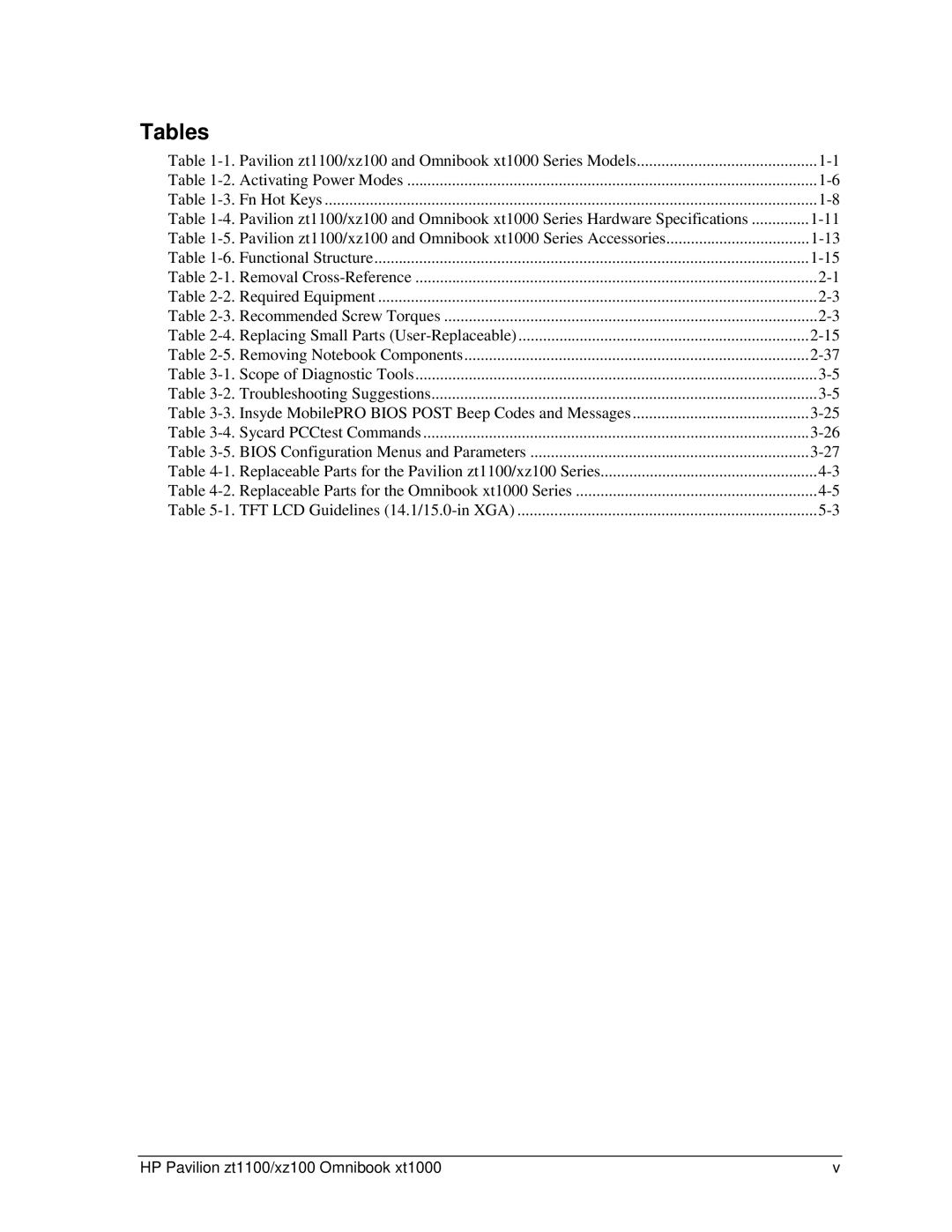Tables
Table | ||
Table | ||
Table | ||
Table | ||
Table | ||
Table | ||
Table | ||
Table | ||
Table | ||
Table | ||
Table | ||
Table | ||
Table | ||
Table | ||
Table | ||
Table | BIOS Configuration Menus and Parameters | |
Table | Replaceable Parts for the Pavilion zt1100/xz100 Series | |
Table | Replaceable Parts for the Omnibook xt1000 Series | |
Table | TFT LCD Guidelines | |
HP Pavilion zt1100/xz100 Omnibook xt1000 | v |