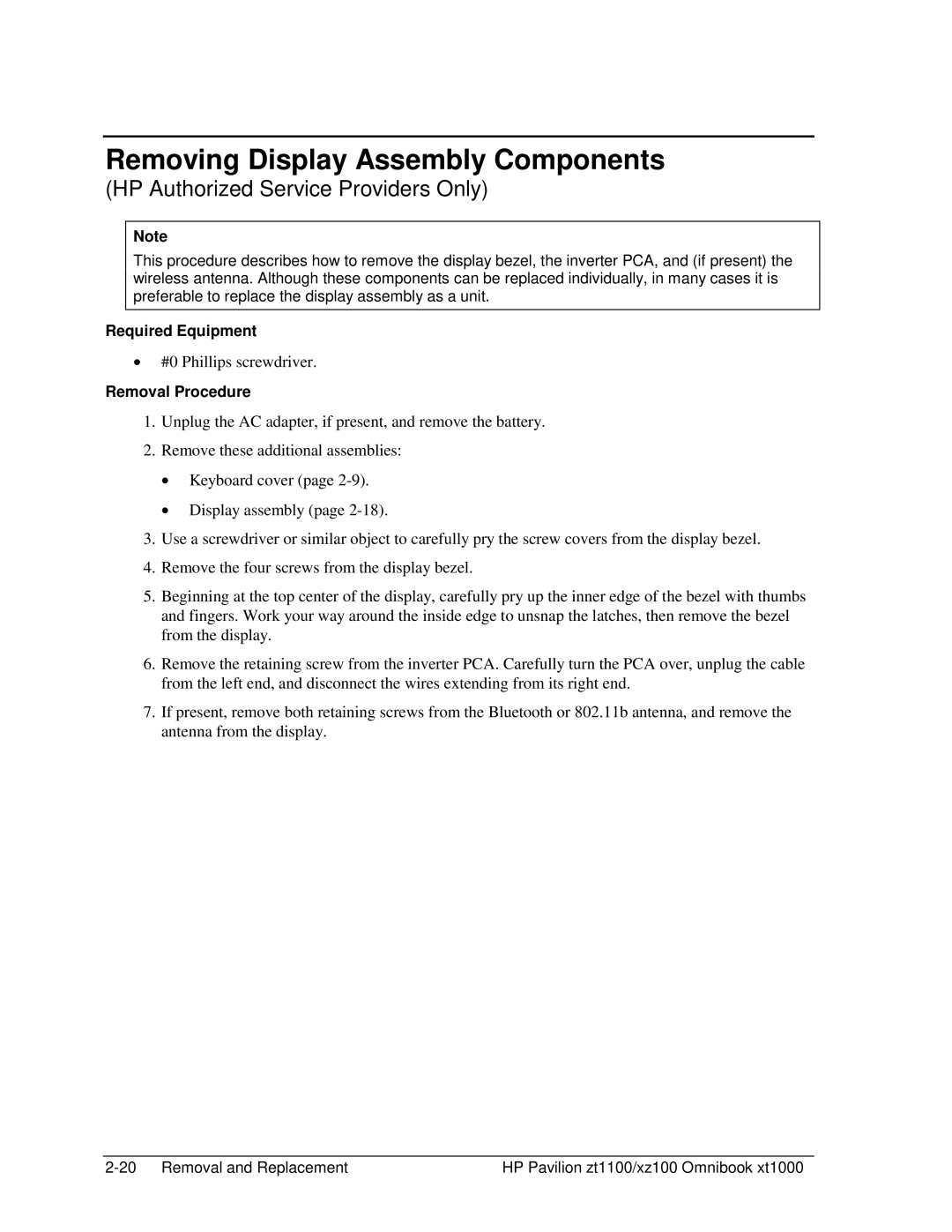Removing Display Assembly Components
(HP Authorized Service Providers Only)
Note
This procedure describes how to remove the display bezel, the inverter PCA, and (if present) the wireless antenna. Although these components can be replaced individually, in many cases it is preferable to replace the display assembly as a unit.
Required Equipment
•#0 Phillips screwdriver.
Removal Procedure
1.Unplug the AC adapter, if present, and remove the battery.
2.Remove these additional assemblies:
•Keyboard cover (page
•Display assembly (page
3.Use a screwdriver or similar object to carefully pry the screw covers from the display bezel.
4.Remove the four screws from the display bezel.
5.Beginning at the top center of the display, carefully pry up the inner edge of the bezel with thumbs and fingers. Work your way around the inside edge to unsnap the latches, then remove the bezel from the display.
6.Remove the retaining screw from the inverter PCA. Carefully turn the PCA over, unplug the cable from the left end, and disconnect the wires extending from its right end.
7.If present, remove both retaining screws from the Bluetooth or 802.11b antenna, and remove the antenna from the display.
HP Pavilion zt1100/xz100 Omnibook xt1000 |