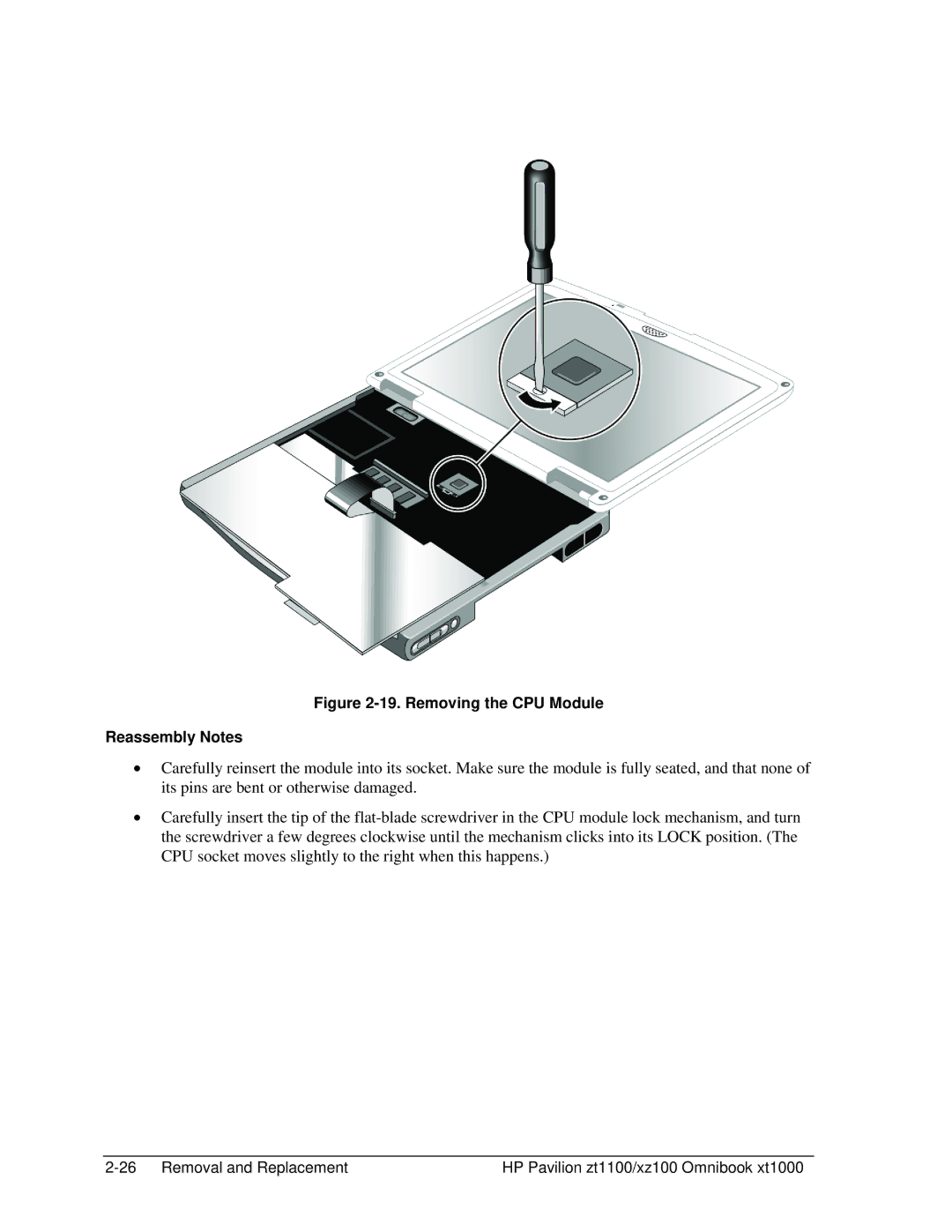Figure 2-19. Removing the CPU Module
Reassembly Notes
•Carefully reinsert the module into its socket. Make sure the module is fully seated, and that none of its pins are bent or otherwise damaged.
•Carefully insert the tip of the
HP Pavilion zt1100/xz100 Omnibook xt1000 |