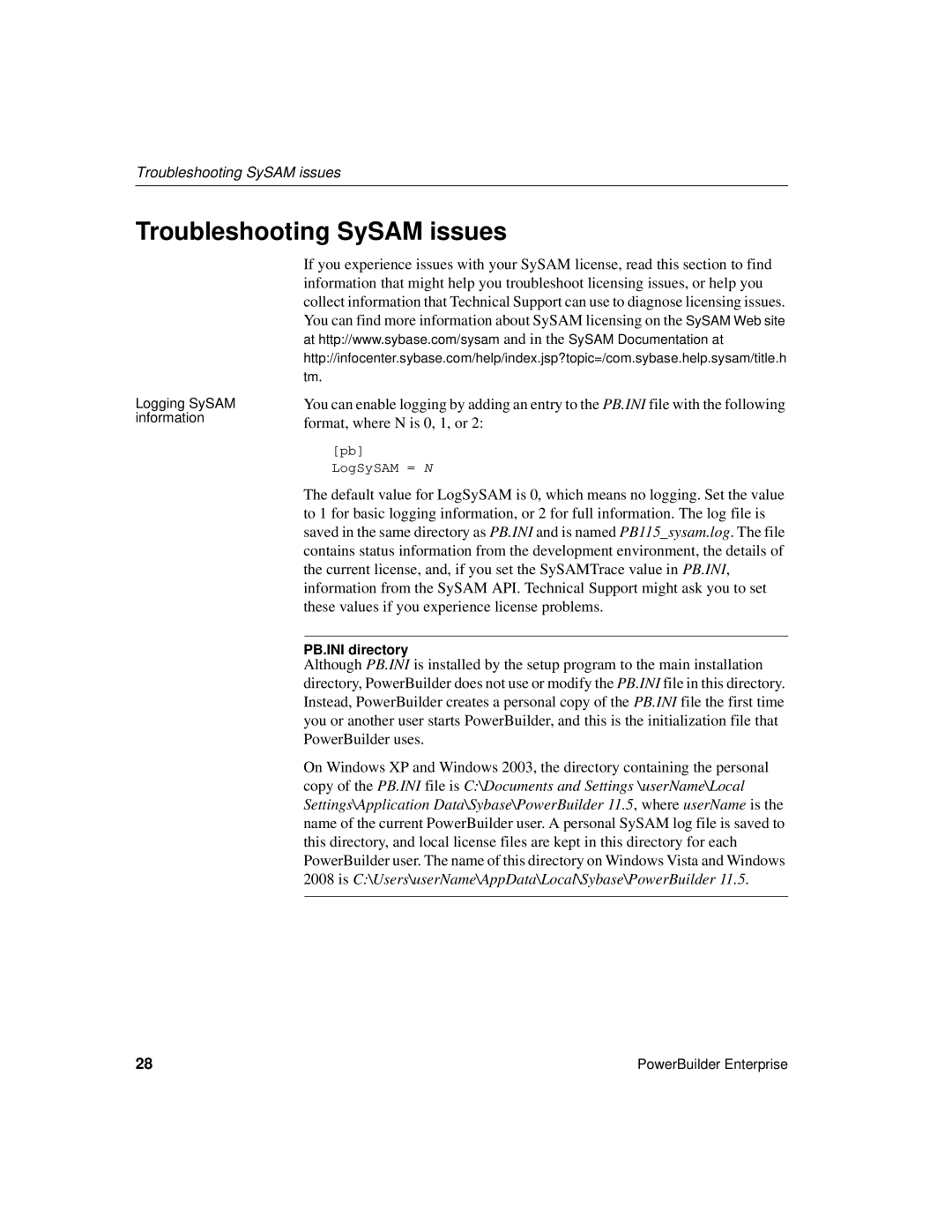Troubleshooting SySAM issues
Troubleshooting SySAM issues
Logging SySAM information
If you experience issues with your SySAM license, read this section to find information that might help you troubleshoot licensing issues, or help you collect information that Technical Support can use to diagnose licensing issues. You can find more information about SySAM licensing on the SySAM Web site at http://www.sybase.com/sysam and in the SySAM Documentation at
http://infocenter.sybase.com/help/index.jsp?topic=/com.sybase.help.sysam/title.h tm.
You can enable logging by adding an entry to the PB.INI file with the following format, where N is 0, 1, or 2:
[pb] LogSySAM = N
The default value for LogSySAM is 0, which means no logging. Set the value to 1 for basic logging information, or 2 for full information. The log file is saved in the same directory as PB.INI and is named PB115_sysam.log. The file contains status information from the development environment, the details of the current license, and, if you set the SySAMTrace value in PB.INI, information from the SySAM API. Technical Support might ask you to set these values if you experience license problems.
PB.INI directory
Although PB.INI is installed by the setup program to the main installation directory, PowerBuilder does not use or modify the PB.INI file in this directory. Instead, PowerBuilder creates a personal copy of the PB.INI file the first time you or another user starts PowerBuilder, and this is the initialization file that PowerBuilder uses.
On Windows XP and Windows 2003, the directory containing the personal copy of the PB.INI file is C:\Documents and Settings \userName\Local Settings\Application Data\Sybase\PowerBuilder 11.5, where userName is the name of the current PowerBuilder user. A personal SySAM log file is saved to this directory, and local license files are kept in this directory for each PowerBuilder user. The name of this directory on Windows Vista and Windows 2008 is C:\Users\userName\AppData\Local\Sybase\PowerBuilder 11.5.
28 | PowerBuilder Enterprise |