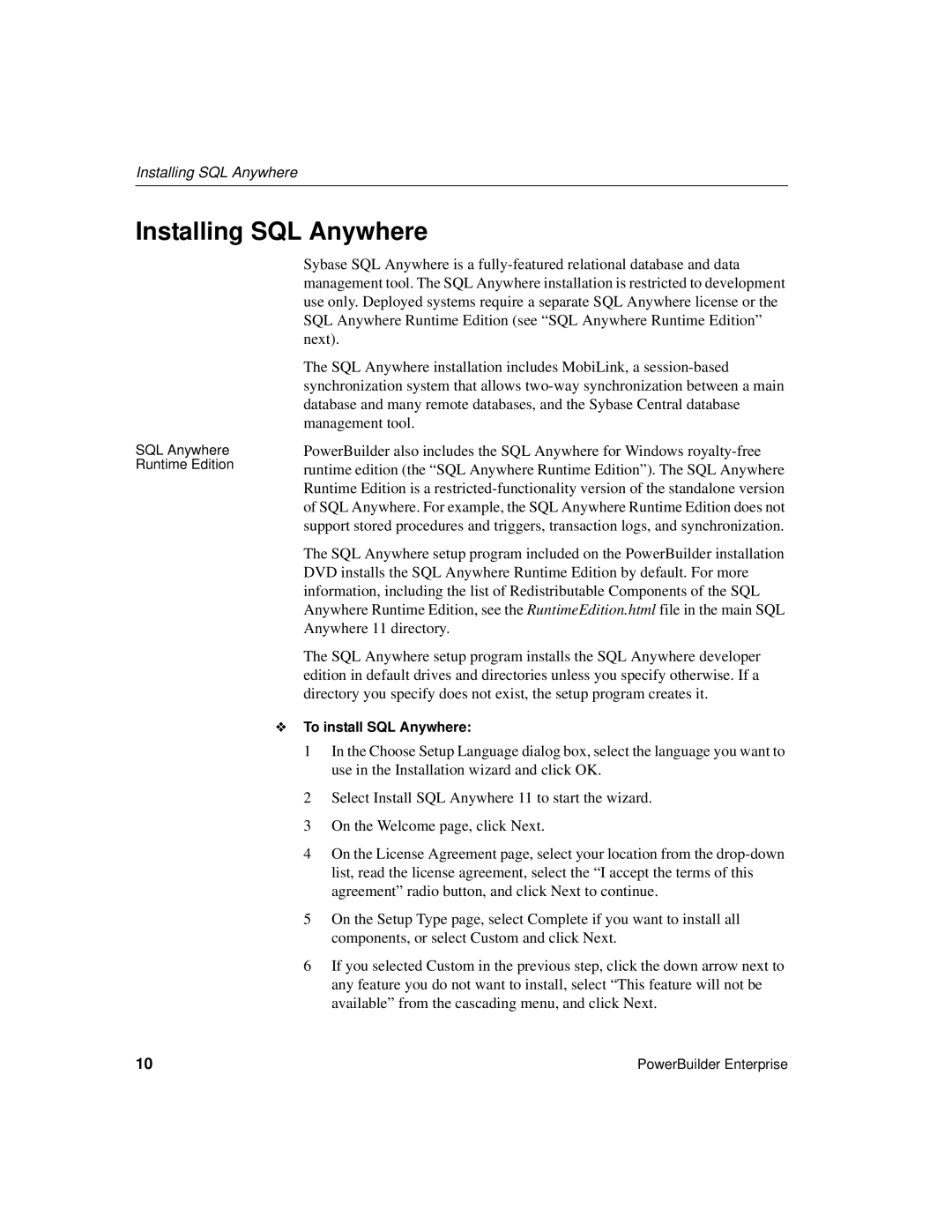Installing SQL Anywhere
Installing SQL Anywhere
SQL Anywhere Runtime Edition
Sybase SQL Anywhere is a
The SQL Anywhere installation includes MobiLink, a
PowerBuilder also includes the SQL Anywhere for Windows
The SQL Anywhere setup program included on the PowerBuilder installation DVD installs the SQL Anywhere Runtime Edition by default. For more information, including the list of Redistributable Components of the SQL Anywhere Runtime Edition, see the RuntimeEdition.html file in the main SQL Anywhere 11 directory.
The SQL Anywhere setup program installs the SQL Anywhere developer edition in default drives and directories unless you specify otherwise. If a directory you specify does not exist, the setup program creates it.
❖To install SQL Anywhere:
1In the Choose Setup Language dialog box, select the language you want to use in the Installation wizard and click OK.
2Select Install SQL Anywhere 11 to start the wizard.
3On the Welcome page, click Next.
4On the License Agreement page, select your location from the
5On the Setup Type page, select Complete if you want to install all components, or select Custom and click Next.
6If you selected Custom in the previous step, click the down arrow next to any feature you do not want to install, select “This feature will not be available” from the cascading menu, and click Next.
10 | PowerBuilder Enterprise |