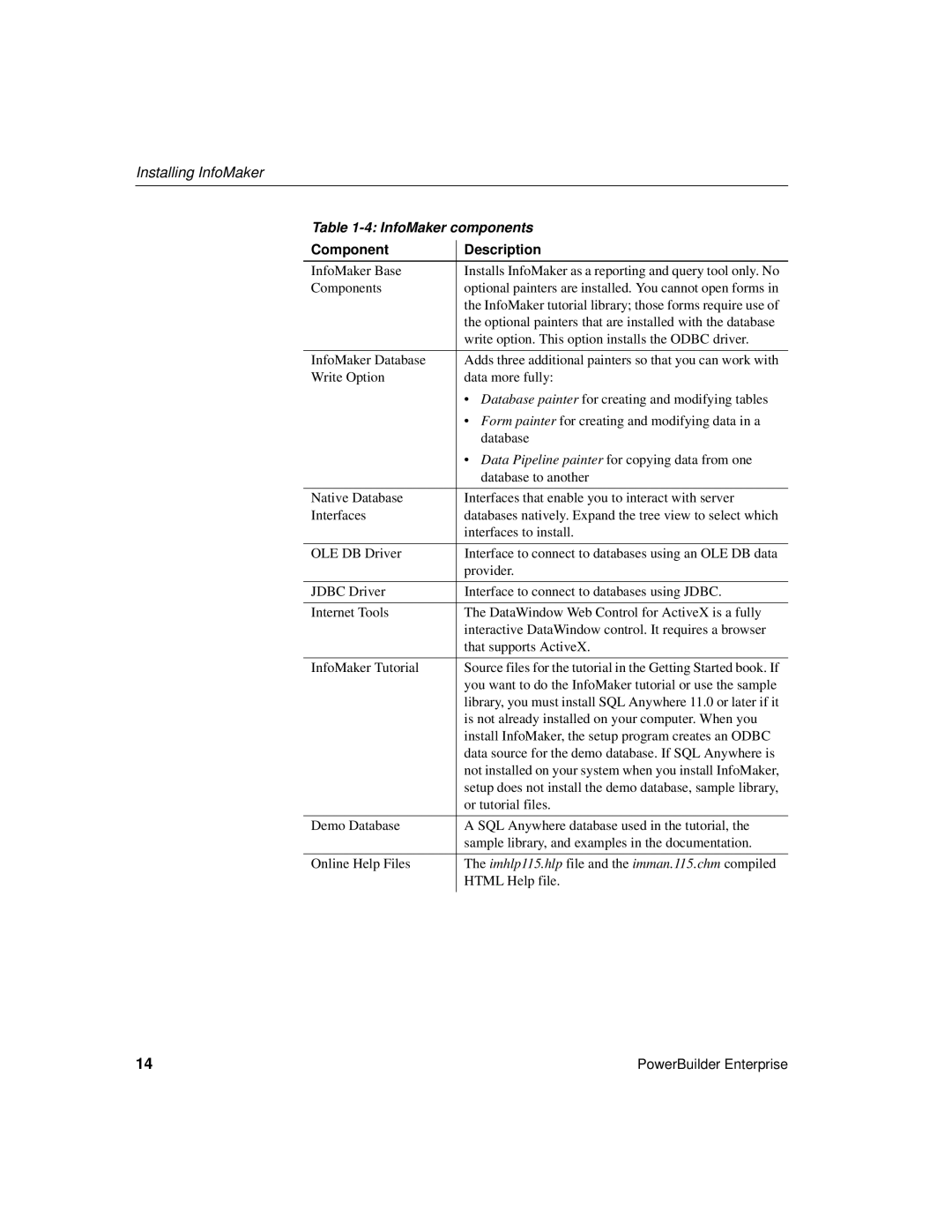Installing InfoMaker
Table 1-4: InfoMaker components
Component | Description |
InfoMaker Base | Installs InfoMaker as a reporting and query tool only. No |
Components | optional painters are installed. You cannot open forms in |
| the InfoMaker tutorial library; those forms require use of |
| the optional painters that are installed with the database |
| write option. This option installs the ODBC driver. |
|
|
InfoMaker Database | Adds three additional painters so that you can work with |
Write Option | data more fully: |
| • Database painter for creating and modifying tables |
| • Form painter for creating and modifying data in a |
| database |
| • Data Pipeline painter for copying data from one |
| database to another |
|
|
Native Database | Interfaces that enable you to interact with server |
Interfaces | databases natively. Expand the tree view to select which |
| interfaces to install. |
|
|
OLE DB Driver | Interface to connect to databases using an OLE DB data |
| provider. |
|
|
JDBC Driver | Interface to connect to databases using JDBC. |
|
|
Internet Tools | The DataWindow Web Control for ActiveX is a fully |
| interactive DataWindow control. It requires a browser |
| that supports ActiveX. |
|
|
InfoMaker Tutorial | Source files for the tutorial in the Getting Started book. If |
| you want to do the InfoMaker tutorial or use the sample |
| library, you must install SQL Anywhere 11.0 or later if it |
| is not already installed on your computer. When you |
| install InfoMaker, the setup program creates an ODBC |
| data source for the demo database. If SQL Anywhere is |
| not installed on your system when you install InfoMaker, |
| setup does not install the demo database, sample library, |
| or tutorial files. |
|
|
Demo Database | A SQL Anywhere database used in the tutorial, the |
| sample library, and examples in the documentation. |
|
|
Online Help Files | The imhlp115.hlp file and the imman.115.chm compiled |
| HTML Help file. |
|
|
14 | PowerBuilder Enterprise |