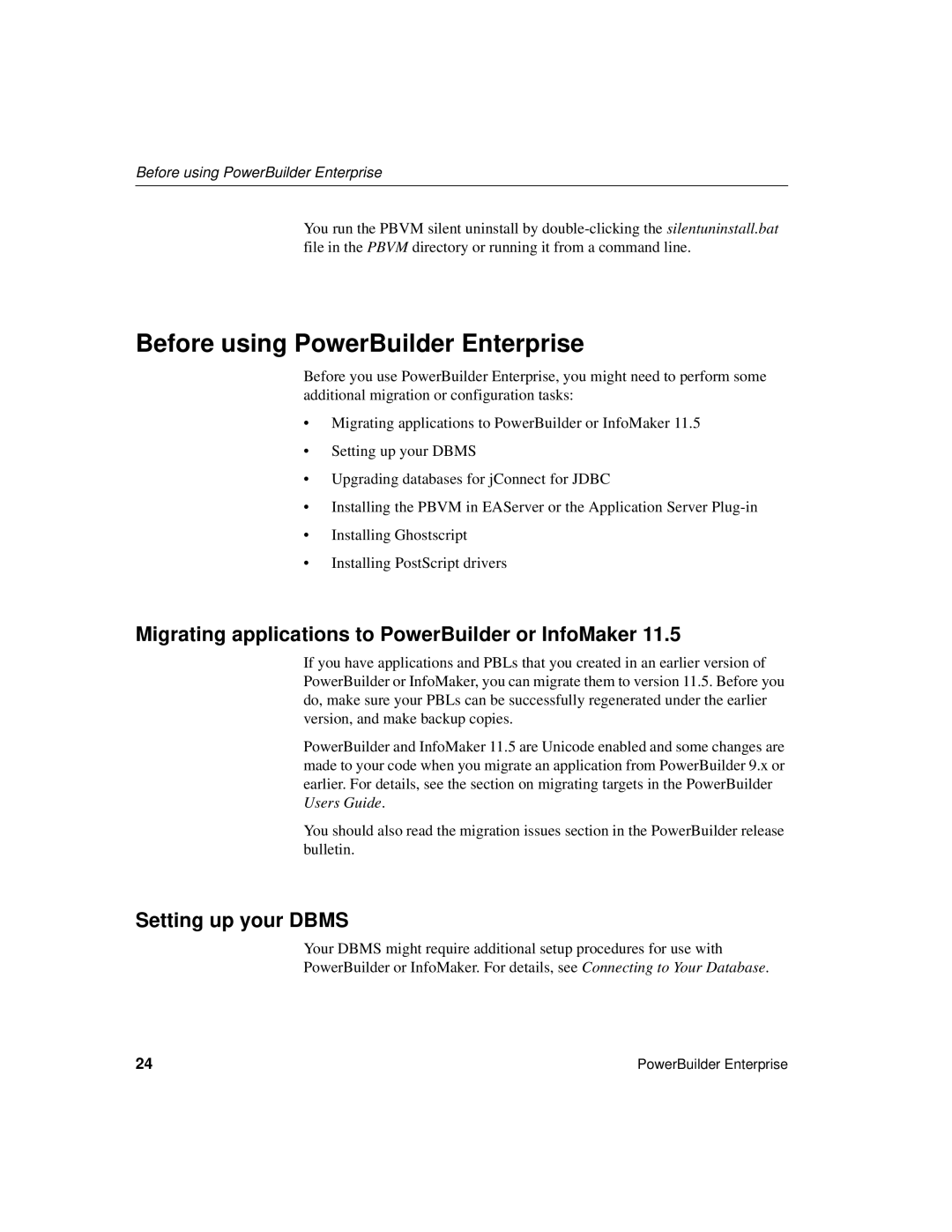Before using PowerBuilder Enterprise
You run the PBVM silent uninstall by
Before using PowerBuilder Enterprise
Before you use PowerBuilder Enterprise, you might need to perform some additional migration or configuration tasks:
•Migrating applications to PowerBuilder or InfoMaker 11.5
•Setting up your DBMS
•Upgrading databases for jConnect for JDBC
•Installing the PBVM in EAServer or the Application Server
•Installing Ghostscript
•Installing PostScript drivers
Migrating applications to PowerBuilder or InfoMaker 11.5
If you have applications and PBLs that you created in an earlier version of PowerBuilder or InfoMaker, you can migrate them to version 11.5. Before you do, make sure your PBLs can be successfully regenerated under the earlier version, and make backup copies.
PowerBuilder and InfoMaker 11.5 are Unicode enabled and some changes are made to your code when you migrate an application from PowerBuilder 9.x or earlier. For details, see the section on migrating targets in the PowerBuilder Users Guide.
You should also read the migration issues section in the PowerBuilder release bulletin.
Setting up your DBMS
Your DBMS might require additional setup procedures for use with
PowerBuilder or InfoMaker. For details, see Connecting to Your Database.
24 | PowerBuilder Enterprise |