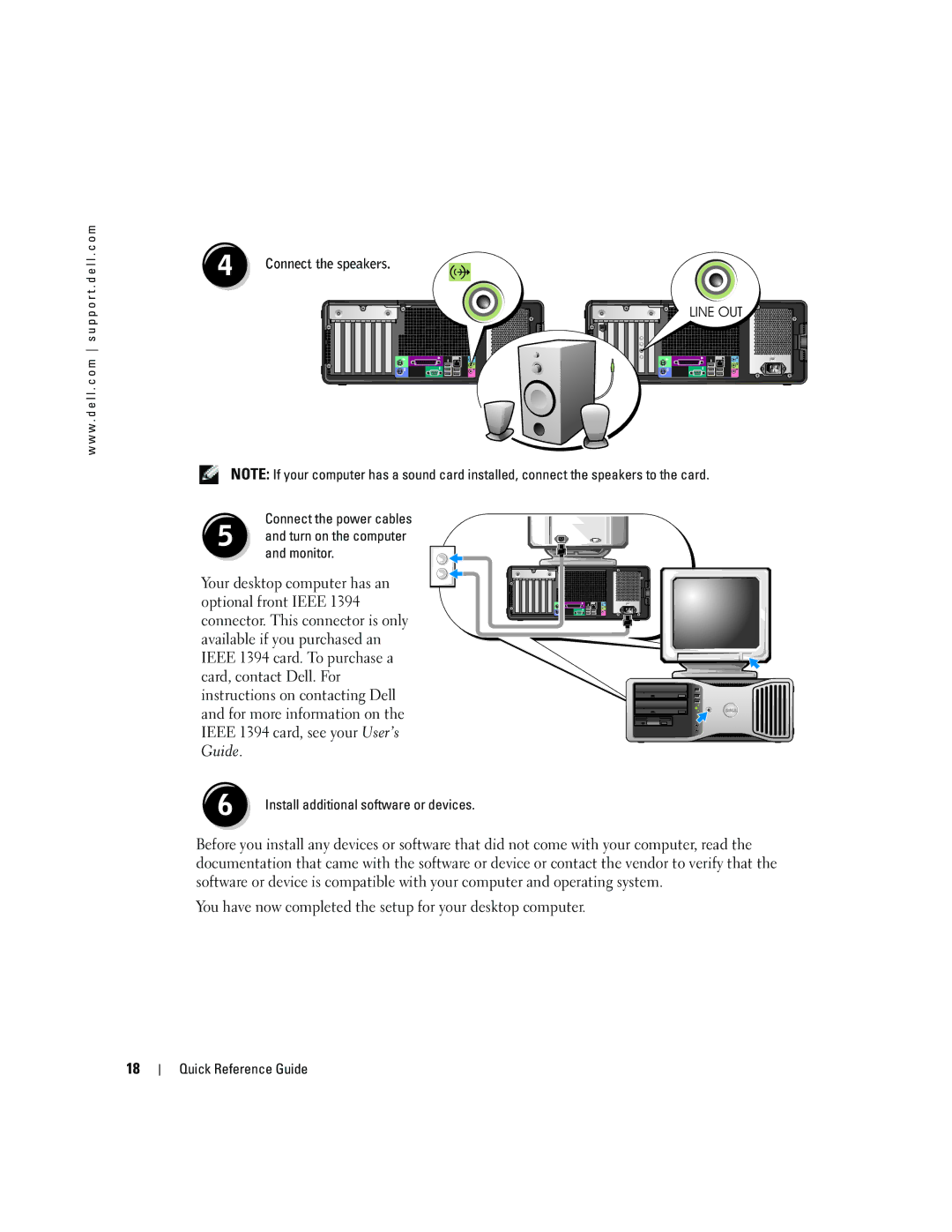Quick Reference Guide
W . d e l l . c o m s u p p o r t . d e l l . c o m
Abbreviations and Acronyms
Contents
Contents
Finding Information
Quick Reference Guide
Service Tag and Microsoft Windows License
Dell Product Information Guide User’s Guide
Click User’s and system guides and click User’s guides
Dell Support Website support.dell.com
Windows Help and Support Center
Operating System CD
Dell Supported Linux Sites
Product Information Guide
Setting Up Your Computer Tower Orientation
PS/2 or
Connect the keyboard and the mouse PS/2
Quick Reference Guide
One VGA adapter
For dual-monitor capable cards with two DVI connectors
Connect the power
Line OUT
Setting Up Your Computer Desktop Orientation
Connect the keyboard and the 1 mouse
Connect the modem or Network cable
VGA adapter
For dual-monitor capable cards with two DVI connectors
Install additional software or devices
Guide
About Your Computer
Front View Tower Orientation
Information
Blinking green The computer is in a power-saving state
Computer. Instead, perform an operating system shutdown
No light The computer is turned off
Back View Tower Orientation
Front View Desktop Orientation
Blinking or solid amber See Power Problems
Back-Panel Connectors
Back View Desktop Orientation
Green a good connection exists between a 10-Mbps network
Computer
Quick Reference Guide
Inside View
System Board Components
B l e C o l o r s Device Color
Locating Your User’s Guide
To access the User’s Guide from your hard drive
To access your User’s Guide from the Dell Support website
Removing the Computer Cover
Caring for Your Computer
Cover latch release Computer cover Hinge tabs
Using Microsoft Windows XP System Restore
Solving Problems
Troubleshooting Tips
Creating a Restore Point
Undoing the Last System Restore
Enabling System Restore
Restoring the Computer to an Earlier Operating State
Using the Last Known Good Configuration
Dell Diagnostics
When to Use the Dell Diagnostics
Starting the Dell Diagnostics From Your Hard Drive
Before You Start Testing
Beep Codes
Diagnostic Lights
Error Messages
Light Pattern Problem Description
Light Pattern Problem Description Suggested Resolution
Determine if a conflict exists by
If the problem still exists, install a
If the problem persists or
Removing a card not the graphics
Modules are installed
Connector
Replacement.For instructions on
That your computer is successfully
Problem
Reinstall the memory modules
System setup and may not indicate a
Ensure that no special memory
Frequently Asked Questions
How Do Solution
User’s Guide
System Information Label
Quick Reference Guide
Index
Index
Index
Hurtig referenceguide
Bemærkninger, meddelelser og advarsler
Forkortelser og akronymer
Sådan finder du User’s Guide Brugervejledning
Indholdsfortegnelse
Indholdsfortegnelse
Sådan finder du information
Kendt som ResourceCD Resurse-cden
Quick Reference Guide Hurtig referenceguide
Servicemærke og Microsoft Windows Licens
User’s Guide Brugervejledning
Microsoft Windows XP Help and Support Center Hjælpe
Komponenter, f.eks. hukommelse, harddisken og
Hvad søger du efter? Find det her
Dell support-webside support.dell.com
Operativsystemet
Cden Operating System Operativsystem
Linux-sider, som understøttes af Dell
Tilslut tastaturet og musen PS/2
Opsætning af computeren Tower-retning
PS/2 oreller
Netværk Modem Hurtig referenceguide
Page
En VGA-adapter
O r t . d e l l . c o m
OBS! Hvis
Opsætning af computeren Desktop-retning
Ellorer Hurtig referenceguide
Netværk
VGA-adapter
Hurtig referenceguide
Du har nu afsluttet opsætningen af din stationære computer
Om computeren
Visning forfra Tower-retning
Intet lys Computeren er slukket
Data. Foretag i stedet en nedlukning af operativsystemet
Brugervejledning for mere information
Konstant grønt Computeren er i normal driftstilstand
Visning bagfra Tower-retning
Visning forfra Desktop-retning
Blinkende grønt lys Computeren er i strømsparefunktion
Visning bagfra Desktop-retning
Stik på bagpanelet
Computeren
Bemærk Sæt ikke en telefonledning i netværksstikket
Hurtig referenceguide
Indvendig visning
Systemkortkomponenter
B e l f a r v e r Enhed Farve
Sådan finder du User’s Guide Brugervejledning
Fjernelse af computerdækslet
For adgang til User’s Guide Brugervejledning fra harddisken
Pleje af computeren
Dækslets smæklås Computerdæksel Hængselflige
Løsning af software- og hardwareinkompabilitet
Problemløsning
Tips til problemløsning
Brug Microsoft Windows XP Systemgendannelse
Dannelse af Restore Point Gendannelsessted
Gendan computeren til en tidligere operativ indstilling
Aktivering af System Restore Systemgendannelse
Brug af den sidst kendte gode installation
Dell Diagnostics Dell diagnosticering
Hvornår Dell Diagnostics Dell-diagnosticering skal anvendes
Start af Dell Diagnostics Dell-diagnosticeringfra harddisken
Bip-koder
Før du starter en test
Fejlmeddelelser
Lysmønster Problembeskrivelse Foreslået løsning
Diagnoselys
Lysmønster Problembeskrivelse
Om fjernelse af et kort henvises til User’s
Hvis problemet stadig fortsætter
Hvis problemet stadig fortsætter, eller hvis
Guide Brugervejledning
Medhukommelsen
Tilstede
Geninstallér hukommelsesmodulerne, og
Hvis problemet fortsætter, kontakt da Dell
Med computeren
Ofte stillede spørgsmål
Hvordan Løsning Her findes yderligere information
Produktinformationsvejledning
Systeminformationsetiket
Index
USB
Pikaopas
Huomautukset, varoitukset ja vaara
Lyhenteet
111
101
106
119
Sisältö
Tietokoneen käyttöönottaminen
Tietojen etsiminen
Drivers and Utilities -CD-levy Resurssilevy
Pikaopas
Dell -tuotetieto-opas Käyttöopas
Huoltomerkki ja Microsoft Windowsin käyttöoikeus
Tarrat ovat tietokoneessa
Dellin tukisivusto support.dell.com
Käyttöjärjestelmä-CD-levy
100
Windowsin Ohje- ja tukikeskus
Dellin tukemat Linux-sivustot
101
Tietokoneen asennus tornimalli
PS/2 ortai
Kytke näppäimistö ja hiiri PS/2
Huomautus Saatat
102
103
104
105
106
Tietokoneen asennus pöytämalli
Varoitus Älä kytke
Tai
Tietokoneessa on
Huomautus Jos
Kytke modeemi- tai Verkkokaapeli
Verkkokortti asennettuna Kytke verkkokaapeli korttiin
108
109
Käyttöoppaassa
110
111
Tietoja tietokoneesta
Tietokone edestä katsottuna tornimalli
Toimintavalo
112
Tietokone takaa katsottuna tornimalli
113
Korttien liittimiä
Tietokone edestä katsottuna pöytämalli
114
Virransäästötilaan. Lisätietoja on kohdassa Virranhallinta
115
Virtapainike Käynnistä tietokone painamalla tätä
Kohdassa Virranhallinta
116
Tietokone takaa katsottuna pöytämalli
Takapaneelin liittimet
Virtaliitin
117
118
Vihreään line-out-liittimeen
Käynnistyslaitteita
Tietokone sisältä katsottuna
119
Emolevykomponentit
120
Käyttöoppaan paikantaminen
121
Tietokoneen kannen irrottaminen
122
Tietokoneen ylläpito
123
Kannen salpa Tietokoneen kansi Saranatapit
Ongelmien ratkominen
Vianmääritysvihjeitä
Microsoft Windows XPn järjestelmänpalauttamistoiminto
Tietokoneen palauttaminen aikaisempaan toimintatilaan
Viimeisimmän järjestelmän palautuksen kumoaminen
125
Viimeisimmän toimivan kokoonpanomäärityksen käyttö
Dell-diagnostiikka
Dell-diagnostiikkaohjelmankäynnistäminen kiintolevyasemasta
127
Äänimerkkikoodit
Ennen testauksen aloittamista
128
Virhesanomat
129
Valoyhdistelmä Ongelman kuvaus Ehdotettu ratkaisu
Diagnostiikkavalot
130
Kytke tietokone toimivaan
131
Valoyhdistelmä Ongelman kuvaus
132
133
Että tietokoneen ja muistin välinen
Yhteys toimii
Muistimoduulit ovat löytyneet, mutta
134
On Käyttöoppaassa
Erityisiä muistimoduulin tai
Usein kysyttyjä kysymyksiä
135
136
137
Hakemisto
138
Hurtigveiledning
OBS!, merknader og advarsler
141
142
CDen Drivers and Utilities også kalt ResourceCD
Finne informasjon
143
Referansehåndbok
Dell Produktveiledning Brukerhåndbok
Servicemerke og Microsoft Windows-lisens
144
Klikk Start og klikk Hjelp og støtte
Oppgraderinger Oppgradringsinformasjon for
145
Hjemmeside for Dell Support support.dell.com
Webområdet er ikke tilgjengelig på alle steder
Operativsystem-CD
146
Hjelp og støtte i Windows
Dell-støttede Linux-webområder
PS/2 eller
147
Nettverk Modem
148
Koble skjermen til datamaskinen
149
150
For kort som håndterer to skjermer med to DVI-kontakter
151
Produktveiledningen
Installere datamaskinen skrivebordsmaskin
152
Eller
Er installert på datamaskinen
Skal nettverkskabelen kobles Til kortet
Nettverk Hurtigveiledning
154
155
Informasjon i brukerhåndboken
156
Om datamaskinen
Sett forfra tårnmaskin
157
158
Du vil unngå miste data. Slå heller av operativsystemet
Sett bakfra tårnmaskin
159
Sett forfra skrivebordsmaskin
160
161
Strømbehandling
Sett bakfra skrivebordsmaskin
Tilkoblinger på bakpanelet
162
Datamaskinen
163
Alternativer for systemoppsett i brukerhåndboken
Merk Sett ikke en telefonledning i nettverkskontakten
164
Datamaskinen innvendig
165
166
B e l f a r g e r Enhet Farge
Finne brukerhåndboken
167
Ta av datamaskindekselet
Slik får du tilgang til brukerhåndboken fra harddisken
168
Behandling av datamaskinen
169
Deksellåsutløser Datamaskindeksel Hengseltapper
Bruke Systemgjenoppretting for Microsoft Windows XP
Problemløsing
Feilsøkingstips
Opprett gjenopprettingspunkt
Gjenopprette datamaskinen til en tidligere driftsstatus
Angrer den siste systemgjenopprettingen
171
Aktiverer Systemgjenoppretting
Når du skal bruke Dell Diagnostics
Bruke den siste gode konfigurasjonen
172
Starte Dell Diagnostics fra harddisken
173
Signalkoder
Før du starter testingen
174
Diagnoselamper
Feilmeldinger
175
Lampekoder Problembeskrivelse Anbefalt løsning
176
177
178
179
Ofte stilte spørsmål
180
Brukerveiledningen
181
Hvordan skal jeg Løsning
Produktveiledning
Hurtigveiledning
183
Programvare og maskinvare, inkompatibilitet
Stikkordregister
Stikkordregister
Szybki informator o systemie
Uwagi, pouczenia i ostrzeżenia
187
188
Szybki informator o systemie
189
Znaleźć pod adresem support.euro.dell.com
Szybki informator o systemie
190
Co chcesz znaleźć?
Internetowej Dell Premier Support pod adresem
191
Witrynę pomocy technicznej
We wszystkich regionach
Zamówionego systemu operacyjnego
192
Uwaga Kolor dysku CD różni się w zależności od
Nie być wysyłany ze wszystkimi komputerami
Podłącz klawiaturę i mysz PS/2 Lub
PS/2 orlub
193
Sieć Modem Szybki informator o systemie
194
195
196
Przypadku dwumonitorowych kart z dwoma złączami DVI
Uwaga Jeśli
197
198
Or lub
199
Podłącz modem lub kabel 2 sieciowy
Modem Sieć Szybki informator o systemie
200
201
202
Komputer oraz monitor
Widok od przodu orientacja typu wieża
203
204
„Zarządzanie energią w Podręczniku użytkownika
Widok od tyłu orientacja typu wieża
205
Widok od przodu orientacja biurkowa
206
207
Widok od tyłu orientacja biurkowa
Złącza na tylnym panelu
208
209
Podręczniku użytkownika
210
Wnętrze komputera
211
212
L o r y k a b l Urządzenie Kolor
213
Rtcrst
Przejdź do witryny support.euro.dell.com
214
Dbanie o komputer
215
Wskazówki dotyczące rozwiązywania problemów
216
Tworzenie punktu przywracania
217
Diagnostyka Dell
218
Kiedy należy używać programu Dell Diagnostics
219
Zanim przystąpisz do testów
220
221
Kod Przyczyna
Komunikaty o błędach
222
Pracy po testach Post
223
224
Znaleźć w Podręczniku użytkownika
225
Nowych modułów pamięci
226
227
Komputer działa normalnie po Brak Wykonaniu procedury Post
228
Podręcznika użytkownika, patrz sekcja
229
Indeks
230
Краткий справочник
Примечания, уведомления и предупреждения
Сокращения и аббревиатуры
233
234
Источники информации
235
Руководство пользователя
236
Информационное руководство по продуктам Dell
Метка производителя и лицензия Microsoft
ПРИМЕЧАНИЕ. Основной веб
237
ПРИМЕЧАНИЕ. Цвет компакт
ПРИМЕЧАНИЕ. Компакт
238
Установка компьютера ориентация компьютера с корпусом Tower
PS/2
239
240
Способ подключения монитора зависит от видеоплаты
Используйте соответствующий Y-кабель , если
241
Адаптер для двух кабелей VGA
Видеоплата имеет один разъем , но необходимо
242
243
Подключите клавиатуру и Мышь Или
Установка компьютера ориентация настольного компьютера
244
Or или
ПРИМЕЧАНИЕ. Возможно
245
Или сетевой кабель
246
Используйте соответствующий Y-кабель,если
Видеоплата имеет один разъем, но необходимо
247
Используйте разъемы DVI для Используйте адаптер VGA для
Подключения монитора VGA к
Краткий справочник
Информация о компьютере
Вид спереди ориентация компьютера с корпусом Tower
249
250
Вид сзади ориентация компьютера с корпусом Tower
251
Панели Соответствующим разъемам Слоты для плат
Дополнительные
Вид спереди ориентация настольного компьютера
252
Хранения данных
«Индикаторы диагностики» на стр
253
Выходе из них см. в разделе «Управление электропитанием»
Каналу
Напряжения
Вид сзади ориентация настольного компьютера
Разъемы на задней панели
254 Краткий справочник
255
USB-мышь следует подключать к разъему USB
Индикатор горит постоянно
256
Вид изнутри
257
Накопитель на жестких
Цвет кабелей Устройство
Компоненты системной платы
258
Синий кабель
Разъем вентилятора модуля памяти Слоты для плат PCI
Поиск руководства пользователя
259
Вентилятор блока для платы FAN Card
Снятие крышки корпуса компьютера
Зайдите на веб-узелsupport.euro.dell.com
Уход за компьютером
261
Защелка крышки корпуса Крышка корпуса компьютера Шарниры
Устранение неисправностей
Советы по поиску и устранению неисправностей
262
Нажмите кнопку Далее
263
Включение восстановления системы
Когда использовать программу Dell Diagnostics
Использование последней удачной конфигурации
264
Руководстве пользователя
265
Звуковые сигналы
Перед началом тестирования
266
267
Неправильное определение или использование памяти
ПРИМЕЧАНИЕ. Если какого
Индикаторы диагностики
Сообщения об ошибках
ПРИМЕЧАНИЕ. Индикаторы
269
270
271
272
Выполните действия, описанные в
Dell. Информацию об обращении в
Произошла еще одна ошибка
273
Ресурсов см. раздел «Разрешение
DVD к системной плате
Часто задаваемые вопросы
274
275
276 Краткий справочник
Ресурсами
Веб-узел поддержки
Разъемы, 250
Разъем, 256 разъемы, 250
Звуковые сигналы, 266 индикаторы Диагностики Оборудование
Метка производителя Метки
Микрофон разъем Мышь разъем Наушники Разъем, 250 Неполадки
Поиск и устранение неисправностей
279
Устранение неисправностей конфликты
Устранение неполадок оборудования Центр справки и поддержки
Установка компонентов выключение компьютера
280
Snabbreferensguide
Varningar, anmärkningar och upplysningar
Förkortningar och akronymer
283
284
Söka efter information
285
Snabbreferensguide
Servicenummer och Microsoft Windows Licens
286
Dell Produktinformationsguide Användarhandbok
Uppgraderingar Uppgraderingsinformation för olika
287
Webbplatsen Dell Support support.dell.com
Komponenter, till exempel minnen, hårddiskar och
Cd-skivan med operativsystem
288
Windows hjälp- och supportcenter
Dells Linux-webbplatser
Anslut tangentbordet och musen PS/2 Elleror
Konfigurera datorn tornmodell
289
PS/2 eller
290
291
292
293
Anslut nätsladdarna Och sätt på datorn och bildskärmen
Anslut tangentbordet och Musen Eller
Konfigurera datorn bordsmodell
294
Or USB
Internt nätverkskort Ansluter du nätverkskabeln Till det
295
Anslut modemet eller Nätverkskabeln OBS! Om datorn har ett
Nätverk Snabbreferensguide
296
297
Finns i Användarhandbok
298
Om datorn
Framsida torndator
299
300
Baksida torndator
301
Produktinformationsguiden
Framsida bordsdator
302
303
Baksida bordsdator
Kontakter på baksidan
304
305
Släckt Datorn har ingen fysisk anslutning till nätverket
OBS! Anslut inte telefonkabeln till nätverksuttaget
306
Insidan
307
Komponenter på moderkortet
308
B l a r n a s f ä r g e r Enhet Färg
Var finns Användarhandbok?
309
Ta bort datorkåpan
Så här hittar du Användarhandbok på hårddisken
310
311
Datorskötsel
Användarhandbok
Kåpans spärrhake Datorkåpa Gångjärnsflikar
Felsökningstips
Lösa problem
Lösa kompatibilitetsproblem med program och maskinvara
Använda Microsoft Windows XP Systemåterställning
Ångra den senaste systemåterställningen
Skapa en återställningspunkt
Återställa datorn till ett tidigare driftsläge
313
Aktivera Systemåterställning
När ska man använda Dell Diagnostics?
Använd den senast kända fungerande konfigurationen
314
Starta Dell Diagnostics från hårddisken
315
Pipkoder
Innan du börjar testa
316
Indikatorer
Felmeddelanden
317
Ljusmönster Problembeskrivning Lösningsförslag
318
319
Datorn kommer åt dem
320
321
322
Vanliga frågor och svar
323
324
Produktinformationsguide Etikett med systeminformation
Symbols
325
Index
USB
סקדניא
סקדניא
371 סקדניא
דחאב שמתשהו support.dell.com
רצומ עדימ ךירדמ
ףסונ עדימ אוצמל ןכיה ןורתפ לכוא דציכ
Post רחאל
369 רצומ עדימ ךירדמ
ןורתפ תעצה היעבה רואית תוירונ
367 רצומ עדימ ךירדמ
ןורתפ תעצה היעבה רואית תוירונ
365 רצומ עדימ ךירדמ
ןמז רחאל תובכ ןוחבאה תוירונ הרעה
ליגר הלועפ בצמב אצמנ בשחמה םא ,רצק
םרוג דוק
363 רצומ עדימ ךירדמ
ףוצפצ ידוק
חישקה ןנוכהמ Dell לש ןוחבאה תינכות תלעפה
Drivers and Utilities רוטילקתהמ Dell לש ןוחבאה תינכות תלעפה
361 רצומ עדימ ךירדמ
Dell לש ןוחבאה תינכותב שמתשהל יתמ
חישקה ןנוכב עדימה לכ תא םיקחומ םיאבה םיכילהתה העדוה
תכרעמ רוזחש רושפא
םדוק הלעפה בצמל בשחמה רוזחש
ןורחאה תכרעמה רוזחש לוטיב
359 רצומ עדימ ךירדמ
תויעב ןורתפ
רוזחש תדוקנ תריצי
הסכמ ספת רורחש בשחמ הסכמ ריצ תוינושל
357 רצומ עדימ ךירדמ
חישקה ןנוכהמ שמתשמל ךירדמל תשגל ידכ
Dell לש הכימתה רתאמ שמתשמל ךירדמל תשגל ידכ
שמתשמל ךירדמה רותיא
355 רצומ עדימ ךירדמ
םילבכ יעבצ
עבצ ןקתה
םינפבמ טבמ
353 רצומ עדימ ךירדמ
רצומ עדימ ךירדמ
שמתשמל ךירדמב תכרעמ תרדגה תויורשפא ףיעסב ןייע ,ףסונ
תשרה רבחמל ןופלט לבכ רבחת לא הרעה
351 רצומ עדימ ךירדמ
הדובע ןחלוש תרוצת רוחאמ טבמ
349 רצומ עדימ ךירדמ
למשח
הלעפהה תכרעמ לש יוביכ עצב ,תאז םוקמב .בשחמה תא תובכל
ידכ הלעפהה ןצחלב שמתשת לא ,םינותנ דוביא עונמל ידכ בל םיש
הדובע ןחלוש תרוצת םינפלמ טבמ
Tower תרוצת רוחאמ טבמ
347 רצומ עדימ ךירדמ
שמתשמל ךירדמב למשח
בשחמה תודוא
345 רצומ עדימ ךירדמ
םיפסונ םינקתה וא תונכות ןקתה
דחא VGA רבחמו דחא DVI רבחמ םע לופכ גצ תלוכי םע םיסיטרכ רובע
DVI ירבחמ ינש םע לופכ גצ תלוכי םע םיסיטרכ רובע
343 רצומ עדימ ךירדמ
דדוב רבחמב םידיוצמה לופכ וא דדוב גצ תלוכי םע םיסיטרכ רובע
בשחמל גצה תא 341 רצומ עדימ ךירדמ
תשרה וא םדומה לבכ תא רבח
סיטרכל תשרה גצה תא רבח
ןקתומ בשחמב םא הרעה לבכ תא רבח ,תשר סיטרכ
רבכעה תאו תדלקמה תא רבח
תשרה םאתמל קזנ םורגל רצומ עדימ ךירדמ
םדומ לבכ רבחת לא בל םיש לולע ןופלטה וקמ חתמ .תשרה םאתמל
םילוקמרה תא רבח בשחמב םא הרעה תא רבח ,לוק סיטרכ ןקתומ
סיטרכל םילוקמרה
339 רצומ עדימ ךירדמ
למשחה ילבכ תא רבח גצהו בשחמה תא לעפהו
דחא VGA רבחמו דחא DVI רבחמ םע לופכ גצ תלוכי םע םיסיטרכ רובע
337 רצומ עדימ ךירדמ
בשחמל גצה תא רצומ עדימ ךירדמ
Tower תרוצת בשחמה תנקתה
רבכעה תאו תדלקמה תא רבח תשרה וא םדומה לבכ תא רבח
ןאכ תאז רתא
Windows לש הכימתהו הרזעה זכרמ
םיאתמה םירוזאה לכב ןימז היהי אל רתאהש
333 רצומ עדימ ךירדמ
הכימתה רתא תא גיצהל ידכ ,ךלש רוזאה תא רחב הרעה
Latitude שמתשמל ךירדמ
ןאכ תאז רתא ?שפחמ התא המ
331 רצומ עדימ ךירדמ
רתאב אוצמל ןתינ דועיתו םינקתה ילהנמל םינוכדע הרעה
םיניינע ןכות
371
329 םיניינע ןכות
תוארתהו תועדוה ,תורעה
ריהמ רזע ךירדמ

![]()
![]()
![]()
![]()
![]()
![]()
![]()
![]() LIN
LIN![]() E
E![]() O
O![]() U
U![]() T
T![]() the speakers to the card.
the speakers to the card.