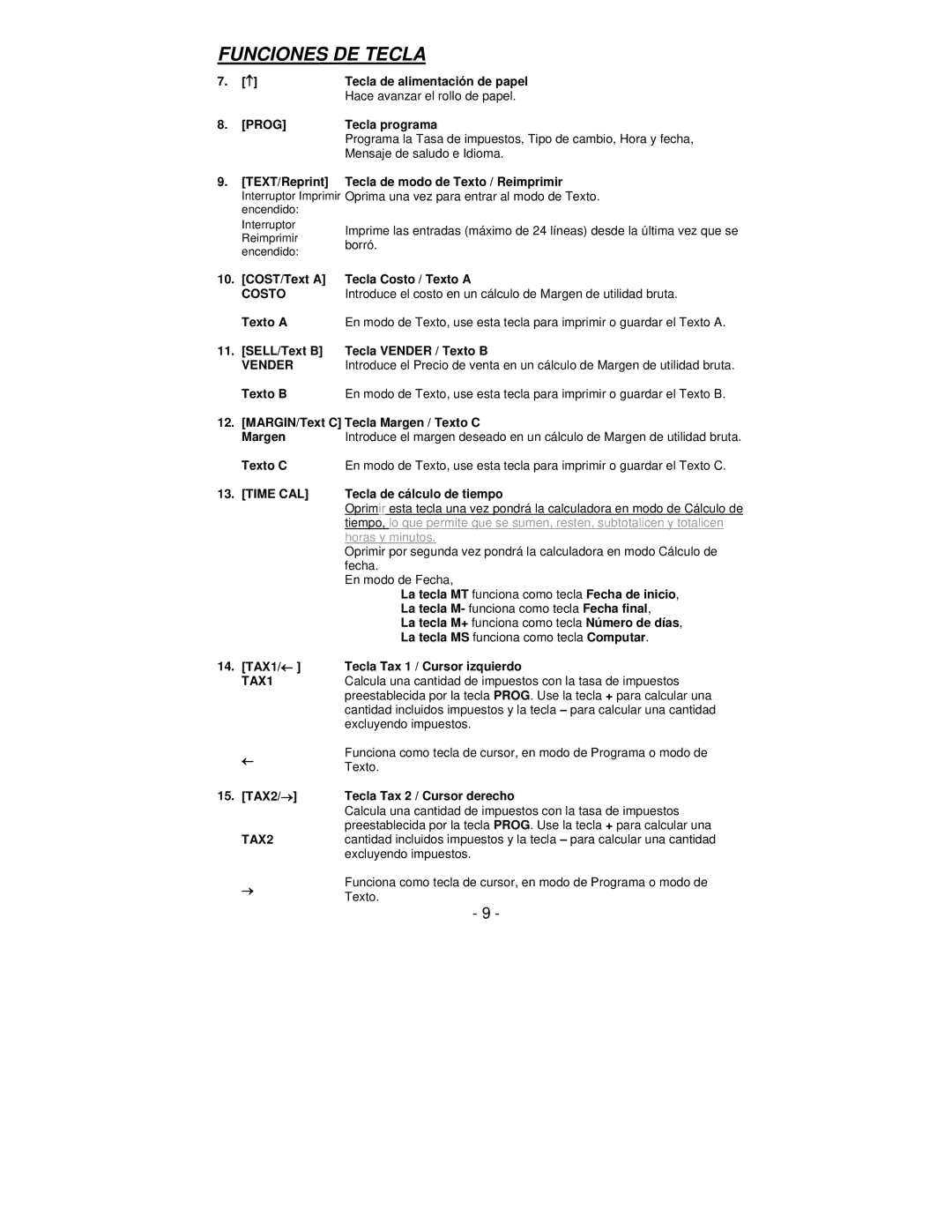PL8000 specifications
The Victor Technology PL8000 is a precision calculator designed for professionals needing reliable and efficient financial calculations. Known for its robust features and user-friendly interface, the PL8000 stands out among its competitors in the realm of high-performance calculators.One of the main features of the PL8000 is its large, easy-to-read display. The calculator features an impressive 12-digit screen that provides clear visibility, reducing errors and enhancing usability. The display utilizes a high-quality LCD technology that ensures numbers are easily readable in various lighting conditions, making it suitable for both office and fieldwork.
The PL8000 packs advanced calculating functions essential for financial tasks. It includes capabilities for percent calculations, tax calculations, and currency conversions, catering to the requirements of accountants, financial analysts, and business professionals. Additionally, the calculator supports memory functions, allowing users to retain frequently used values, which streamlines workflows and increases efficiency.
Notably, the PL8000 employs Victor Technology's proprietary technology to enhance its performance. The calculator operates on solar power supplemented by battery backup, ensuring uninterrupted usage regardless of lighting conditions. This feature not only extends the longevity of the device but also aligns with environmentally friendly practices.
Ergonomics play a crucial role in the design of the PL8000. The calculator is designed with a comfortable key layout that includes large, tactile buttons to facilitate accurate input. This thoughtful design reduces hand strain during prolonged use, making it ideal for long hours of calculations.
Additionally, the PL8000 is equipped with a check-and-correct feature that allows users to review previous entries and make adjustments effortlessly. This function is particularly valuable for financial professionals, as it mitigates errors and aids in maintaining accuracy.
Portability is another significant characteristic of the PL8000. Its compact size and lightweight design make it easy to carry in a briefcase or backpack, ensuring that professionals have access to powerful calculating capabilities wherever they go.
In conclusion, the Victor Technology PL8000 is a comprehensive tool for anyone requiring precision in financial calculations. With its array of features, advanced technologies, and practical design elements, it successfully meets the demands of modern professionals while maintaining ease of use and reliability.