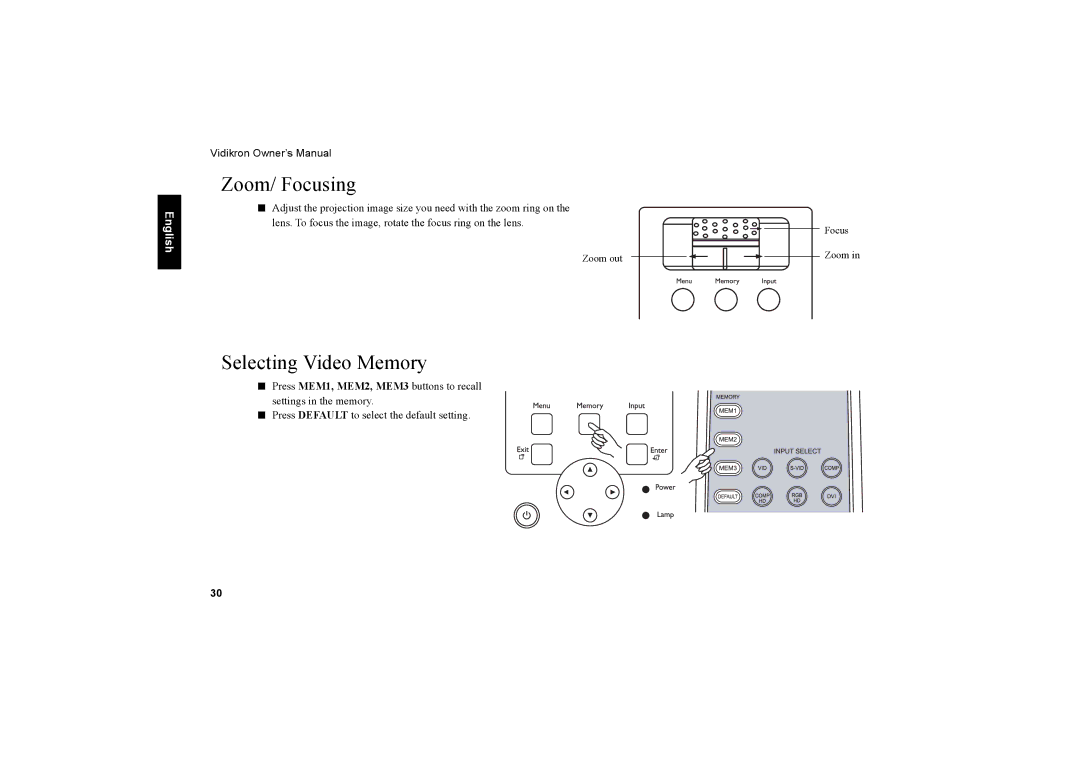English
Vidikron Owner’s Manual
Zoom/ Focusing
■Adjust the projection image size you need with the zoom ring on the lens. To focus the image, rotate the focus ring on the lens.
Zoom out
Selecting Video Memory
■Press MEM1, MEM2, MEM3 buttons to recall settings in the memory.
■Press DEFAULT to select the default setting.
Focus
Zoom in
30