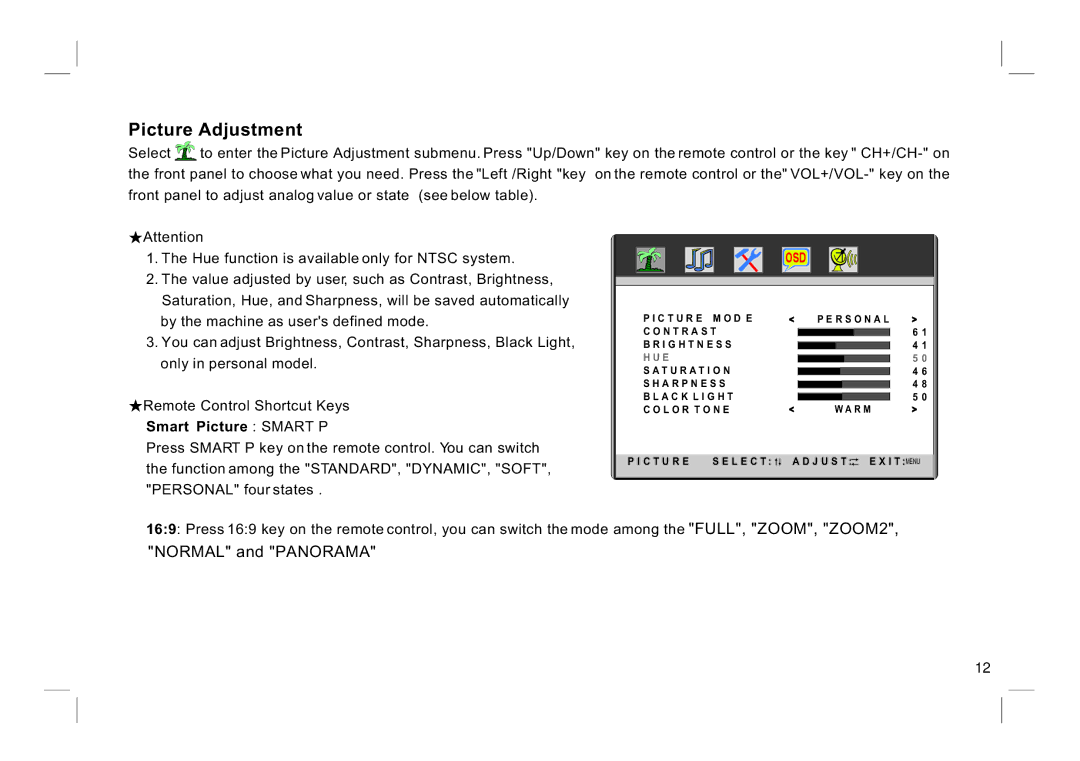V221MV, V195MV specifications
The ViewEra V195MV and V221MV are part of a contemporary line of multimedia displays that cater to both professional and personal user needs. Combining sleek design with advanced technology, these monitors deliver impressive visual performance and functionality.The V195MV features a 19.5-inch screen, while the V221MV boasts a larger 21.5-inch display. Both monitors utilize LED backlighting, ensuring vibrant colors, deep blacks, and energy efficiency. The widescreen aspect ratio allows for enhanced multitasking capabilities, providing ample space for multiple applications or windows.
With full HD resolution, the V221MV offers a maximum resolution of 1920x1080 pixels, while the V195MV presents a slightly lower resolution tailored to its size. Despite this difference, both monitors deliver sharp images and clear text, making them ideal for a range of applications from office work to multimedia consumption.
One of the standout features of the ViewEra V195MV and V221MV is their wide viewing angles, typically around 178 degrees both horizontally and vertically. This characteristic ensures that colors remain consistent and vibrant without distortion, even when viewed from the sides. This is particularly beneficial in collaborative environments where multiple users may view the screen simultaneously.
The monitors incorporate advanced technologies such as flicker-free operation and blue light reduction, which help to minimize eye strain during extended use. This is an essential consideration for professionals who spend long hours in front of their screens, as it contributes to a more comfortable viewing experience.
Connectivity options are robust, with both HDMI and VGA ports available, allowing users to connect a variety of devices such as laptops, desktops, and gaming consoles. This versatility makes them suitable for various use cases, from business presentations to home entertainment.
In terms of design, both models feature a modern aesthetic with thin bezels, making them look sophisticated and space-efficient on any desk. The adjustable stand ensures that users can optimize their viewing angles for maximum comfort.
Overall, the ViewEra V195MV and V221MV strike a perfect balance between performance, comfort, and design. With their combination of visual fidelity, ergonomic features, and versatile connectivity options, these monitors are excellent choices for users looking to enhance their digital experience, whether in a professional or personal setting.