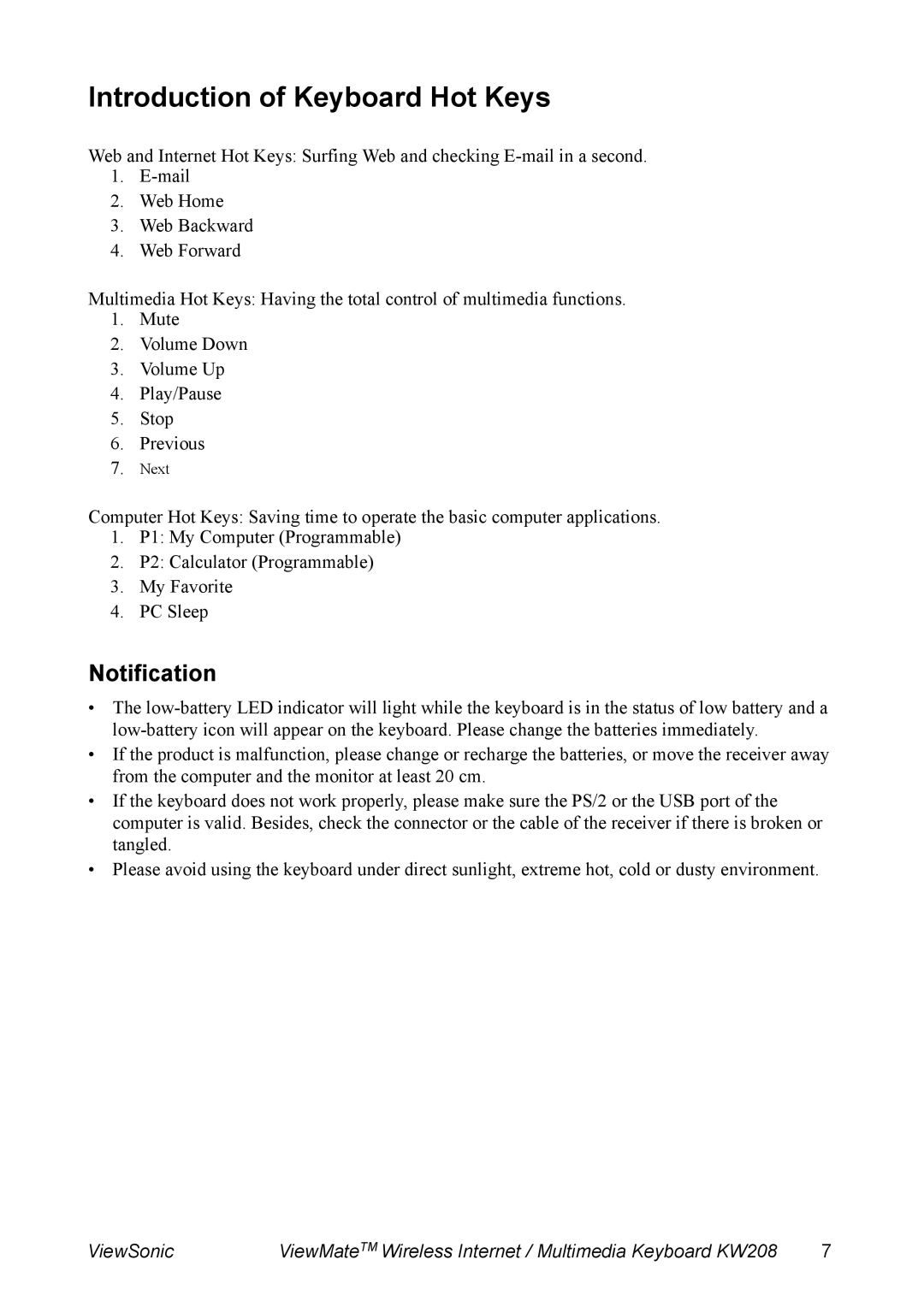Introduction of Keyboard Hot Keys
Web and Internet Hot Keys: Surfing Web and checking
1.
2.Web Home
3.Web Backward
4.Web Forward
Multimedia Hot Keys: Having the total control of multimedia functions.
1.Mute
2.Volume Down
3.Volume Up
4.Play/Pause
5.Stop
6.Previous
7.Next
Computer Hot Keys: Saving time to operate the basic computer applications.
1.P1: My Computer (Programmable)
2.P2: Calculator (Programmable)
3.My Favorite
4.PC Sleep
Notification
•The
•If the product is malfunction, please change or recharge the batteries, or move the receiver away from the computer and the monitor at least 20 cm.
•If the keyboard does not work properly, please make sure the PS/2 or the USB port of the computer is valid. Besides, check the connector or the cable of the receiver if there is broken or tangled.
•Please avoid using the keyboard under direct sunlight, extreme hot, cold or dusty environment.
ViewSonic | ViewMateTM Wireless Internet / Multimedia Keyboard KW208 | 7 |