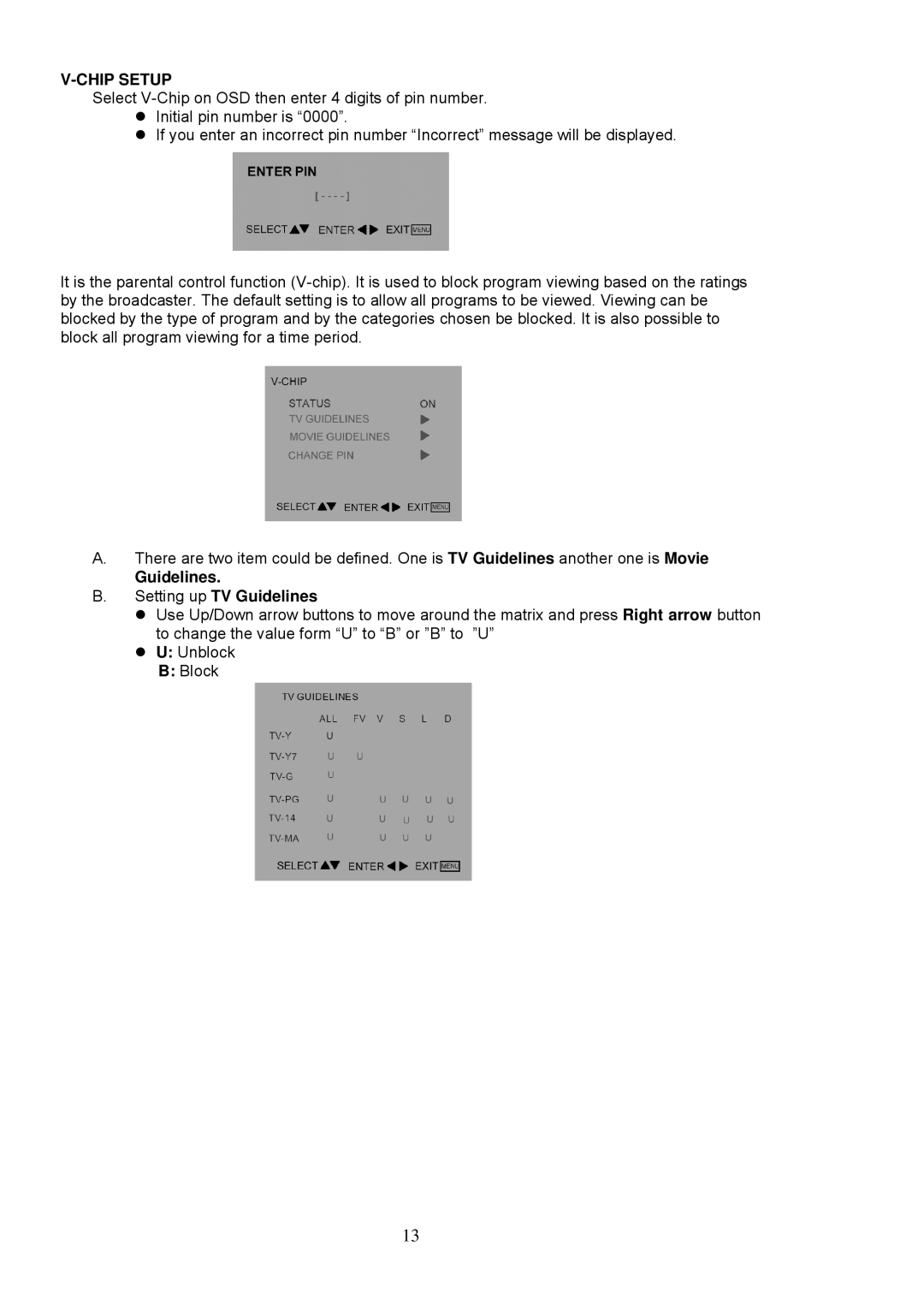V-CHIP SETUP
Select
If you enter an incorrect pin number “Incorrect” message will be displayed.
It is the parental control function
A.There are two item could be defined. One is TV Guidelines another one is Movie
Guidelines.
B.Setting up TV Guidelines
Use Up/Down arrow buttons to move around the matrix and press Right arrow button to change the value form “U” to “B” or ”B” to ”U”
U:Unblock
B:Block
13