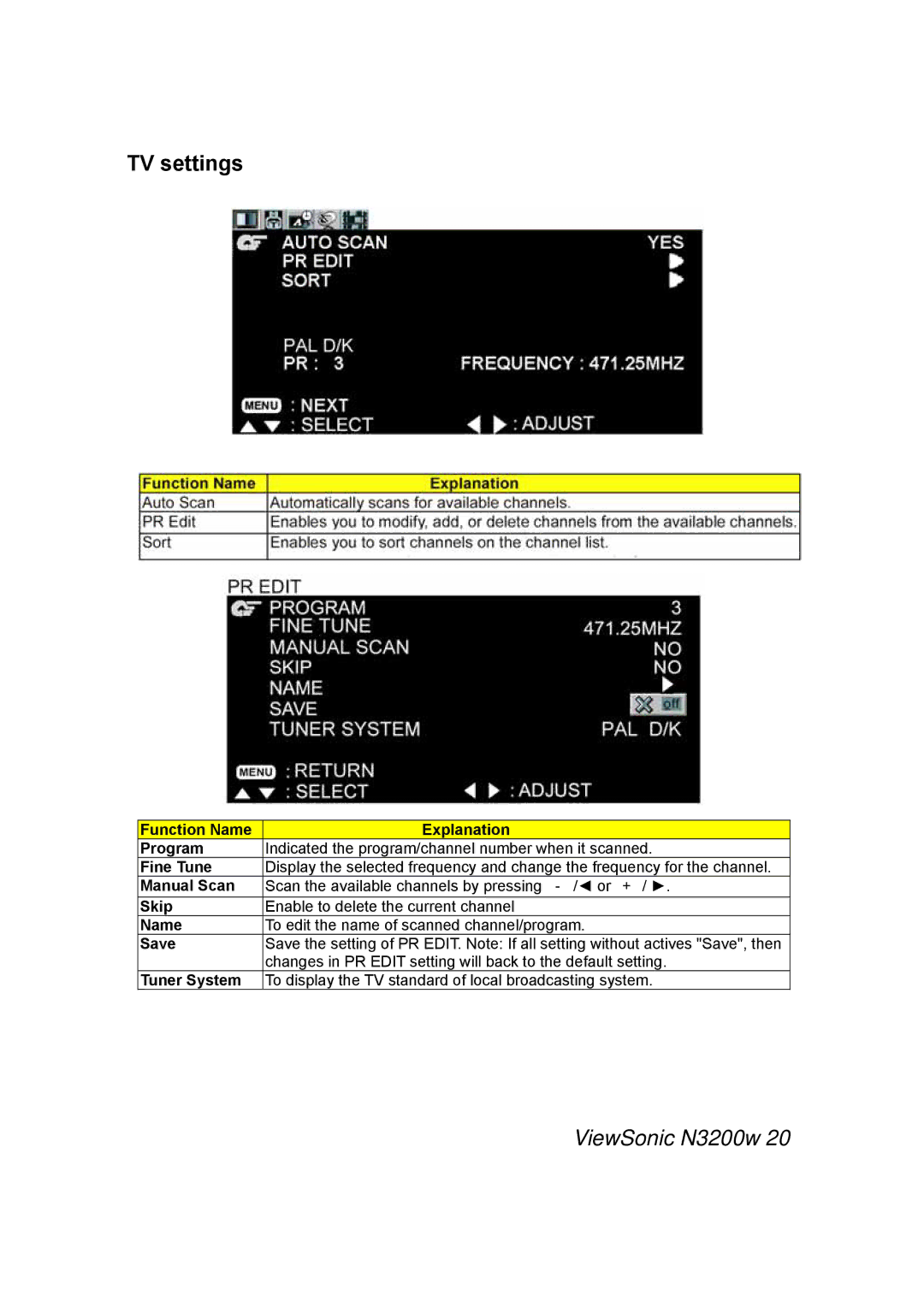N3200w specifications
The ViewSonic N3200w is a cutting-edge LCD television that combines sleek design with advanced technology, catering to both style and functionality. This model boasts a generous 32-inch screen size, making it ideal for a variety of spaces, such as living rooms, bedrooms, and even office environments. One of its standout features is the impressive high-definition resolution of 1366 x 768 pixels, delivering vibrant colors and sharp images that bring your favorite content to life.Equipped with an array of connectivity options, the N3200w allows users to easily connect various devices. Multiple HDMI ports enable seamless connections to Blu-ray players, gaming consoles, and streaming devices, while VGA and composite inputs ensure compatibility with older devices. The integrated USB port serves as an added convenience, allowing users to directly view photos and videos from USB flash drives.
The N3200w incorporates advanced image enhancement technologies to ensure an outstanding viewing experience. The Dynamic Contrast Ratio enhances the picture quality by adjusting the brightness and darkness levels dynamically, resulting in deeper blacks and more vibrant colors. The television also features a fast response time that is crucial for fast-paced content, such as action movies and video games, eliminating motion blur and creating a smooth visual experience.
In addition to its impressive visual capabilities, the ViewSonic N3200w offers a user-friendly interface that simplifies navigation through its various features. The remote control is intuitive, providing easy access to channels and settings. The television also supports multiple language options, making it accessible to a wider audience.
Notably, the N3200w is designed with energy efficiency in mind, helping to reduce energy consumption without sacrificing performance. This feature not only benefits the environment but also leads to savings on electricity bills.
In summary, the ViewSonic N3200w is a versatile and feature-rich LCD television that delivers excellent picture quality, a range of connectivity options, and user-friendly operation. Its combination of style, technology, and efficiency makes it a compelling choice for anyone in the market for a high-quality display. Whether for entertainment or productivity, the N3200w stands out as a reliable option for a variety of viewing needs.