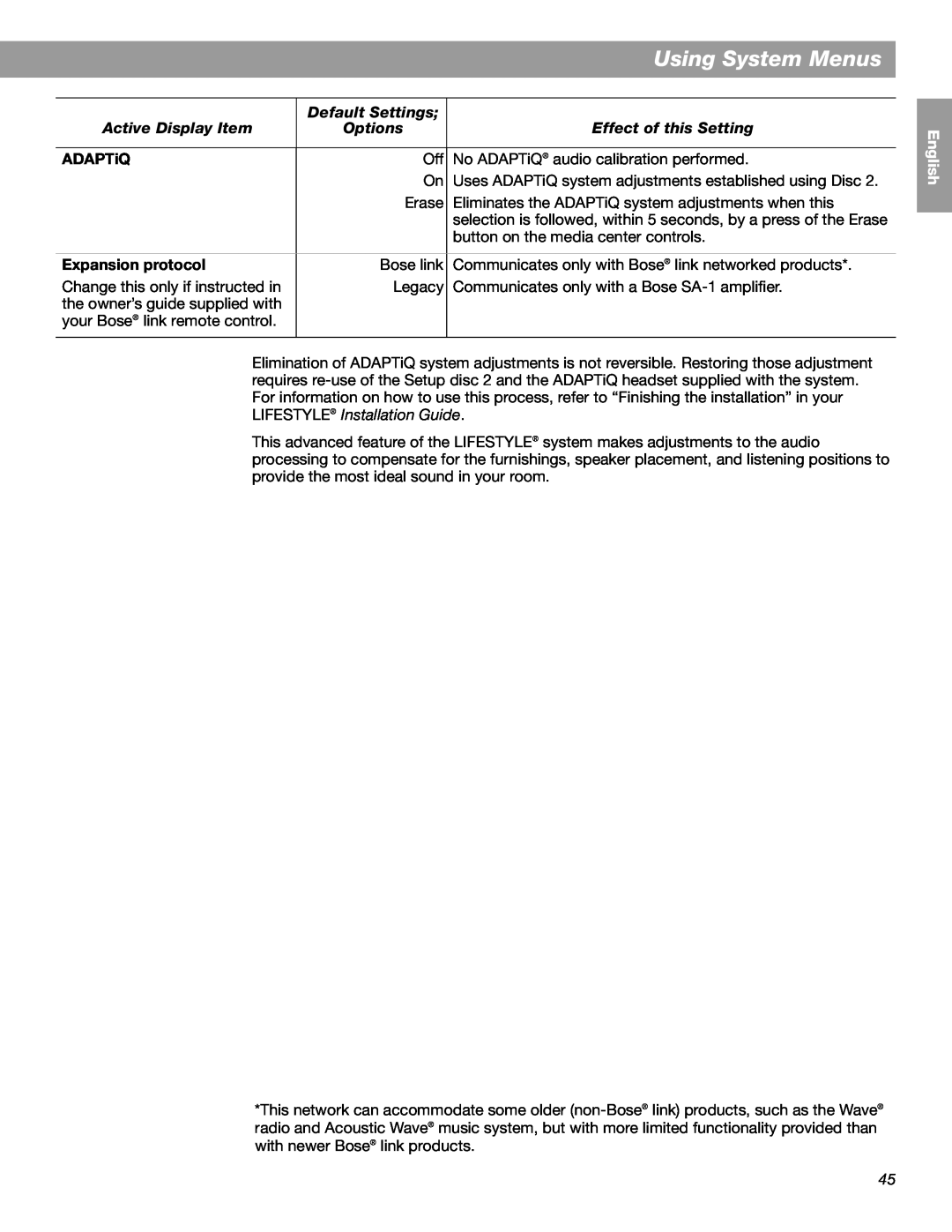|
|
| Using System Menus |
|
|
|
|
|
|
|
|
|
| Default Settings; |
|
| Active Display Item | Options | Effect of this Setting |
|
|
|
|
| ADAPTiQ | Off | No ADAPTiQ® audio calibration performed. |
|
| On | Uses ADAPTiQ system adjustments established using Disc 2. |
|
| Erase | Eliminates the ADAPTiQ system adjustments when this |
|
|
| selection is followed, within 5 seconds, by a press of the Erase |
|
|
| button on the media center controls. |
|
|
|
|
| Expansion protocol | Bose link | Communicates only with Bose® link networked products*. |
| Change this only if instructed in | Legacy | Communicates only with a Bose |
| the owner’s guide supplied with |
|
|
| your Bose® link remote control. |
|
|
|
|
|
|
Elimination of ADAPTiQ system adjustments is not reversible. Restoring those adjustment requires
This advanced feature of the LIFESTYLE® system makes adjustments to the audio processing to compensate for the furnishings, speaker placement, and listening positions to provide the most ideal sound in your room.
*This network can accommodate some older
English
Español
Français
45