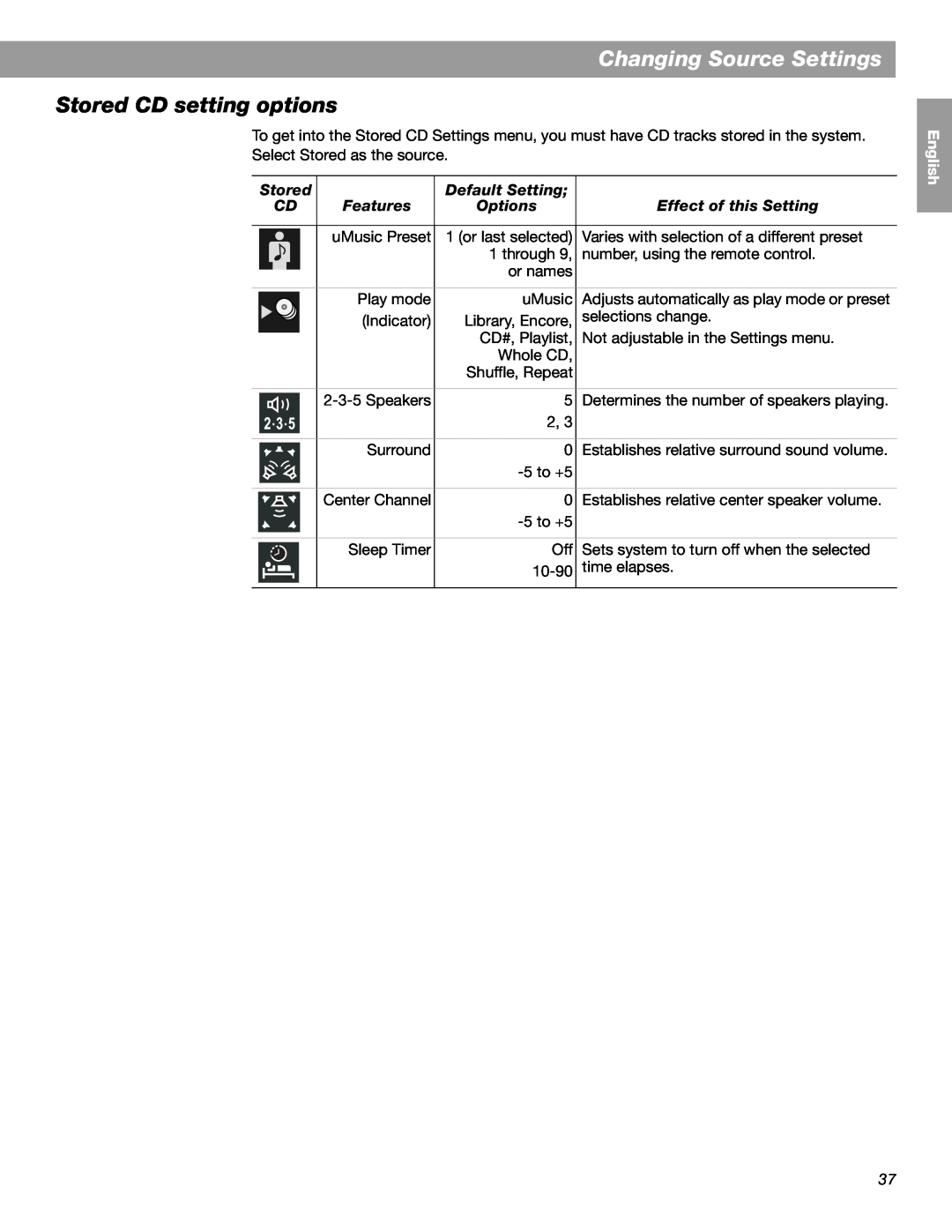Changing Source Settings
Stored CD setting options
To get into the Stored CD Settings menu, you must have CD tracks stored in the system.
Select Stored as the source.
| Stored |
| Default Setting; |
| |
| CD | Features | Options | Effect of this Setting | |
|
|
|
|
|
|
|
|
| uMusic Preset | 1 (or last selected) | Varies with selection of a different preset |
|
|
| |||
|
|
|
| 1 through 9, | number, using the remote control. |
|
|
|
| or names |
|
|
|
|
|
| |
|
|
|
|
|
|
|
|
| Play mode | uMusic | Adjusts automatically as play mode or preset |
|
|
| |||
|
|
| (Indicator) | Library, Encore, | selections change. |
|
|
|
| CD#, Playlist, | Not adjustable in the Settings menu. |
|
|
|
| Whole CD, |
|
|
|
|
| Shuffle, Repeat |
|
|
|
|
|
|
|
|
|
| 5 | Determines the number of speakers playing. | |
|
|
| |||
|
|
|
| 2, 3 |
|
|
|
|
|
|
|
|
|
| Surround | 0 | Establishes relative surround sound volume. |
|
|
|
|
| |
|
|
|
|
|
|
|
|
| Center Channel | 0 | Establishes relative center speaker volume. |
|
|
|
|
| |
|
|
|
|
|
|
|
|
| Sleep Timer | Off | Sets system to turn off when the selected |
|
|
| |||
|
|
|
| time elapses. | |
|
|
|
|
|
|
English
Español
Français
37