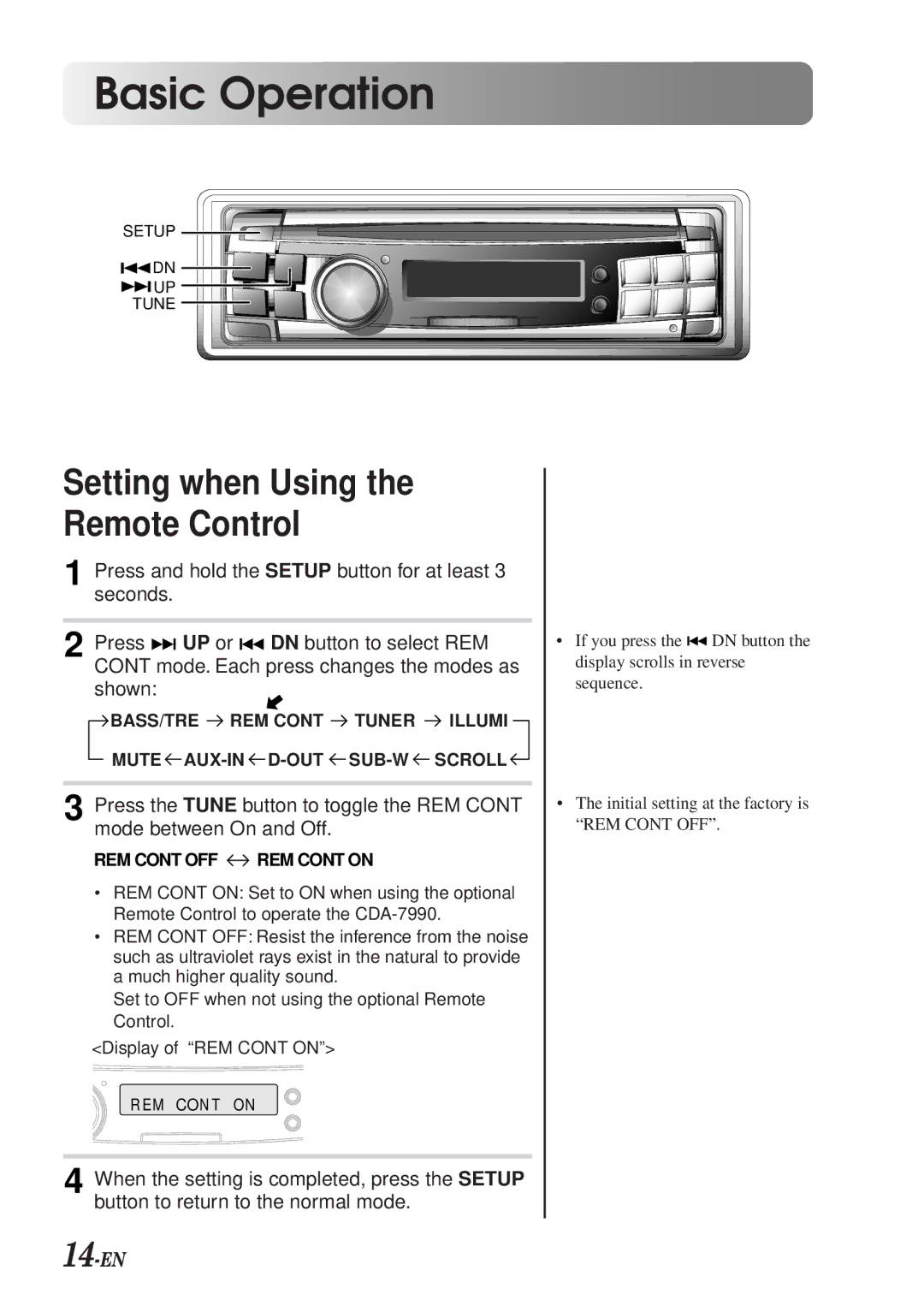Basic Operation
SETUP
DN |
UP |
TUNE |
Setting when Using the Remote Control
1 Press and hold the SETUP button for at least 3 seconds.
2 Press ![]()
![]() UP or
UP or ![]() DN button to select REM CONT mode. Each press changes the modes as shown:
DN button to select REM CONT mode. Each press changes the modes as shown:
BASS/TRE REM CONT TUNER ILLUMI
MUTE
3 Press the TUNE button to toggle the REM CONT mode between On and Off.
REM CONT OFF  REM CONT ON
REM CONT ON
•REM CONT ON: Set to ON when using the optional Remote Control to operate the
•REM CONT OFF: Resist the inference from the noise such as ultraviolet rays exist in the natural to provide a much higher quality sound.
Set to OFF when not using the optional Remote Control.
<Display of “REM CONT ON”>
R EM CON T ON
4 When the setting is completed, press the SETUP button to return to the normal mode.
14-EN
•If you press the ![]()
![]() DN button the display scrolls in reverse sequence.
DN button the display scrolls in reverse sequence.
•The initial setting at the factory is “REM CONT OFF”.