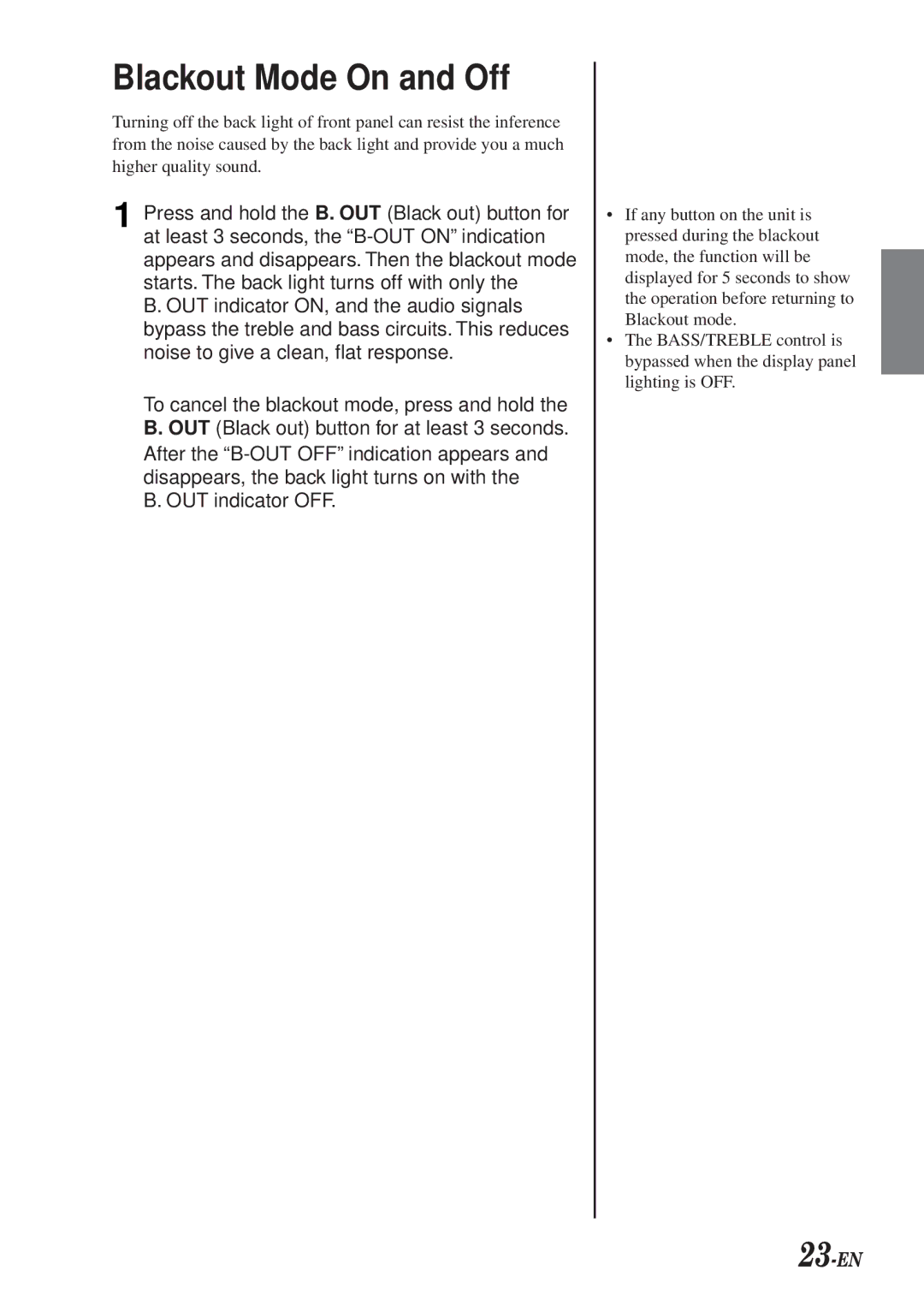Blackout Mode On and Off
Turning off the back light of front panel can resist the inference from the noise caused by the back light and provide you a much higher quality sound.
1 Press and hold the B. OUT (Black out) button for at least 3 seconds, the
B. OUT indicator ON, and the audio signals bypass the treble and bass circuits. This reduces noise to give a clean, flat response.
To cancel the blackout mode, press and hold the B. OUT (Black out) button for at least 3 seconds. After the
B. OUT indicator OFF.
•If any button on the unit is pressed during the blackout mode, the function will be displayed for 5 seconds to show the operation before returning to Blackout mode.
•The BASS/TREBLE control is bypassed when the display panel lighting is OFF.