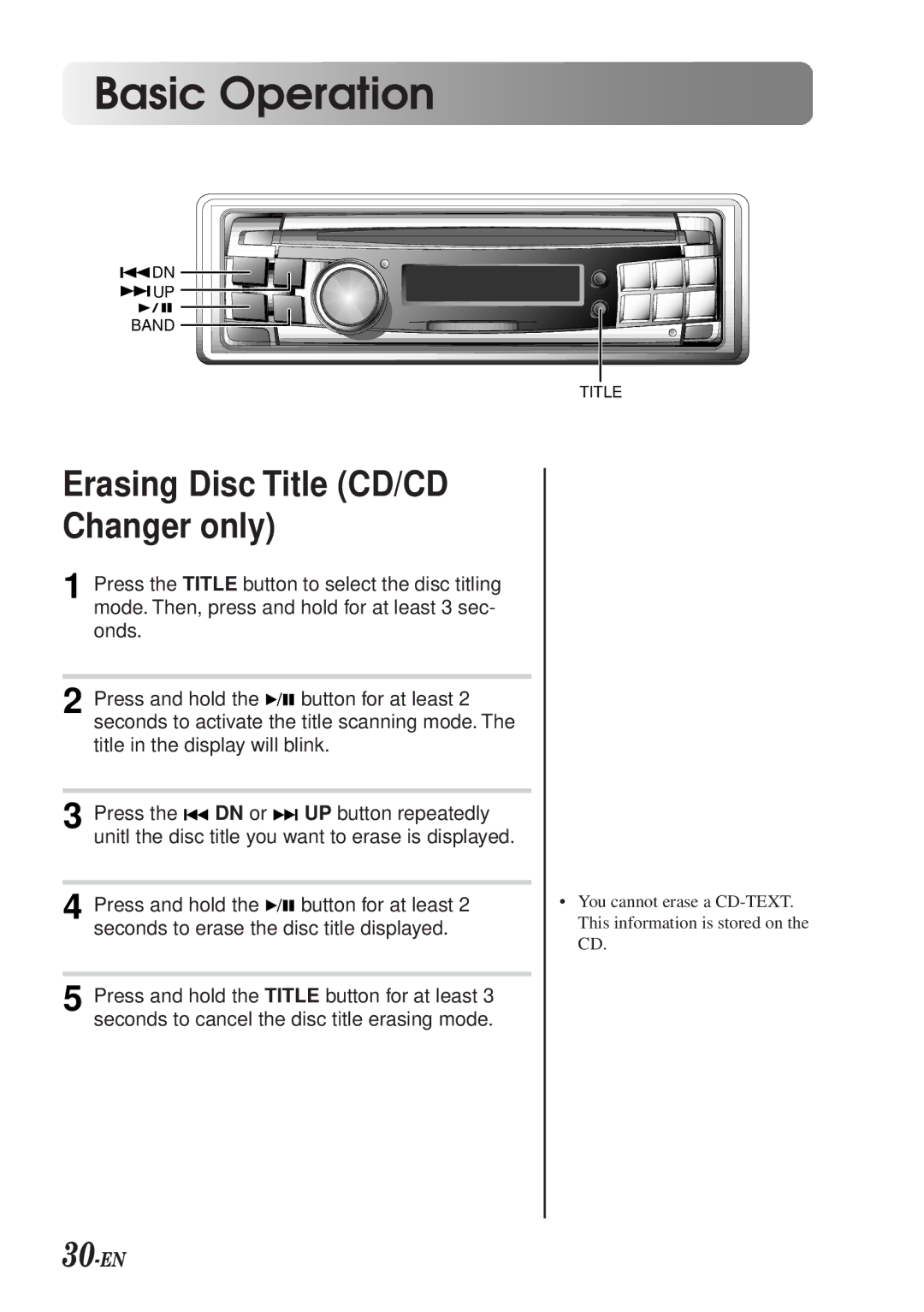Basic Operation
DN |
UP |
BAND |
TITLE
Erasing Disc Title (CD/CD Changer only)
1 Press the TITLE button to select the disc titling mode. Then, press and hold for at least 3 sec- onds.
2 Press and hold the ![]()
![]()
![]() button for at least 2 seconds to activate the title scanning mode. The title in the display will blink.
button for at least 2 seconds to activate the title scanning mode. The title in the display will blink.
3 Press the ![]() DN or
DN or ![]()
![]() UP button repeatedly unitl the disc title you want to erase is displayed.
UP button repeatedly unitl the disc title you want to erase is displayed.
4 Press and hold the ![]()
![]()
![]() button for at least 2 seconds to erase the disc title displayed.
button for at least 2 seconds to erase the disc title displayed.
5 Press and hold the TITLE button for at least 3 seconds to cancel the disc title erasing mode.
•You cannot erase a