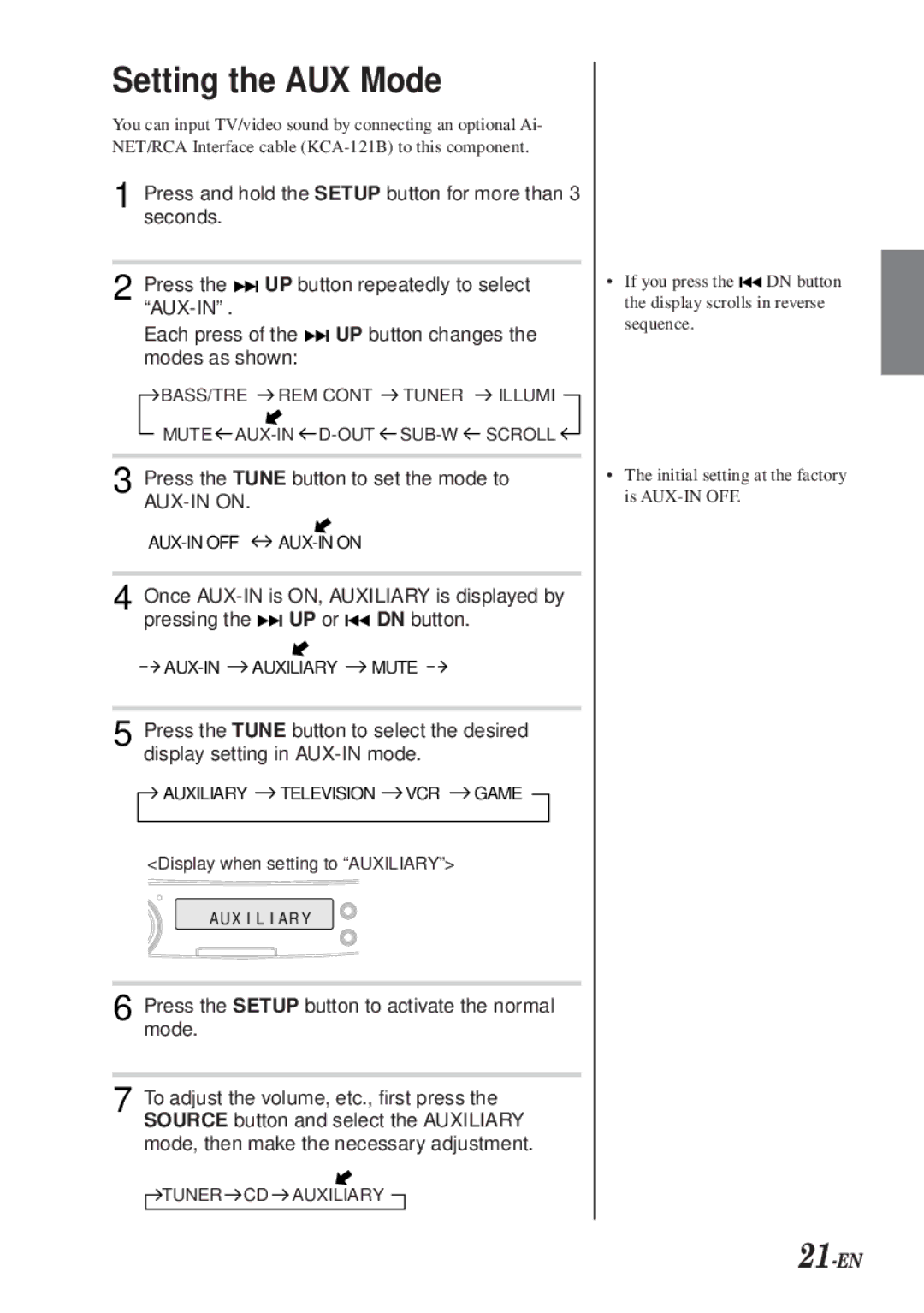Setting the AUX Mode
You can input TV/video sound by connecting an optional Ai- NET/RCA Interface cable
1 Press and hold the SETUP button for more than 3 seconds.
2 Press the ![]()
![]() UP button repeatedly to select
UP button repeatedly to select
Each press of the ![]()
![]() UP button changes the modes as shown:
UP button changes the modes as shown:
BASS/TRE REM CONT TUNER ILLUMI
MUTE
3 Press the TUNE button to set the mode to
![]()
4 Once ![]()
![]() UP or
UP or ![]() DN button.
DN button.
![]()
![]() MUTE
MUTE
5 Press the TUNE button to select the desired display setting in
AUXILIARY TELEVISION VCR GAME
<Display when setting to “AUXILIARY”>
A U X I L I A R Y
6 Press the SETUP button to activate the normal mode.
7 To adjust the volume, etc., first press the SOURCE button and select the AUXILIARY mode, then make the necessary adjustment.
TUNER CD AUXILIARY 
•If you press the ![]()
![]() DN button the display scrolls in reverse sequence.
DN button the display scrolls in reverse sequence.
•The initial setting at the factory is