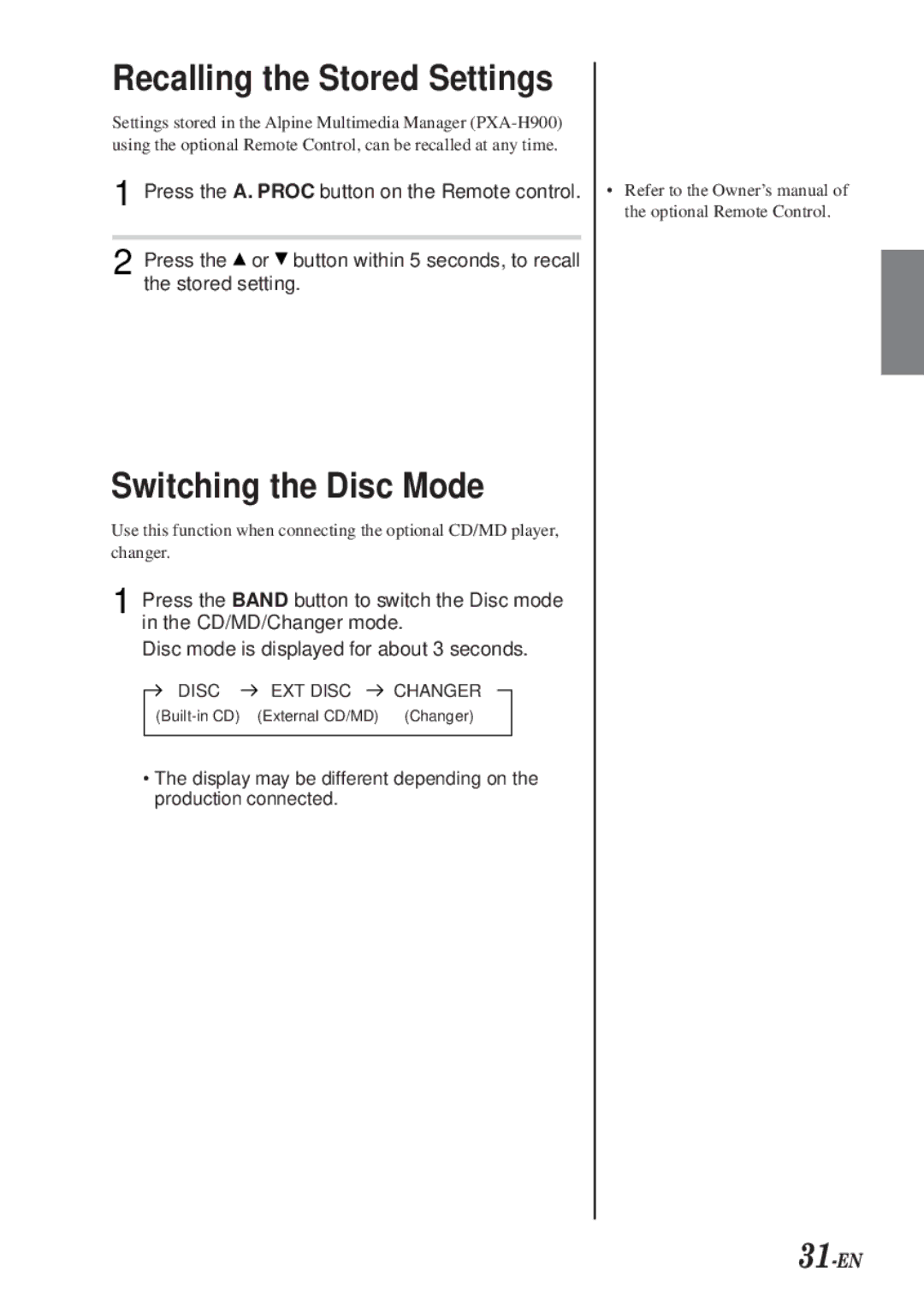Recalling the Stored Settings
Settings stored in the Alpine Multimedia Manager
1 Press the A. PROC button on the Remote control.
2 Press the![]() or
or![]() button within 5 seconds, to recall the stored setting.
button within 5 seconds, to recall the stored setting.
Switching the Disc Mode
Use this function when connecting the optional CD/MD player, changer.
1 Press the BAND button to switch the Disc mode in the CD/MD/Changer mode.
Disc mode is displayed for about 3 seconds.
DISC | EXT DISC | CHANGER |
(External CD/MD) | (Changer) |
•The display may be different depending on the production connected.
•Refer to the Owner’s manual of the optional Remote Control.