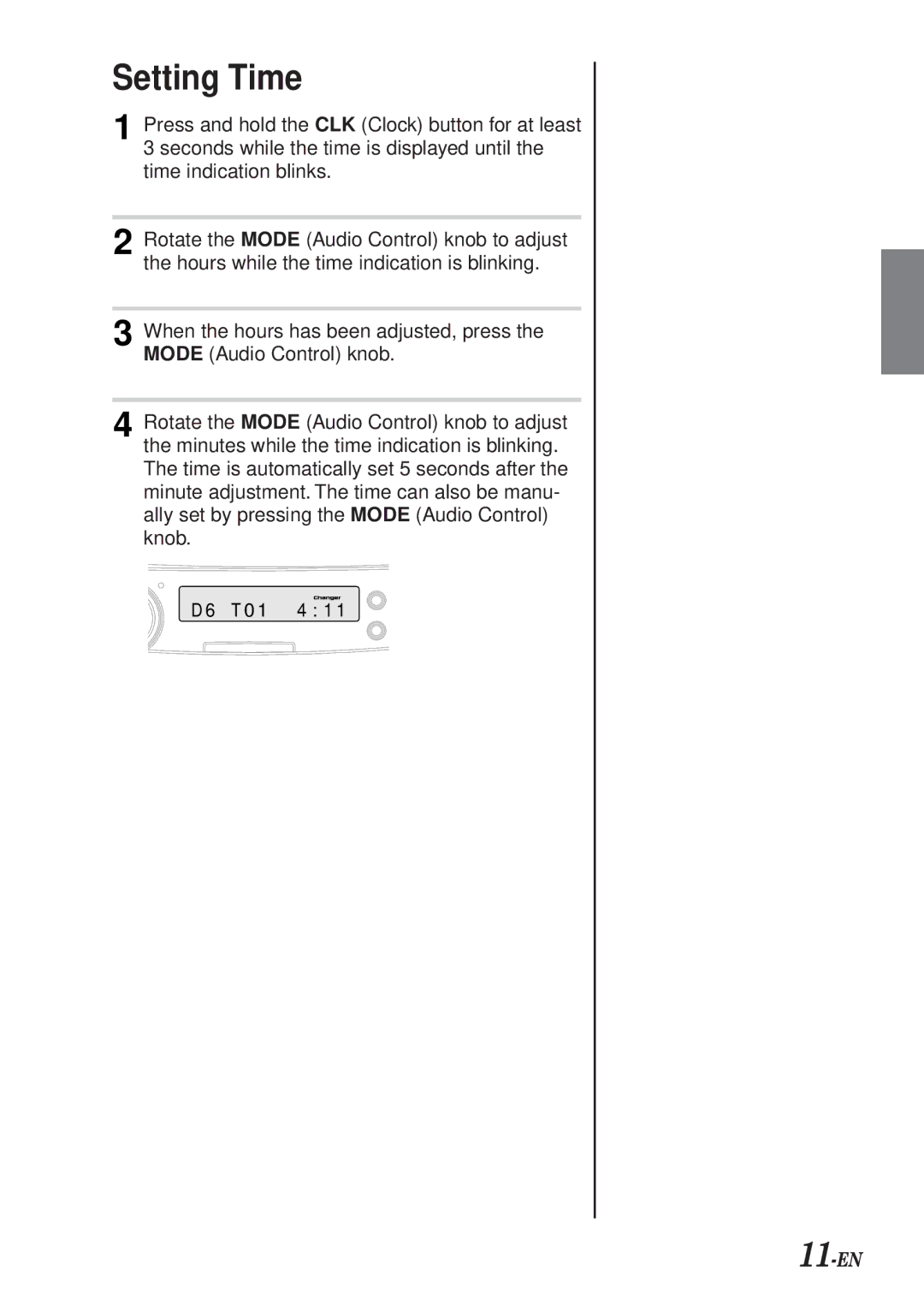Setting Time
1 Press and hold the CLK (Clock) button for at least 3 seconds while the time is displayed until the time indication blinks.
2 Rotate the MODE (Audio Control) knob to adjust the hours while the time indication is blinking.
3 When the hours has been adjusted, press the MODE (Audio Control) knob.
4 Rotate the MODE (Audio Control) knob to adjust the minutes while the time indication is blinking. The time is automatically set 5 seconds after the minute adjustment. The time can also be manu- ally set by pressing the MODE (Audio Control) knob.
D 6 T 0 1 4 : 1 1