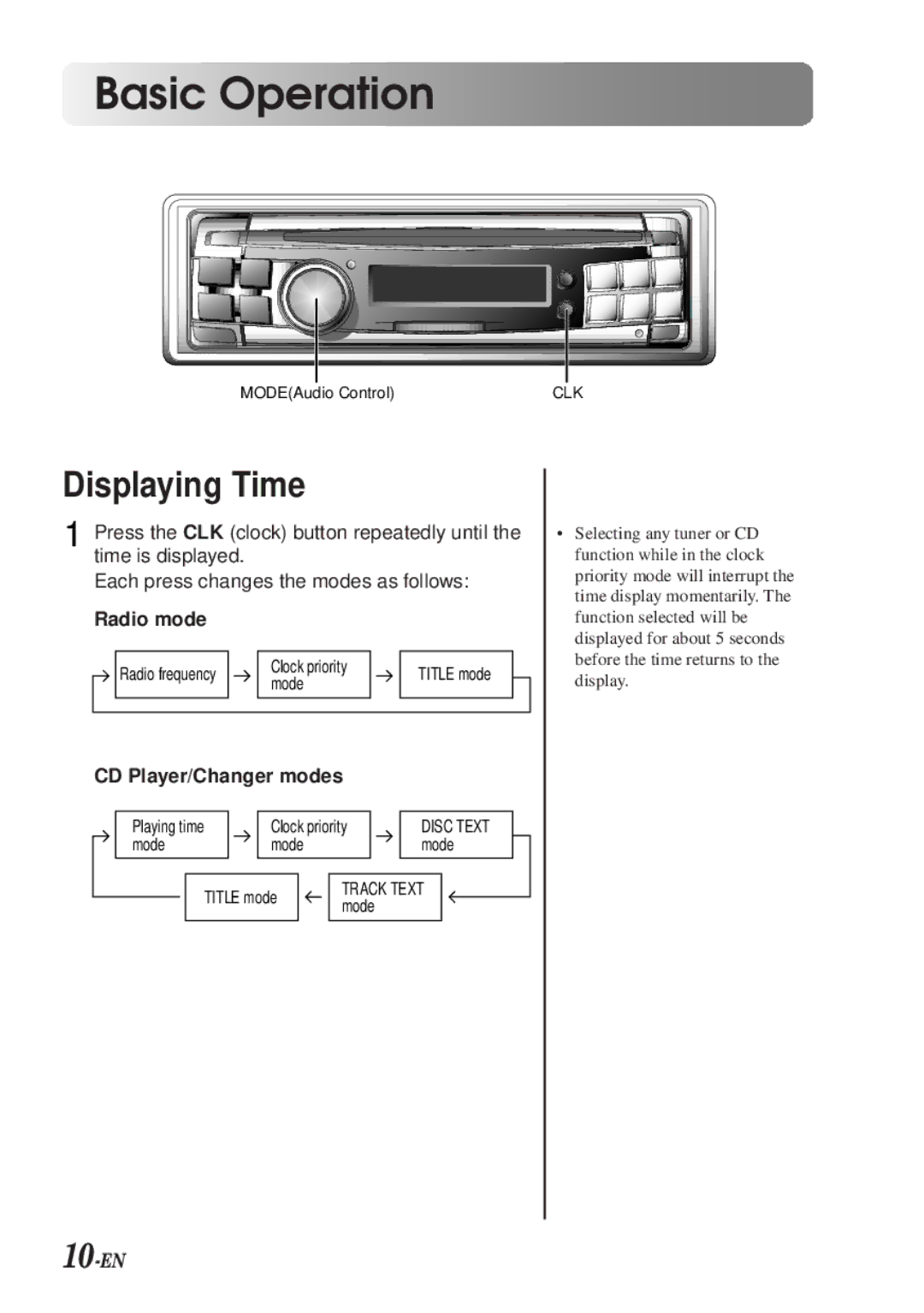Basic Operation
MODE(Audio Control) | CLK |
Displaying Time
1 Press the CLK (clock) button repeatedly until the time is displayed.
Each press changes the modes as follows:
Radio mode
Radio frequency | Clock priority | TITLE mode | |
mode | |||
|
|
CD Player/Changer modes
| Playing time |
| Clock priority |
| DISC TEXT |
| ||||||
| mode |
| mode |
|
| mode |
| |||||
|
|
|
|
|
|
|
|
|
| |||
|
|
| TITLE mode |
| TRACK TEXT |
|
|
| ||||
|
|
|
| mode |
|
|
|
| ||||
|
|
|
|
|
|
|
|
|
|
| ||
•Selecting any tuner or CD function while in the clock priority mode will interrupt the time display momentarily. The function selected will be displayed for about 5 seconds before the time returns to the display.