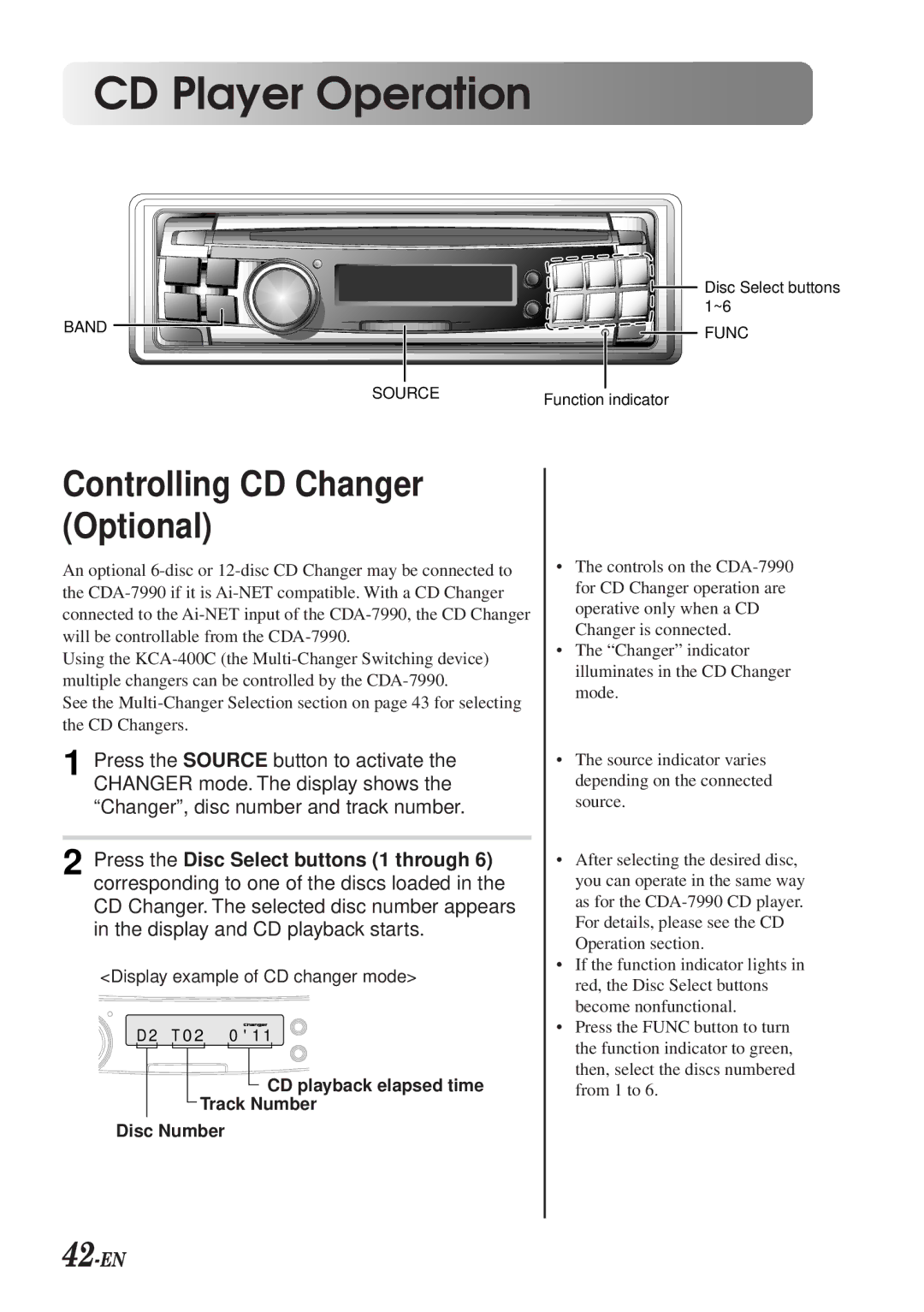CD Player Operation
BAND |
Disc Select buttons |
1~6 |
FUNC |
SOURCE | Function indicator |
|
Controlling CD Changer (Optional)
An optional
Using the
See the
1 Press the SOURCE button to activate the CHANGER mode. The display shows the “Changer”, disc number and track number.
2 Press the Disc Select buttons (1 through 6) corresponding to one of the discs loaded in the CD Changer. The selected disc number appears in the display and CD playback starts.
<Display example of CD changer mode>
D 2 T 0 2 0 '1 1
CD playback elapsed time
Track Number
Disc Number
•The controls on the
•The “Changer” indicator illuminates in the CD Changer mode.
•The source indicator varies depending on the connected source.
•After selecting the desired disc, you can operate in the same way as for the
•If the function indicator lights in red, the Disc Select buttons become nonfunctional.
•Press the FUNC button to turn the function indicator to green, then, select the discs numbered from 1 to 6.