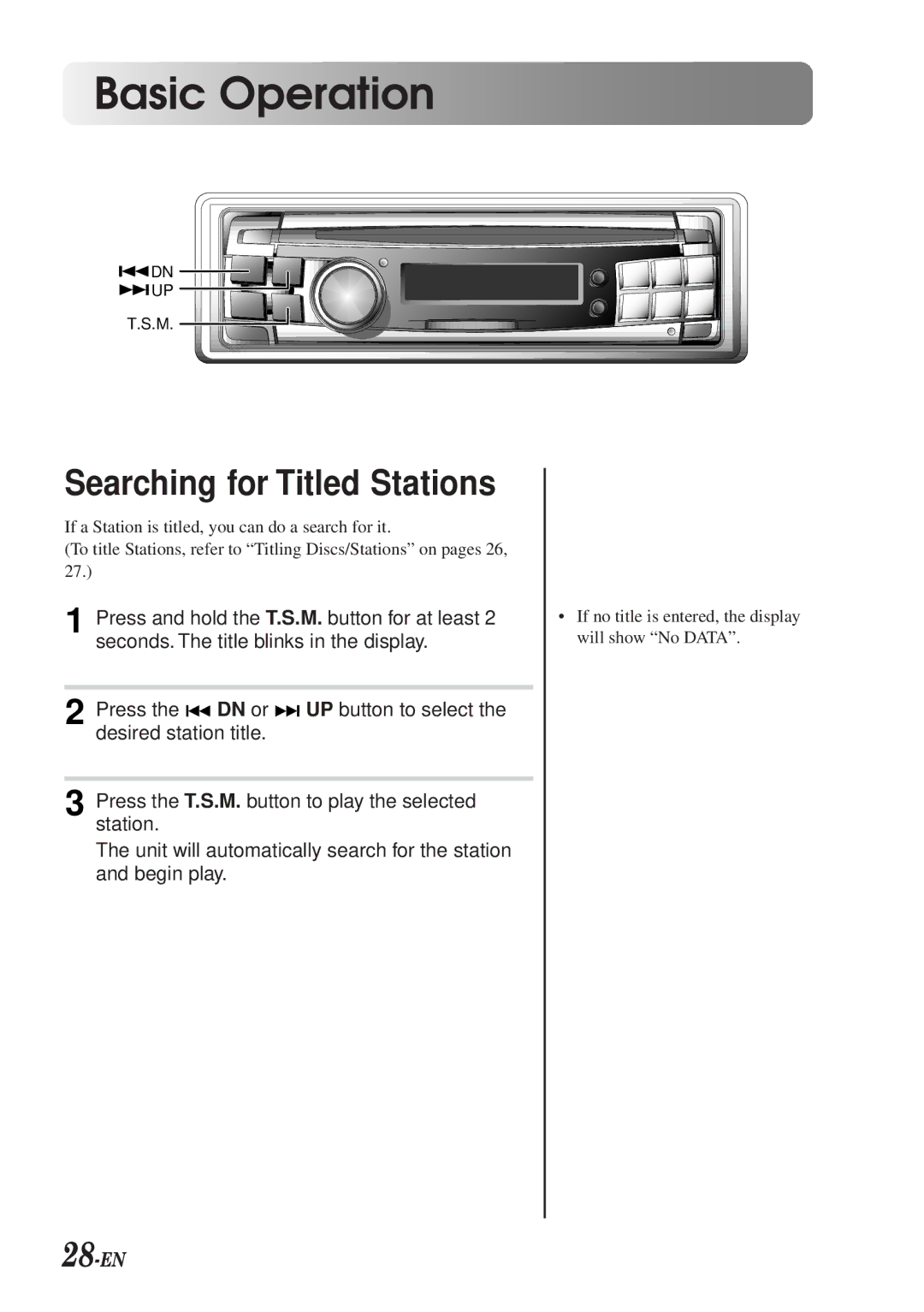Basic Operation
DN |
UP |
T.S.M. |
Searching for Titled Stations
If a Station is titled, you can do a search for it.
(To title Stations, refer to “Titling Discs/Stations” on pages 26, 27.)
1 Press and hold the T.S.M. button for at least 2 seconds. The title blinks in the display.
2 Press the ![]() DN or
DN or ![]()
![]() UP button to select the desired station title.
UP button to select the desired station title.
3 Press the T.S.M. button to play the selected station.
The unit will automatically search for the station and begin play.
•If no title is entered, the display will show “No DATA”.