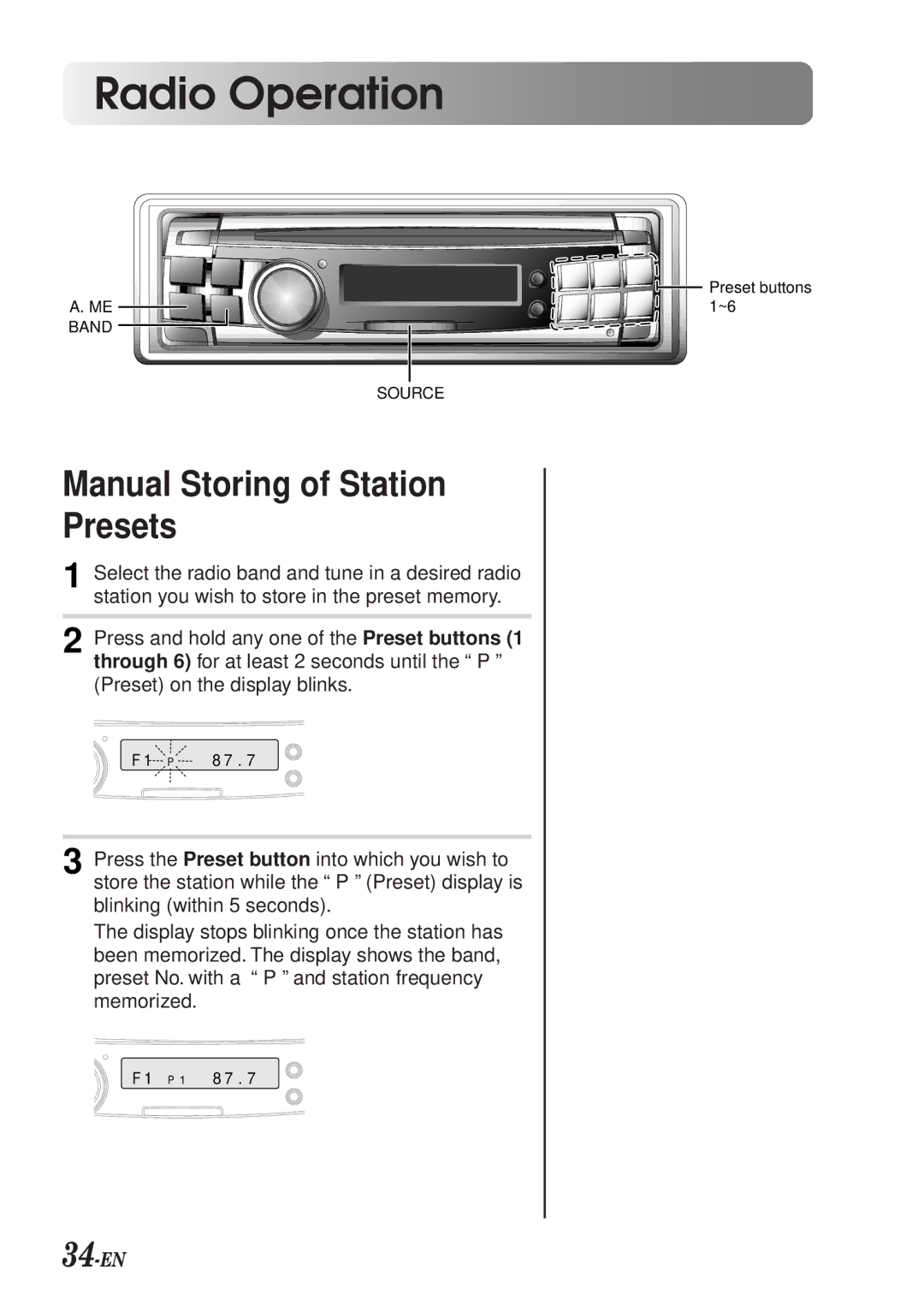Radio Operation
| Preset buttons |
A. ME | 1~6 |
BAND |
|
SOURCE
Manual Storing of Station
Presets
1 Select the radio band and tune in a desired radio station you wish to store in the preset memory.
2 Press and hold any one of the Preset buttons (1 through 6) for at least 2 seconds until the “ P ” (Preset) on the display blinks.
F 1 P | 8 7 . 7 |
3 Press the Preset button into which you wish to store the station while the “ P ” (Preset) display is blinking (within 5 seconds).
The display stops blinking once the station has been memorized. The display shows the band, preset No. with a “ P ” and station frequency memorized.
F 1 P 1 | 8 7 . 7 |