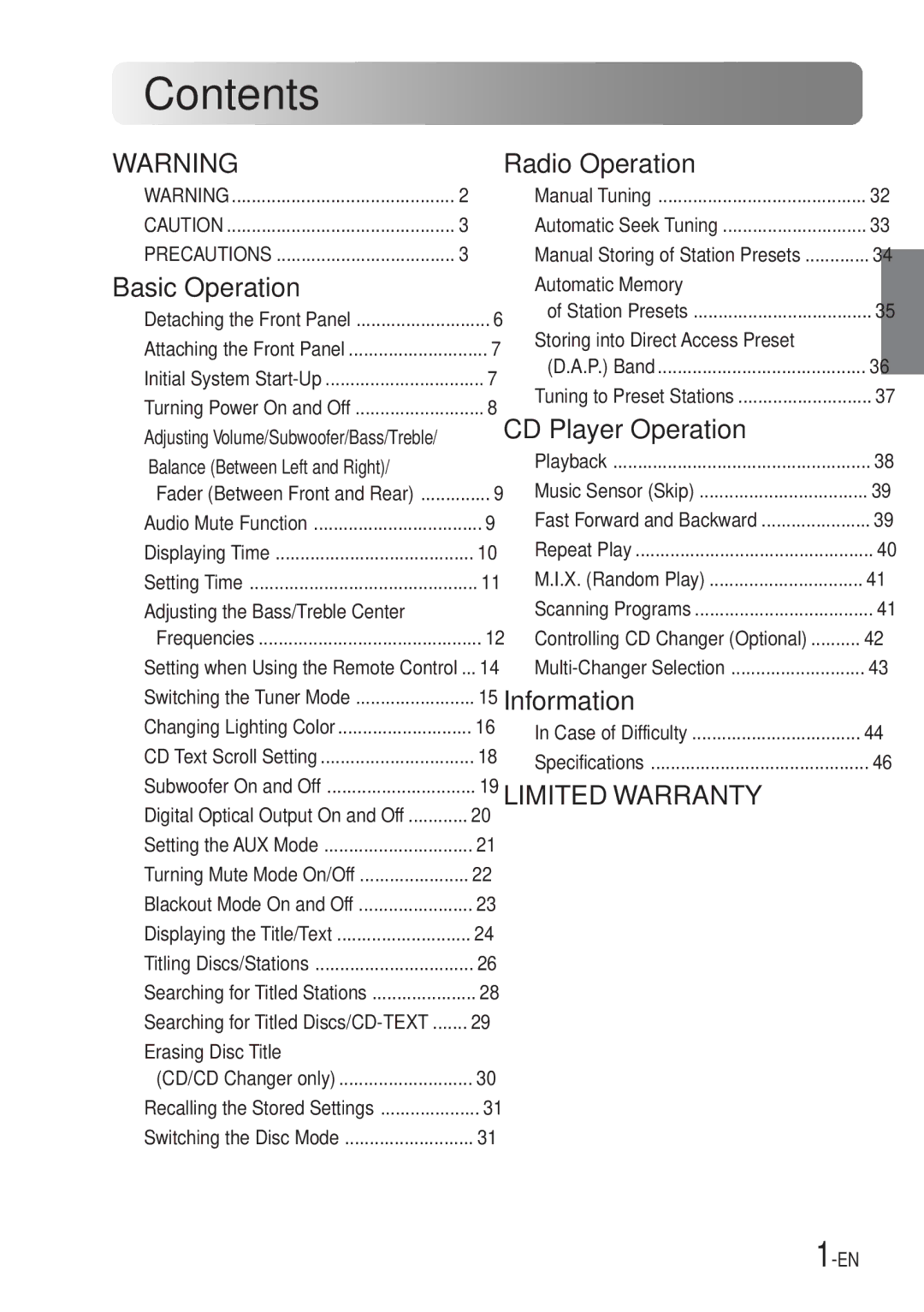Contents |
|
WARNING |
|
WARNING | 2 |
CAUTION | 3 |
PRECAUTIONS | 3 |
Basic Operation |
|
Detaching the Front Panel | 6 |
Attaching the Front Panel | 7 |
Initial System | 7 |
Turning Power On and Off | 8 |
Adjusting Volume/Subwoofer/Bass/Treble/ |
|
Balance (Between Left and Right)/ |
|
Fader (Between Front and Rear) | 9 |
Audio Mute Function | 9 |
Displaying Time | 10 |
Setting Time | 11 |
Adjusting the Bass/Treble Center |
|
Frequencies | 12 |
Setting when Using the Remote Control ... | 14 |
Switching the Tuner Mode | 15 |
Changing Lighting Color | 16 |
CD Text Scroll Setting | 18 |
Subwoofer On and Off | 19 |
Digital Optical Output On and Off | 20 |
Setting the AUX Mode | 21 |
Turning Mute Mode On/Off | 22 |
Blackout Mode On and Off | 23 |
Displaying the Title/Text | 24 |
Titling Discs/Stations | 26 |
Searching for Titled Stations | 28 |
Searching for Titled | 29 |
Erasing Disc Title |
|
(CD/CD Changer only) | 30 |
Recalling the Stored Settings | 31 |
Switching the Disc Mode | 31 |
Radio Operation |
|
Manual Tuning | 32 |
Automatic Seek Tuning | 33 |
Manual Storing of Station Presets | 34 |
Automatic Memory |
|
of Station Presets | 35 |
Storing into Direct Access Preset |
|
(D.A.P.) Band | 36 |
Tuning to Preset Stations | 37 |
CD Player Operation |
|
Playback | 38 |
Music Sensor (Skip) | 39 |
Fast Forward and Backward | 39 |
Repeat Play | 40 |
M.I.X. (Random Play) | 41 |
Scanning Programs | 41 |
Controlling CD Changer (Optional) | 42 |
43 | |
Information |
|
In Case of Difficulty | 44 |
Specifications | 46 |
LIMITED WARRANTY |
|