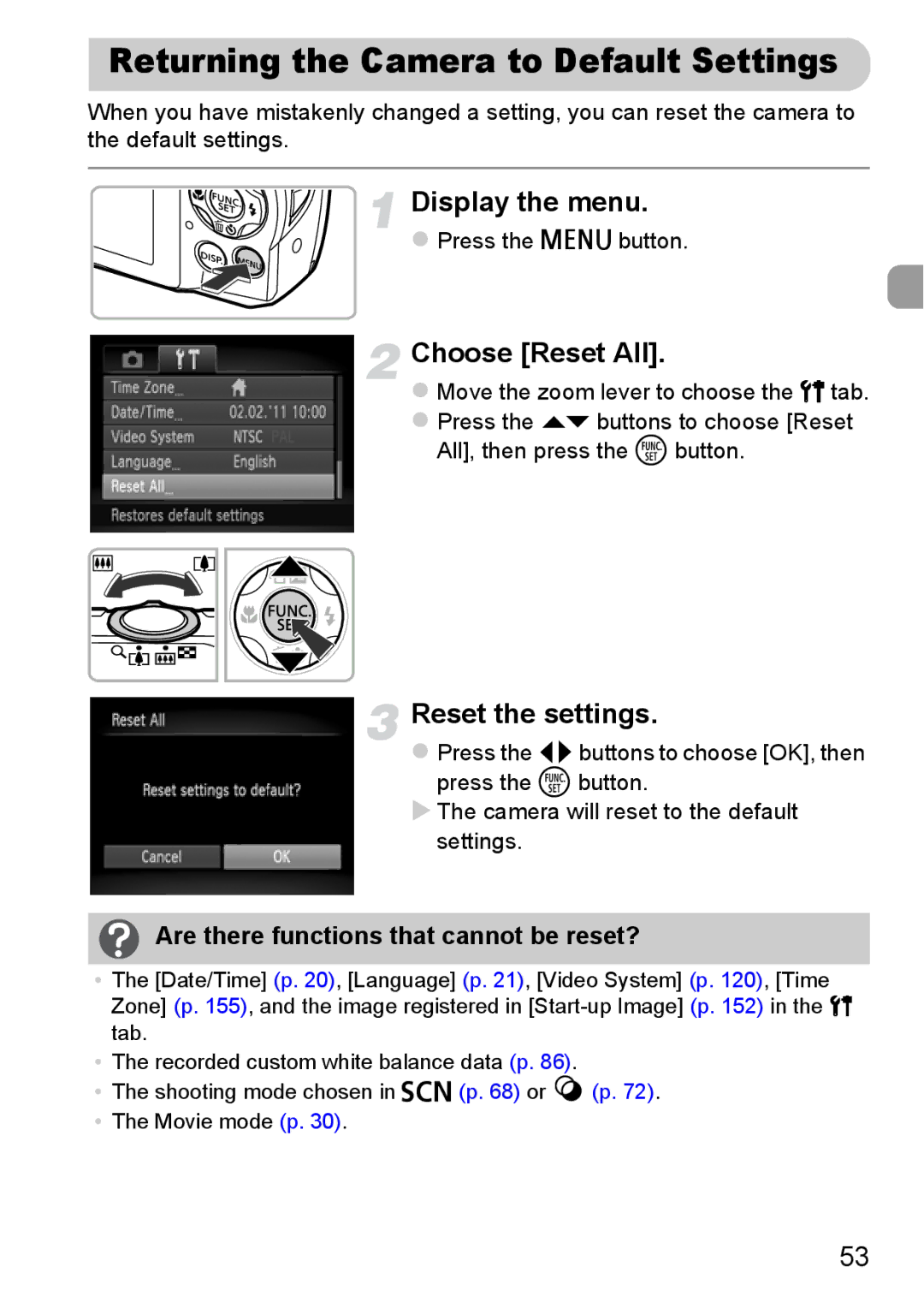Returning the Camera to Default Settings
When you have mistakenly changed a setting, you can reset the camera to the default settings.
Display the menu.
z Press the n button.
Choose [Reset All].
zMove the zoom lever to choose the 3tab.
zPress the op buttons to choose [Reset All], then press the m button.
Reset the settings.
zPress the qrbuttons to choose [OK], then press the m button.
XThe camera will reset to the default settings.
Are there functions that cannot be reset?
•The [Date/Time] (p. 20), [Language] (p. 21), [Video System] (p. 120), [Time Zone] (p. 155), and the image registered in
•The recorded custom white balance data (p. 86).
•The shooting mode chosen in K (p. 68) or ![]() (p. 72).
(p. 72).
•The Movie mode (p. 30).
53