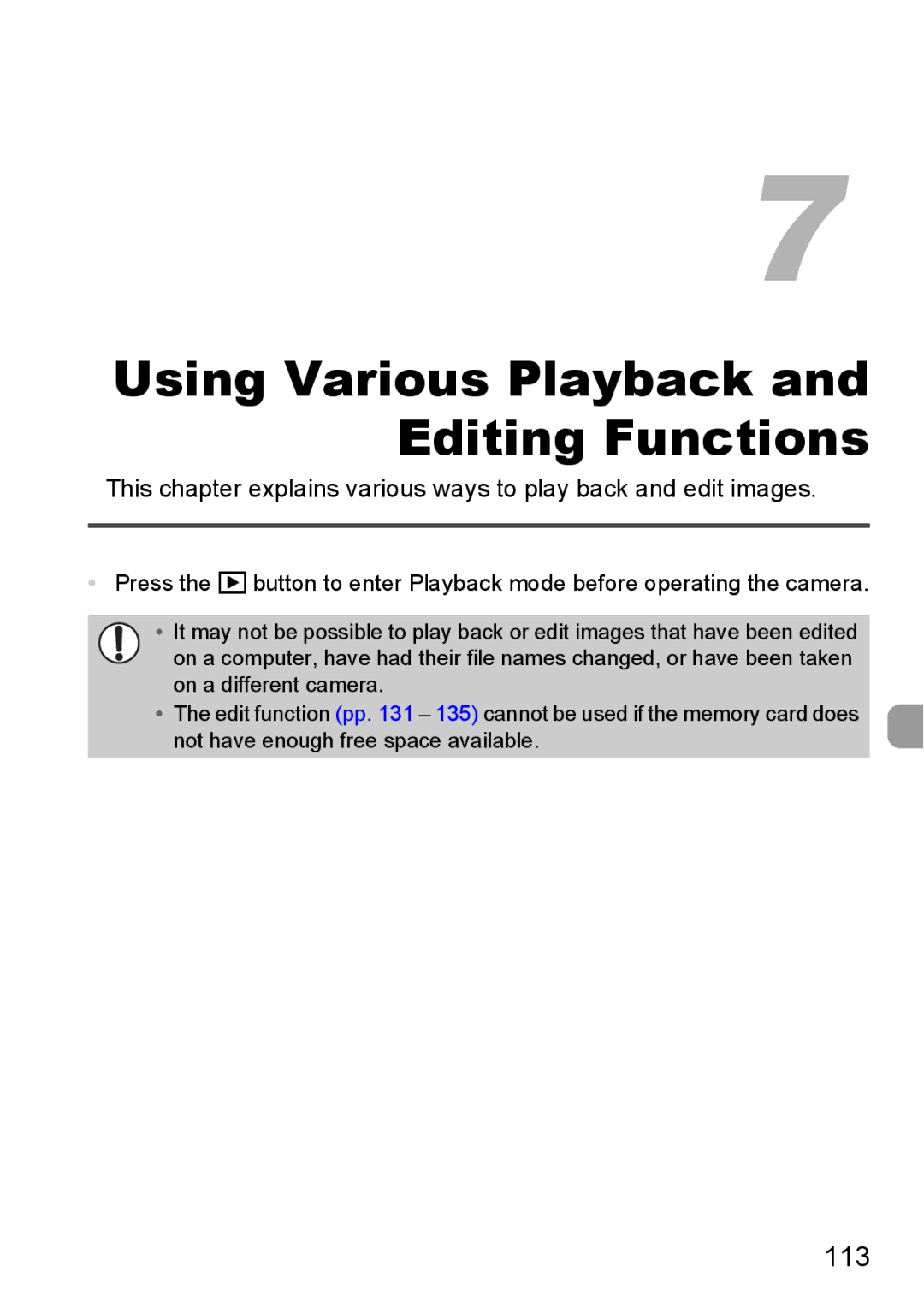7
Using Various Playback and Editing Functions
This chapter explains various ways to play back and edit images.
•Press the 1 button to enter Playback mode before operating the camera.
•It may not be possible to play back or edit images that have been edited
on a computer, have had their file names changed, or have been taken on a different camera.
•The edit function (pp. 131 – 135) cannot be used if the memory card does not have enough free space available.