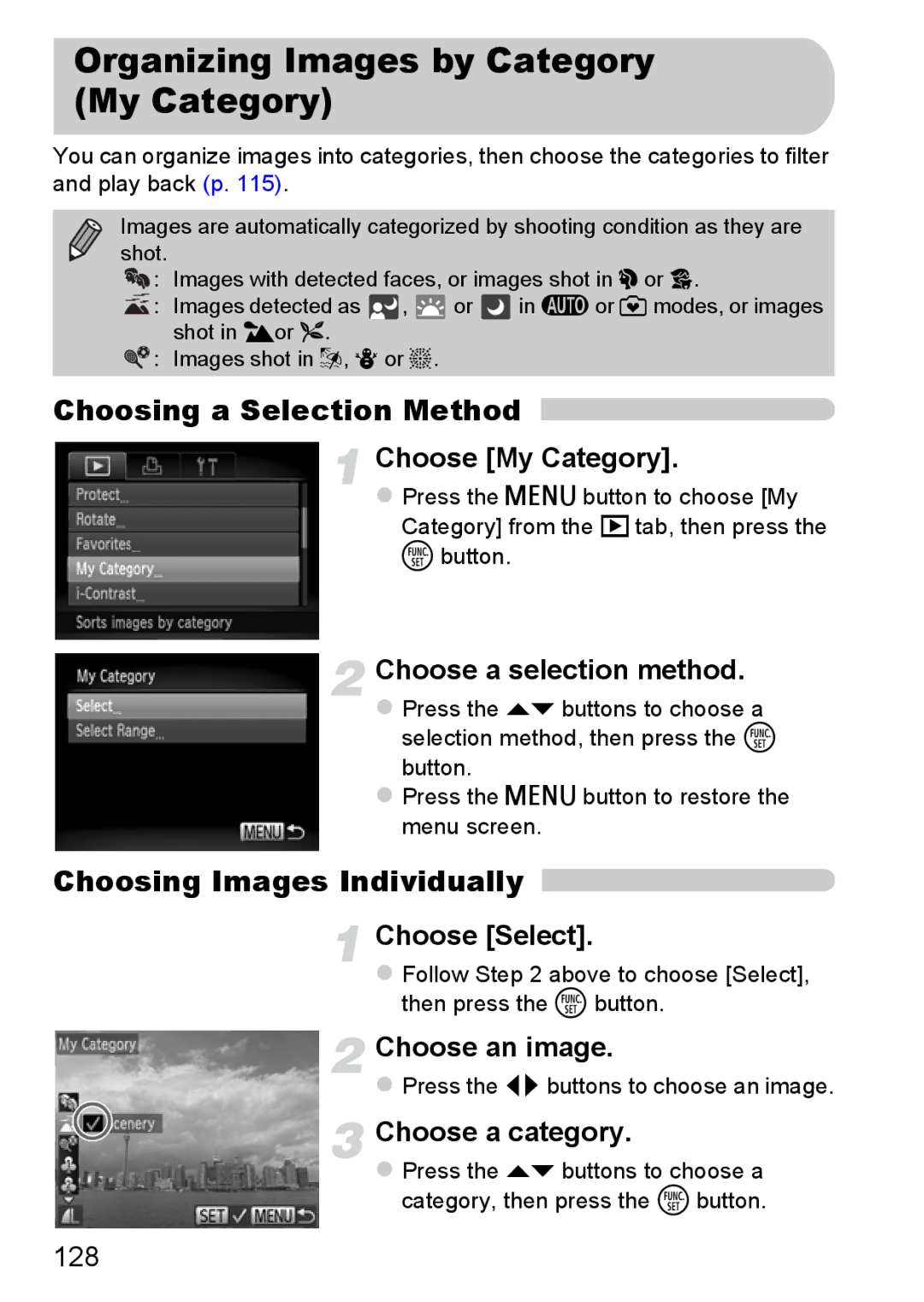Organizing Images by Category (My Category)
You can organize images into categories, then choose the categories to filter and play back (p. 115).
Images are automatically categorized by shooting condition as they are shot.
![]() : Images with detected faces, or images shot in I or V.
: Images with detected faces, or images shot in I or V.
![]() : Images detected as
: Images detected as ![]() ,
, ![]() or
or ![]() in A or 9 modes, or images shot in Jor O.
in A or 9 modes, or images shot in Jor O.
![]() : Images shot in w, P or t.
: Images shot in w, P or t.
Choosing a Selection Method
Choose [My Category].
zPress the n button to choose [My Category] from the 1 tab, then press the m button.
Choose a selection method.
zPress the op buttons to choose a selection method, then press the m button.
zPress the n button to restore the menu screen.
Choosing Images Individually 
Choose [Select].
zFollow Step 2 above to choose [Select], then press the m button.
Choose an image.
zPress the qrbuttons to choose an image.
Choose a category.
zPress the op buttons to choose a category, then press the m button.